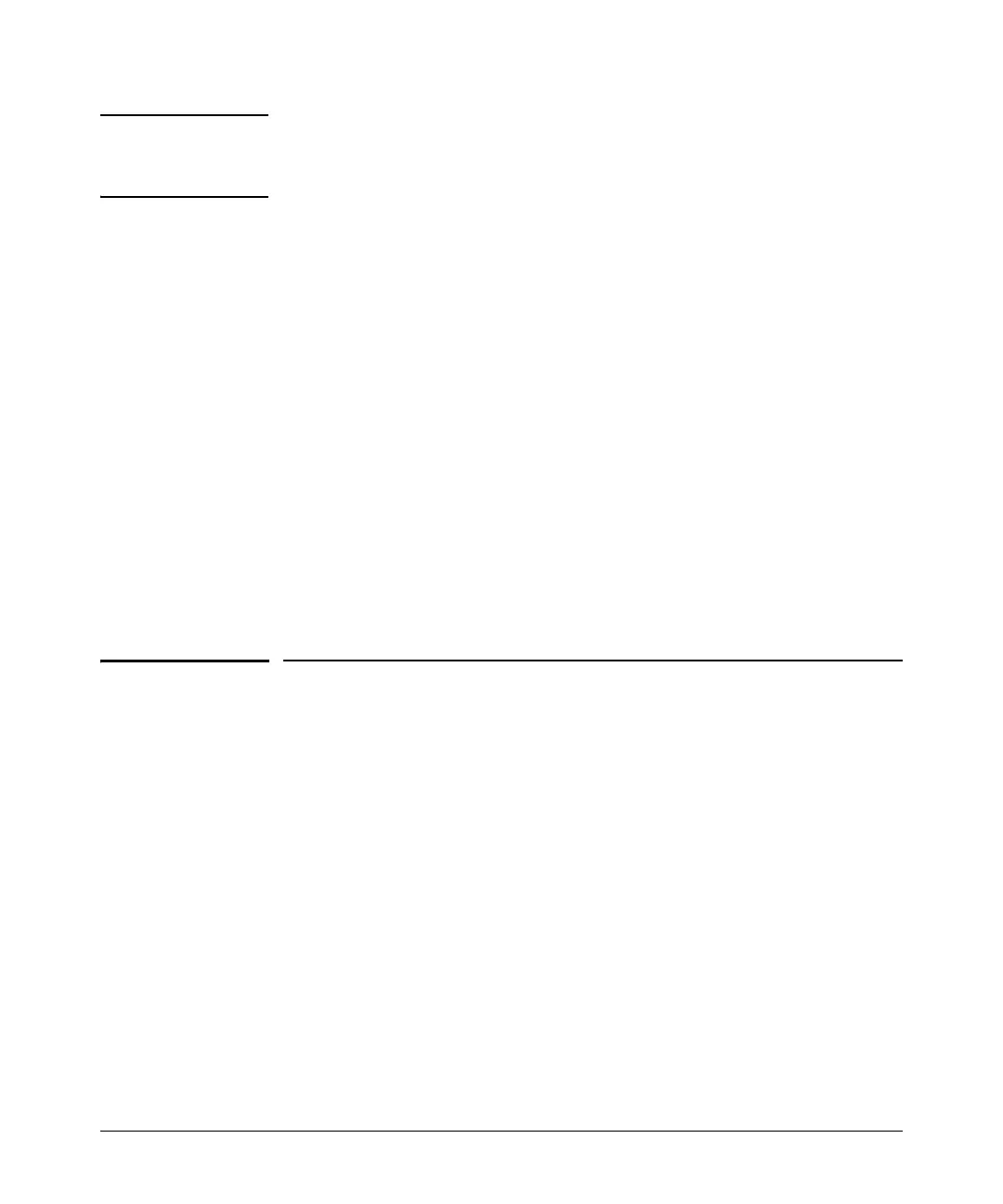RADIUS Authentication and Accounting
Terminology
Note The switch does not support RADIUS security for SNMP (network manage-
ment) access. For information on blocking access through the web browser
interface, refer to
“Controlling Web Browser Interface Access” on page 6-20.
Accounting Services
RADIUS accounting on the switch collects resource consumption data and
forwards it to the RADIUS server. This data can be used for trend analysis,
capacity planning, billing, auditing, and cost analysis.
RADIUS-Administered CoS and Rate-Limiting
The switches covered in this guide take advantage of vendor-specific
attributes (VSAs) applied in a RADIUS server to support these optional,
RADIUS-assigned attributes:
■ 802.1p (CoS) priority assignment to inbound traffic on the specified
port(s) (port-access authentication only)
■ Per-Port Rate-Limiting on a port with an active link to an authenti-
cated client (port-access authentication only)
Terminology
CHAP (Challenge-Handshake Authentication Protocol): A challenge-
response authentication protocol that uses the Message Digest 5 (MD5)
hashing scheme to encrypt a response to a challenge from a RADIUS server.
CoS (Class of Service): Support for priority handling of packets traversing
the switch, based on the IEEE 802.1p priority carried by each packet. (For
more on this topic, refer to the “Overview” section in the “Quality of Service
(QoS)” chapter in the Advanced Traffic Management Guide for your switch.)
EAP (Extensible Authentication Protocol): A general PPP authentication
protocol that supports multiple authentication mechanisms. A specific
authentication mechanism is known as an EAP type, such as MD5-Challenge,
Generic Token Card, and TLS (Transport Level Security).
Host: See RADIUS Server.
6-4
