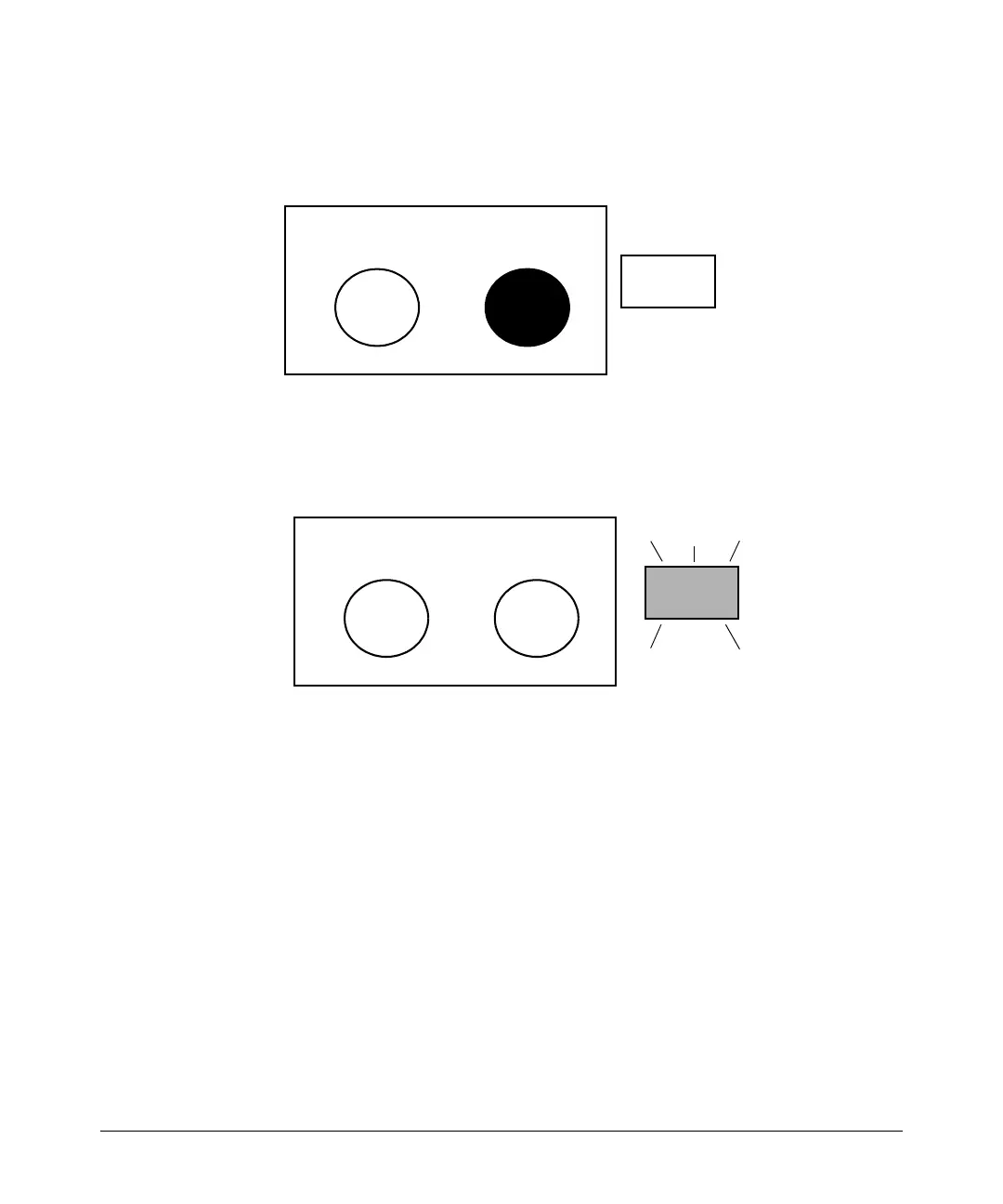Configuring Username and Password Security
Front-Panel Security
3. Release the Reset button.
Reset Clea
Tes
t
4. When the Test LED to the right of the Clear button begins flashing, release
the Clear button.
.
Reset Clea
Tes
t
It can take approximately 20-25 seconds for the switch to reboot. This process
restores the switch configuration to the factory default settings.
Configuring Front-Panel Security
Using the front-panel-security command from the global configuration context
in the CLI you can:
• Disable or re-enable the password-clearing function of the Clear
button. Disabling the Clear button means that pressing it does not
remove local password protection from the switch. (This action
affects the Clear button when used alone, but does not affect the
operation of the Reset+Clear combination described under
“Restor-
ing the Factory Default Configuration” on page 2-11.)
2-12
