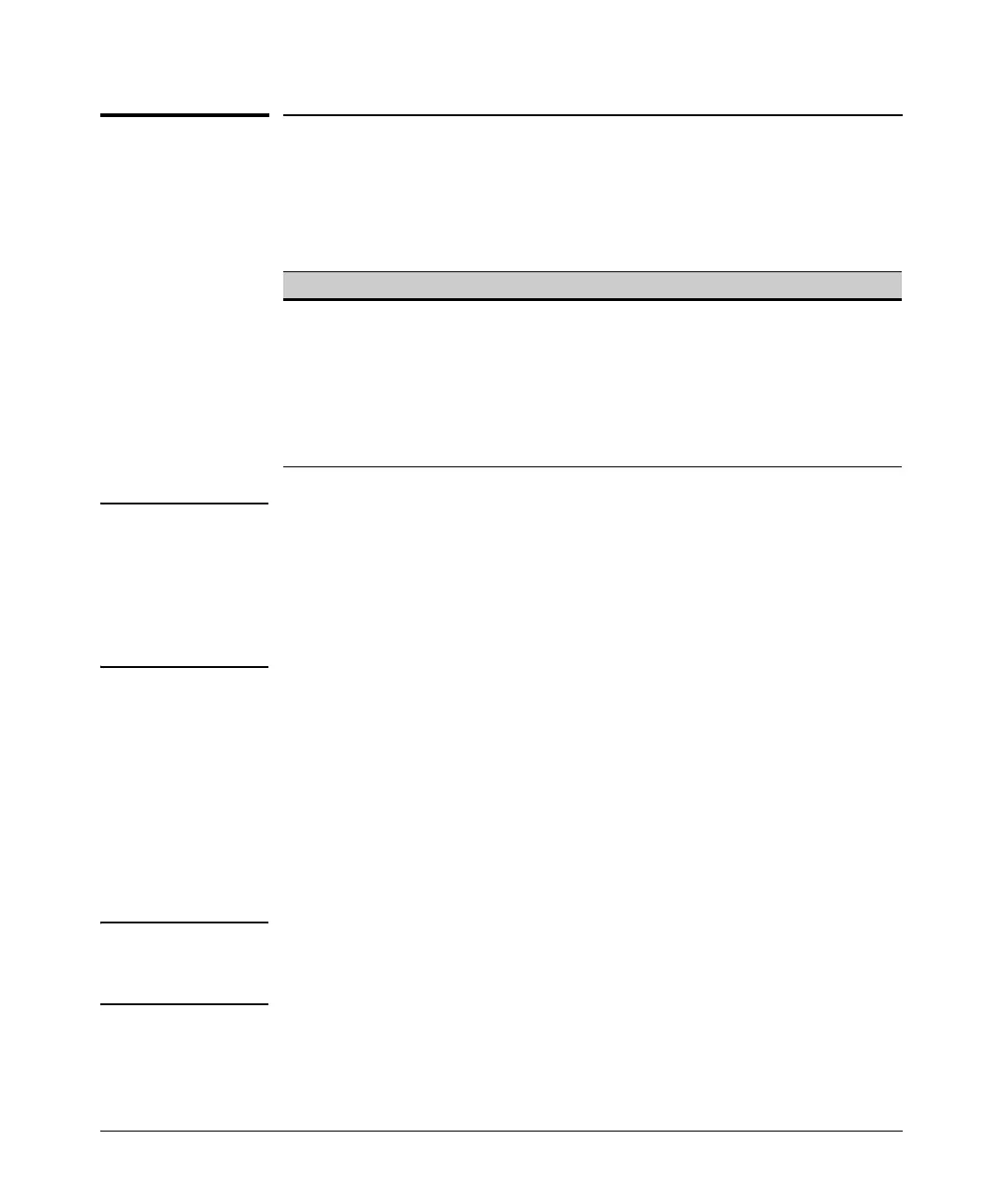Virus Throttling
Basic Connection-Rate Filtering Configuration
Basic Connection-Rate Filtering
Configuration
Command Page
Global and Per-Port Configuration
connection-rate-filter sensitivity < low | medium | high | aggressive >
3-12
filter connection-rate < port-list > < notify-only | throttle | block > 3-13
show connection-rate-filter < blocked-host >
Unblocking Hosts Per-VLAN
vlan < vid > connection-rate-filter unblock
3-19
Note As mentioned earlier, connection-rate filtering is triggered by inbound, routed
traffic exhibiting a relatively high incidence of IP connection attempts from a
single source. If connection-rate filtering throttles or blocks traffic from a
source, all routed traffic from that source is throttled or blocked. Traffic
switched within the VLAN is not affected.
Using this feature requires that IP routing and multiple VLANs are enabled.
Global and Per-Port Configuration
Use the commands in this section to enable connection-rate filtering on the
switch and to apply the filtering on a per-port basis. (You can use the ACL
commands in the next section to adjust a filter policy on a per-vlan basis to
allow traffic from specific, trusted SAs to be routed without being subjected
to the filtering.)
Note Immediately after you enable or disable connection-rate filtering, the CLI
prompts you to reboot the switch. ProCurve strongly recommends that you
perform the reboot to help ensure optimal switch performance.
3-11
