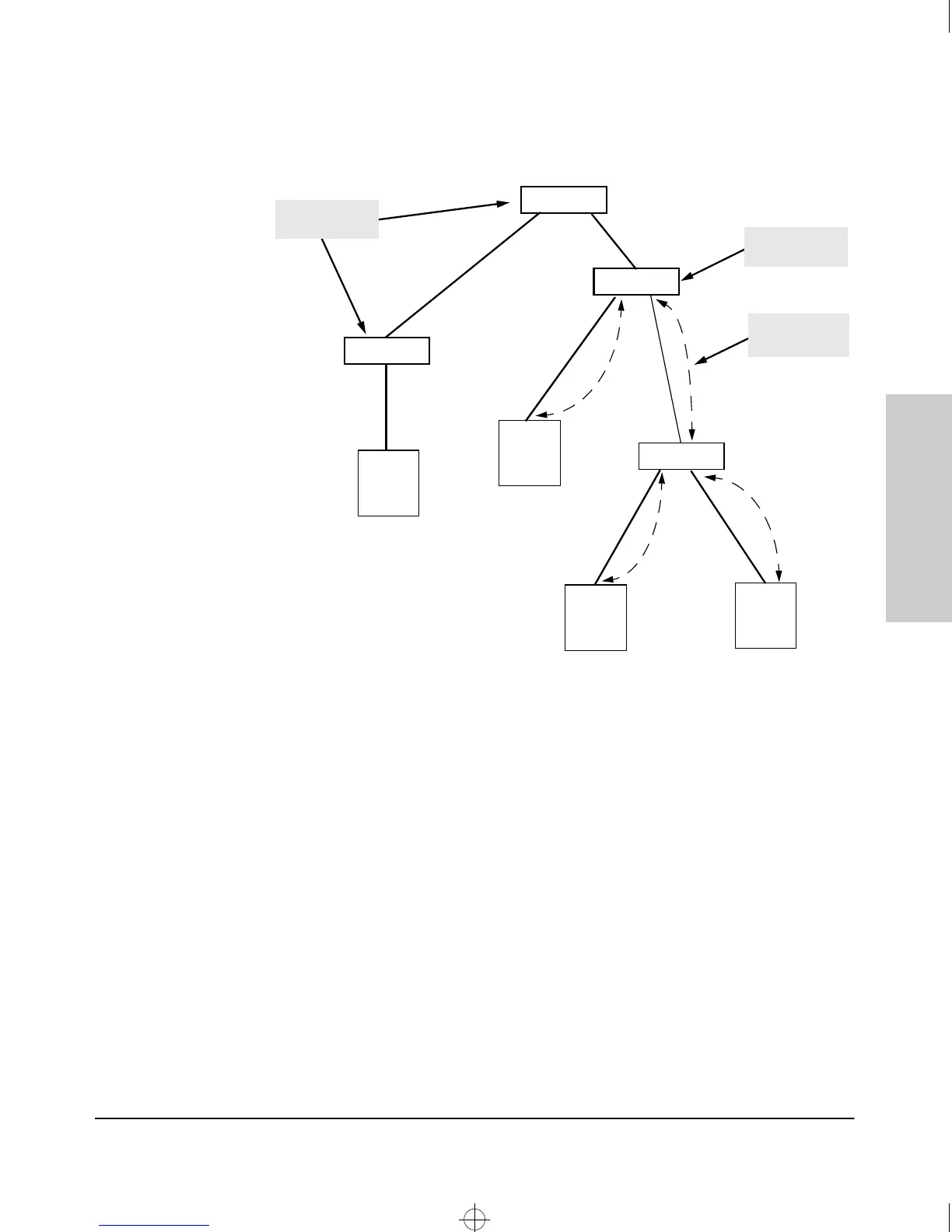6-41
Configuring the Switch
IP Multicast (IGMP) Service Features—Multimedia Traffic Control
Configuring the Switch
Figure 6-20. Isolating IP Multicast Traffic in a Network
■ In the above figure, the multicast group traffic does not go to switch 1 and
beyond because either the port on switch 3 that connects to switch 1 has
been configured as blocked or there are no hosts off of switch 1 or switch
2 that belong to the multicast group.
■ For PC #1 to become a member of the same multicast group without
flooding IP multicast traffic on all ports of switches 1 and 2, IGMP must
be configured on both switches 1 and 2.
Switch #4
PC #1
PC #2
PC # 5
PC #6
IGMP IS
Running Here
Switch # 1
Switch # 3
Multicast
Data Stream
IGMP is NOT
Running Here
Switch #2
Sraswb.book : SIER_SW6.FM Page 41 Tuesday, June 30, 1998 12:20 PM
