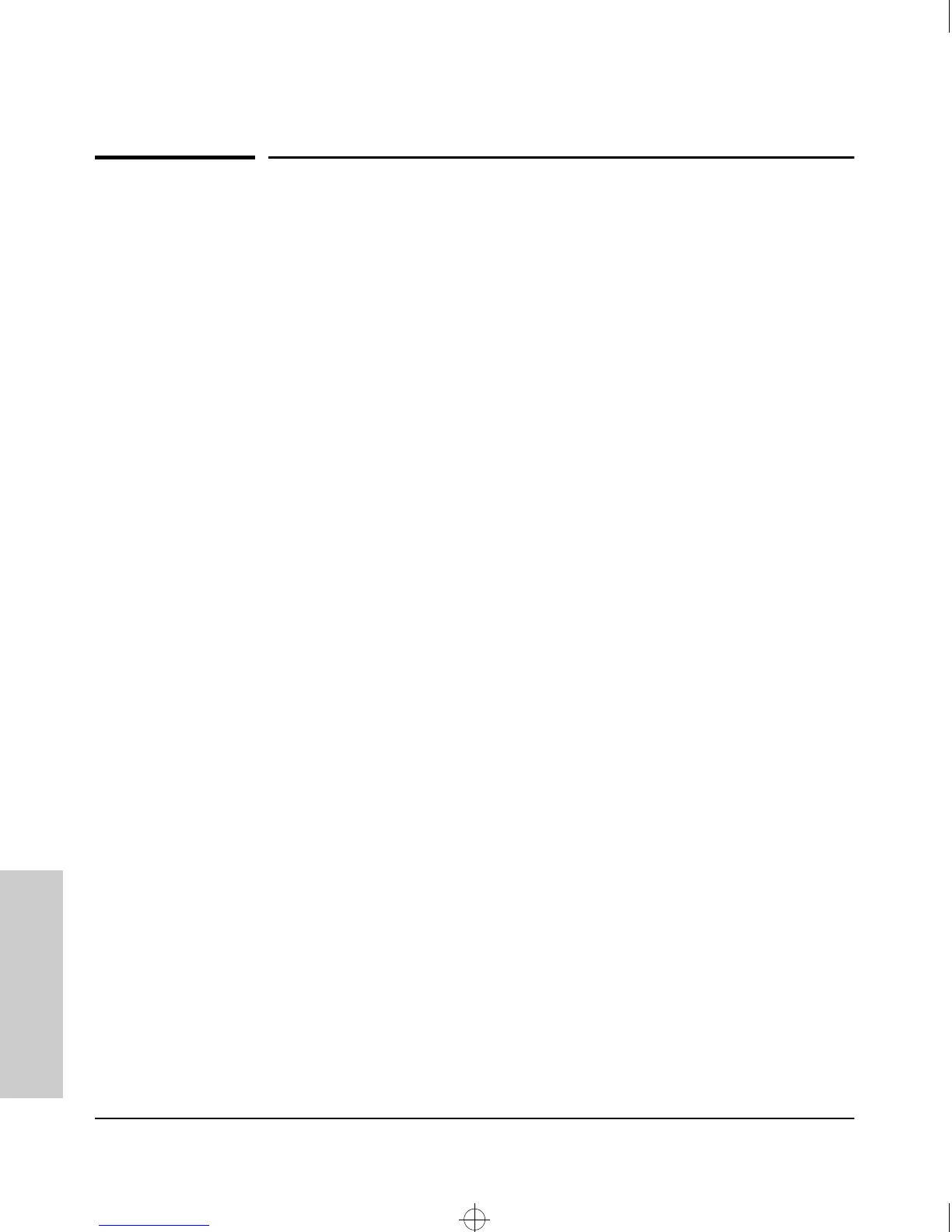4-14
Using the Switch Console
Using the Command Prompt
Using the Switch Console
Using the Command Prompt
In addition to the menu-based part of the console interface, under the Diag-
nostics Menu, a command-line based interface is available. The commands are
primarily for the expert user and for diagnostics purposes. Selecting Command
Prompt from the Diagnostics Menu presents a command prompt from which
you can enter commands.
The use of the commands is described in chapter 8, “Troubleshooting”, on
page 8-15.
Sraswb.book : SIER_SW4.FM Page 14 Tuesday, June 30, 1998 12:20 PM
