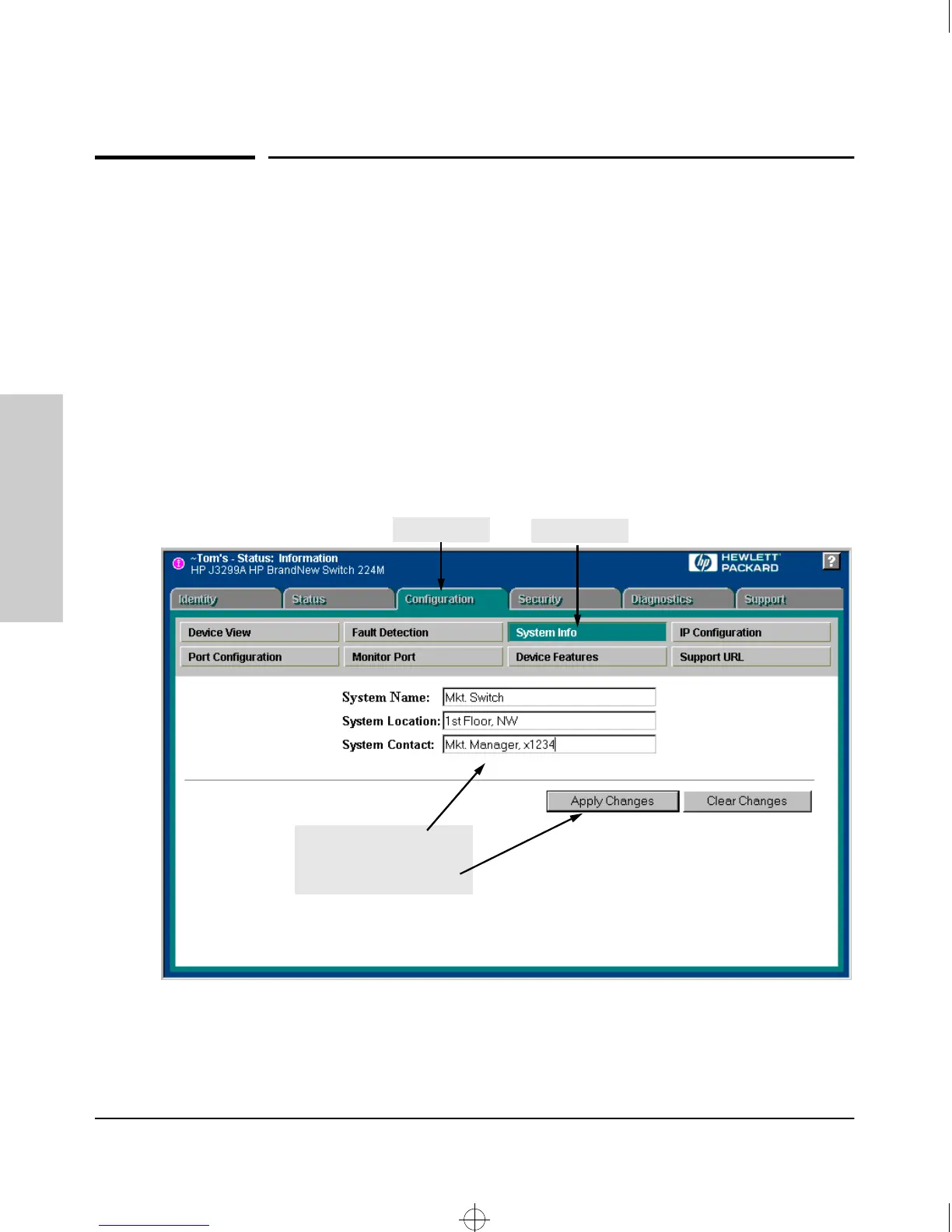6-22
Configuring the Switch
System Information
Configuring the Switch
System Information
From the web browser interface and switch console you can configure
basic switch management information, including system data, address table
aging, and time zone parameters.
Configuring System Parameters from the Web Browser
Interface
In the web browser interface, you can enter the system information shown
below. For access to the Address Age Interval, the Time parameters and the
system information parameters, use the switch console.
Figure 6-8. Configuring System Information from the Web Browser Interface
2. Click here.
3. Enter the system
information you want.
4. Click on Apply Changes.
1. Click here.
Sraswb.book : SIER_SW6.FM Page 22 Tuesday, June 30, 1998 12:20 PM
