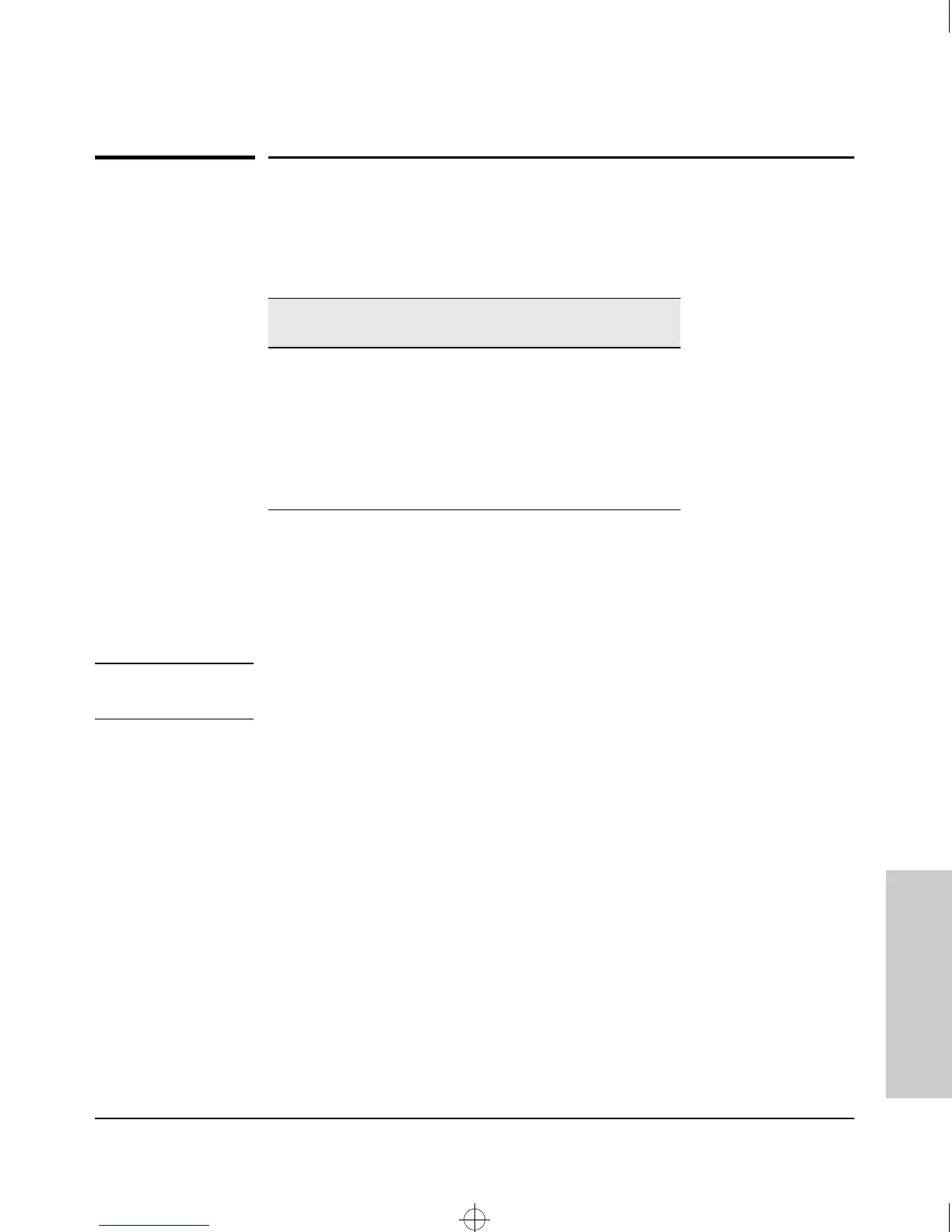8-9
Troubleshooting
Diagnostics
Troubleshooting
Diagnostics
The switch’s diagnostic tools include the following:
Ping and Link Tests
The Ping test and the Link test are point-to-point tests between your switch
and another IEEE 802.3-compliant device on your network. These tests can
tell you whether the switch is communicating properly with another device.
Note
To respond to a Ping test or a Link test, the device you are trying to reach must
be IEEE 802.3-compliant.
Ping Test. This is a test of the path between the switch and another device
on the same or another IP network that can respond to IP packets. (“Ping” is
an acronym for “Packet INternet Groper”.) If the network device responds
correctly, the test passes.
Link Test. This is a test of the connection between the switch and a desig-
nated network device on the same LAN. During the link test, IEEE 802.2 Test
packets are sent to the designated network device. The remote device must
return IEEE 802.2 Test Response packets to the switch. If the network device
returns the packets, the test passes.
Feature Switch Console Web Browser
Interface
Page
Link Test Yes Yes 8-9
Ping Test Yes Yes 8-10
Browse
Config File
Yes Yes 8-13
Command
Prompt
Yes No 8-15
Sraswb.book : SIER_SW8.FM Page 9 Tuesday, June 30, 1998 12:20 PM
