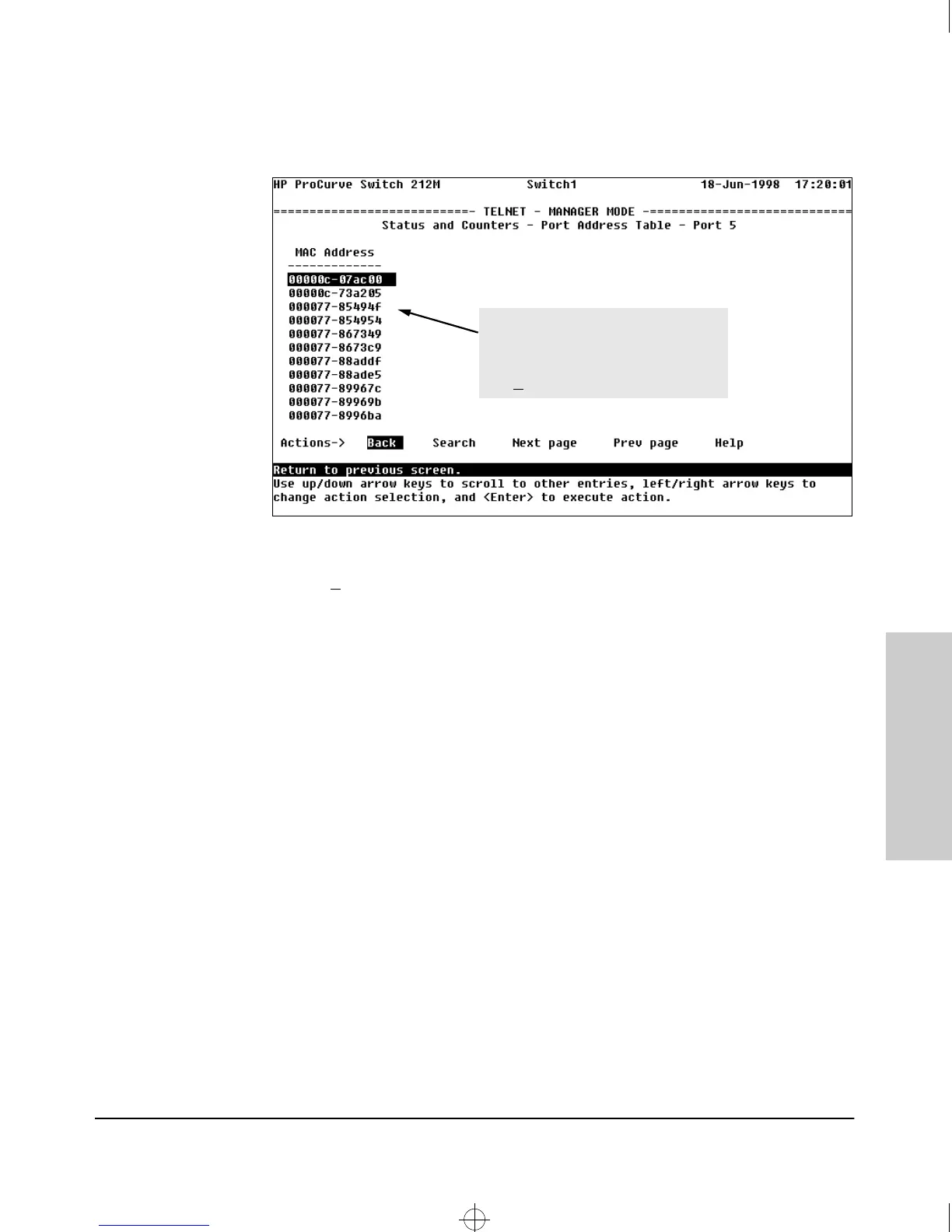7-13
Monitoring and Analyzing Switch Operation
Port Address Table
Monitoring and Analyzing
Switch Operation
Figure 7-11. Example of a Port Address Table for a Specific Port
Use the S
earch action at the bottom of the screen to determine whether a
specific device (MAC address) is connected to the selected port.
In this example, several MAC addresses
accessed through port 5 appear in the
initial listing. To view any additional
addresses that may be in the listing, use
the
Next page
action.
Sraswb.book : SIER_SW7.FM Page 13 Tuesday, June 30, 1998 12:20 PM