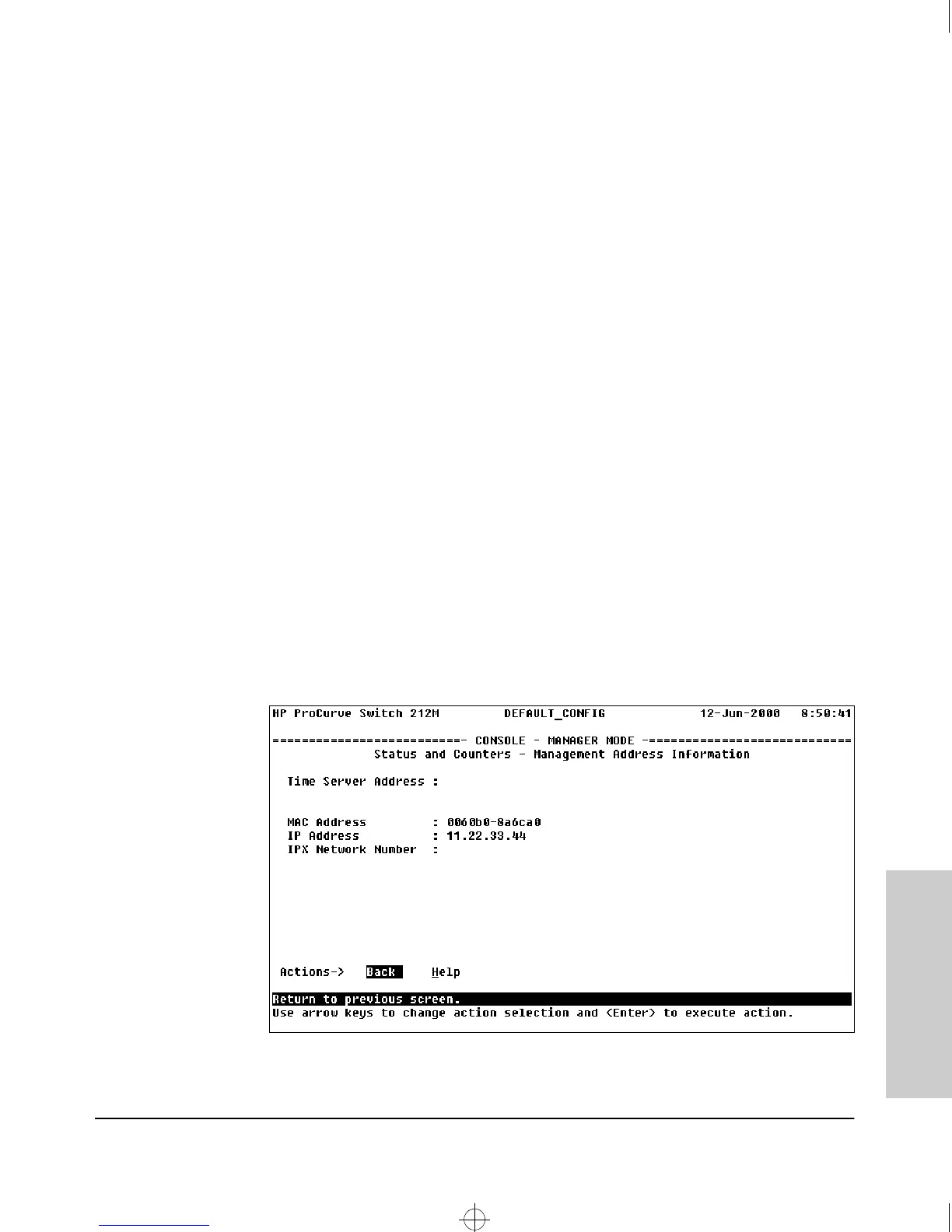8-5
Troubleshooting
Unusual Network Activity
Troubleshooting
The Switch Has Been Configured for DHCP/Bootp Operation, But Has
Not Received a DHCP or Bootp Reply. When the switch is first config-
ured for DHCP/Bootp operation, or if it is rebooted with this configuration, it
immediately begins sending request packets on the network. If the switch does
not receive a reply to its DHCP/Bootp requests, it continues to periodically
send request packets, but with decreasing frequency. Thus, if a DHCP or Bootp
server is not available or accessible to the switch when DHCP/Bootp is first
configured, the switch may not immediately receive the desired configuration.
After verifying that the server has become accessible to the switch, reboot the
switch to re-start the process.
IGMP-Related Problems
IP Multicast (IGMP) Traffic Does Not Reach IGMP Hosts or a Multicast
Router Connected to a Port. IGMP must be enabled on the switch and the
affected port must be configured for “Auto” or “Forward” operation.
IP Multicast Traffic Floods Out All Ports; IGMP Does Not Appear To
Filter Traffic. The IGMP feature does not operate if the switch does not have
an IP address configured manually or obtained through DHCP/Bootp. To verify
whether an IP address is configured for the switch, access the switch console
and from the Main Menu, select:
1. Status and Counters
2. Switch Management Address Information
Figure 8-1. Checking for an IP Address on the Switch
Sraswb.book : SIER_SW8.FM Page 5 Tuesday, June 30, 1998 12:20 PM
