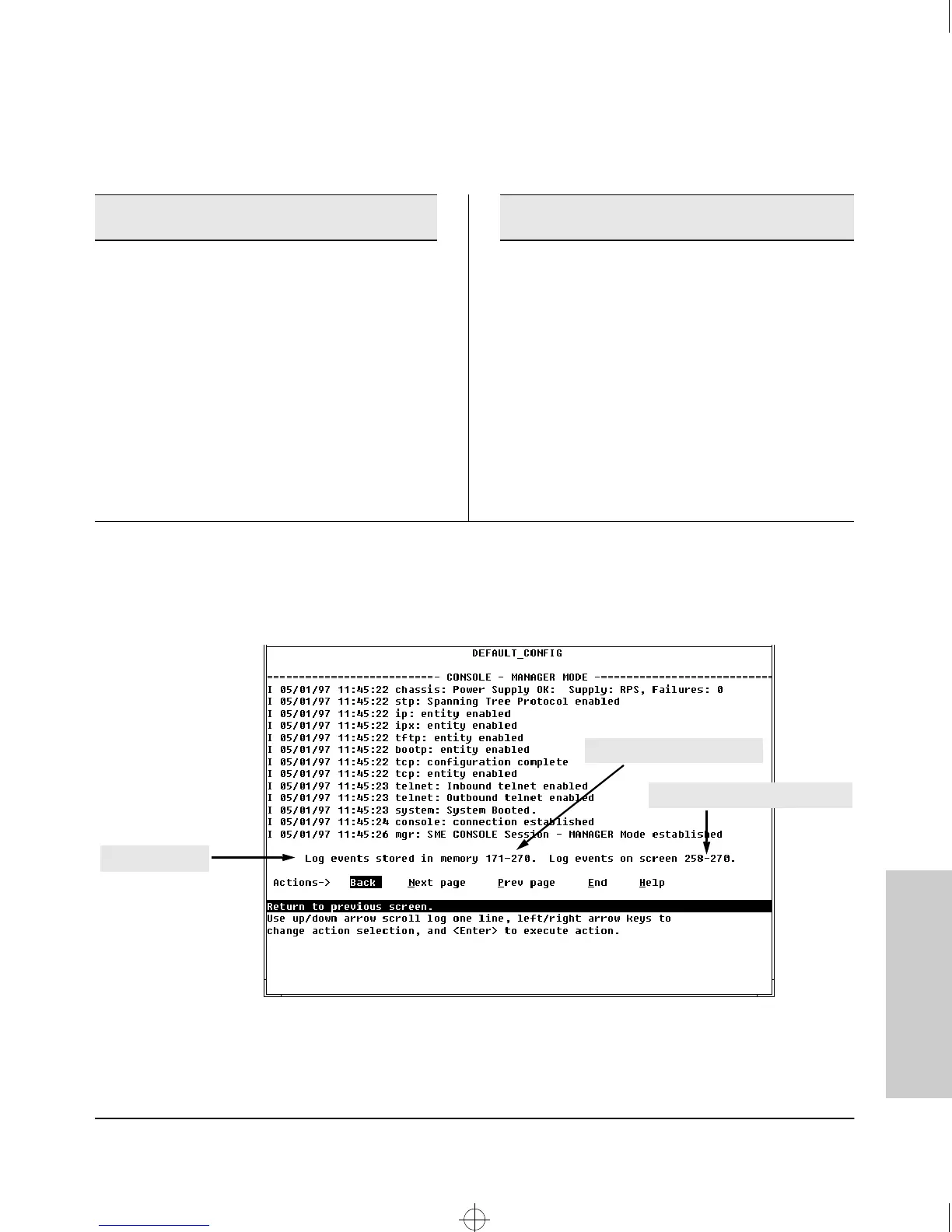8-7
Troubleshooting
Using the Event Log to Identify Problem Sources
Troubleshooting
Table 8-2. Event Log System Modules
Entering and Navigating in the Event Log Display. From the Main
Menu, select 4. Event Log.
Figure 8-1. Example of an Event Log Display
System
Module
Description System
Module
Description
addrMgr Address table mgr Console management
bootp Bootp addressing ports Change in port status
chassis switch hardware snmp SNMP communications
console switch console stp Spanning Tree
dhcp DHCP addressing sys, system Switch management
download file transfer telnet Telnet activity
fault Web browser interface Alert Log tcp Transmission control
igmp IP Multicast tftp File transfer for new OS or configuration
ip IP-related timep Time protocol
ipx Novell Netware Xmodem Xmodem file transfer
Range of Events in the Log
Range of Log Events Displayed
Log Status Line
Sraswb.book : SIER_SW8.FM Page 7 Tuesday, June 30, 1998 12:20 PM
