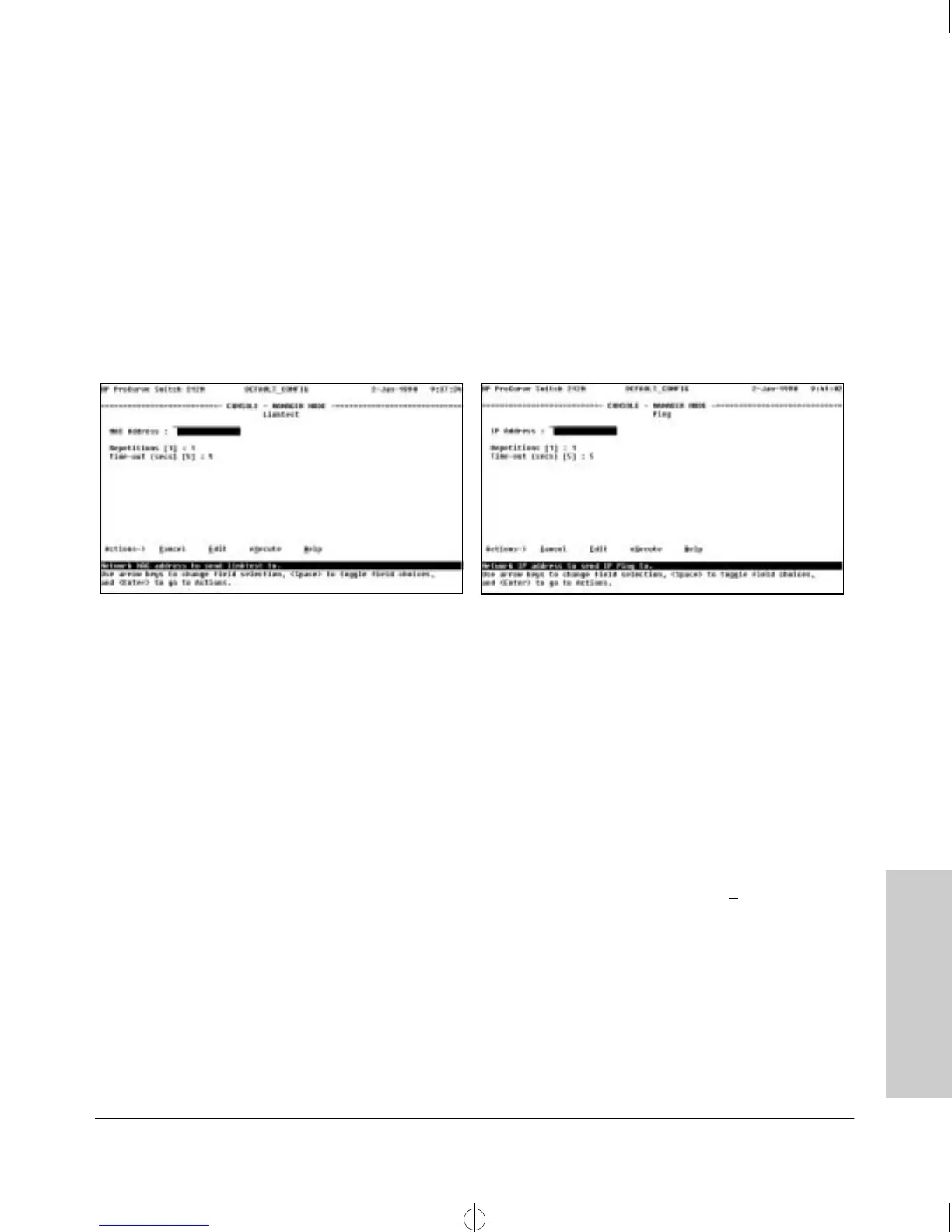8-11
Troubleshooting
Diagnostics
Troubleshooting
Executing Ping or Link Tests from the Switch Console
1. From the console Main Menu, select:
5. Diagnostics . . .
1. Link Test
or
2. Ping Test
Figure 8-4. Examples of Link Test and Ping Test Screens
2. Do one of the following:
a. For a Link test, enter the MAC address of the target device. (This is a
12-digit hexadecimal number. For an example, see the screen on page
7-11.)
b. For a Ping test, enter the IP address of the target device.
3. Select the Repetitions parameter and type in the number of times you want
the test to be made.
4. Select Time-out and select the number of seconds to allow for each test.
5. Press [Enter] to go to the Actions line, then press [x] (for eX
ecute) to start
the test.
To cancel a Ping or Link test that is in progress, press [Ctrl] [C].
Sraswb.book : SIER_SW8.FM Page 11 Tuesday, June 30, 1998 12:20 PM
