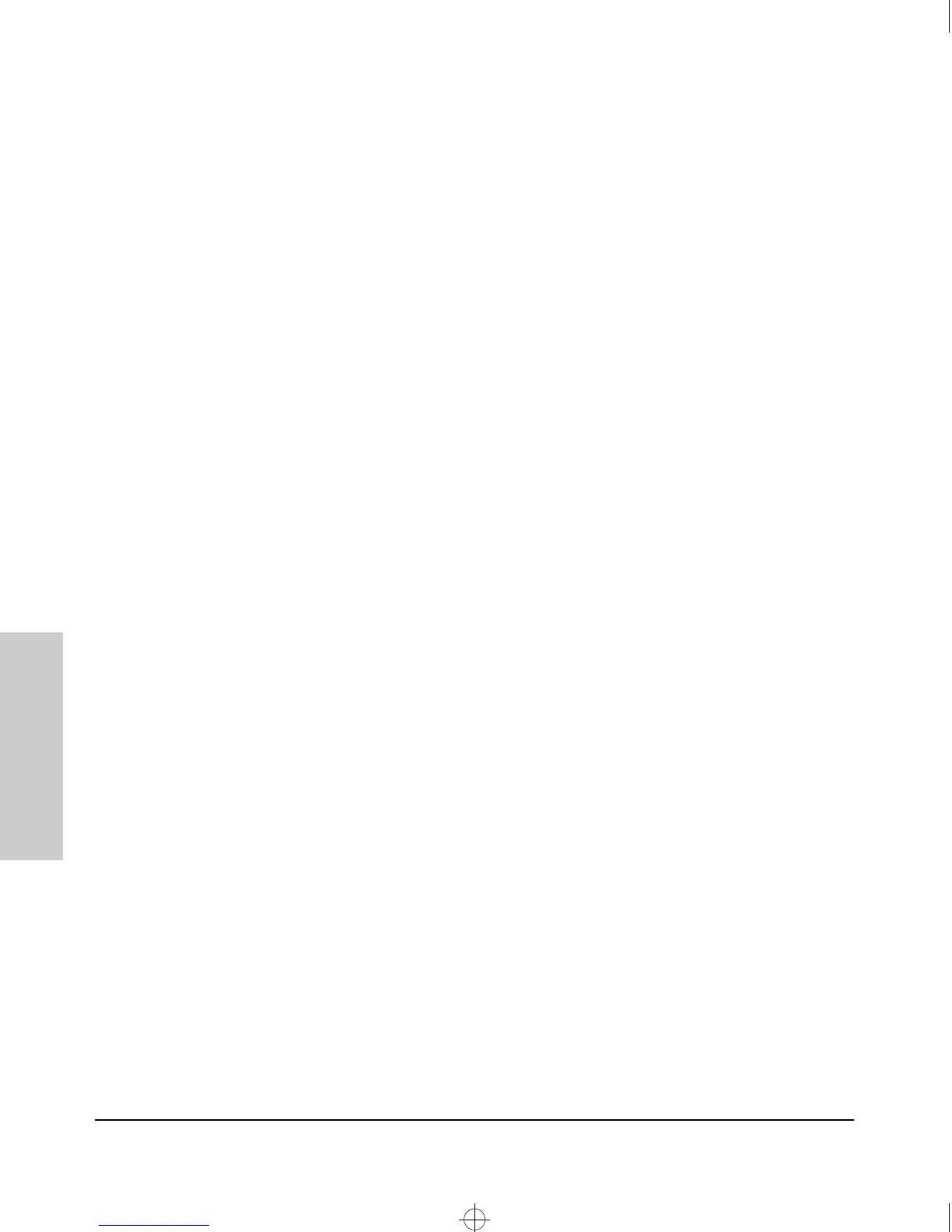6 – Index
Index
switch console
browsing the configuration file … 8-14
ending a session … 4-3
help … 4-8
interaction with the web browser
interface … 4-1
Main menu … 4-4
navigation … 4-7
overview … 4-1
Ping and link testing … 8-11
resetting the switch … 4-12
starting a session … 4-2
status and counters access … 4-4
switch management access configuration … 4-4
switch management
access configuration … 4-4
switch support information, location
specification … 6-3
switch-to-switch download … A-5
system configuration screen … 6-22
system name
configuring
console … 6-23
web browser interface … 6-22
location on screen
console … 4-6
web browser interface … 3-24
when none is specified … 8-15
T
tab bar
web browser interface … 3-13
telnet
starting a console session … 4-2
switch access problems … 8-3
terminal, VT100 or ANSI … A-10
TFTP
download … A-2
server … A-8
TFTP OS download … A-2
time command
how to enter … 8-15
time format … 8-6
time parameter … 6-22
Time Protocol Enabled … 6-23
Time Protocol parameter … 6-8
time server … 6-5
timep … 6-5
Timep Poll Interval … 6-8
Timep Server … 6-8
traffic, monitoring … 6-28
traffic, port … 7-7
trap receiver
where to configure … 5-3
traps … 6-18
authentication trap … 6-18
limit … 6-18
SNMP … 6-18
Trap Receivers configuration screen … 6-18
troubleshooting
approaches … 8-2
browsing the configuration file … 8-13
diagnostics … 8-9
OS download … A-6
Ping and link tests
from the switch console … 8-11
from the web browser interface … 8-10
restoring factory default configuration … 8-16
slow network … 8-4
unusual network activity … 8-4
types of Alert Log entries … 3-18
U
unauthorized access … 6-18
Unix, Bootp … 6-11
unrestricted write access … 6-15
unusual network activity … 8-4
up time … 7-3
upload configuration
Put command … A-8
Xput command … A-8
URL
management server … 6-4
support information
default address … 6-3
location … 6-3
support/Mgmt … 3-22
web browser interface
changing default … 6-3
online help location … 6-4
user names
creating … 3-8
using for browser and console access … 3-9
using the passwords … 3-9
Sraswb.book : SRASWIX.FM Page 6 Tuesday, June 30, 1998 12:20 PM
