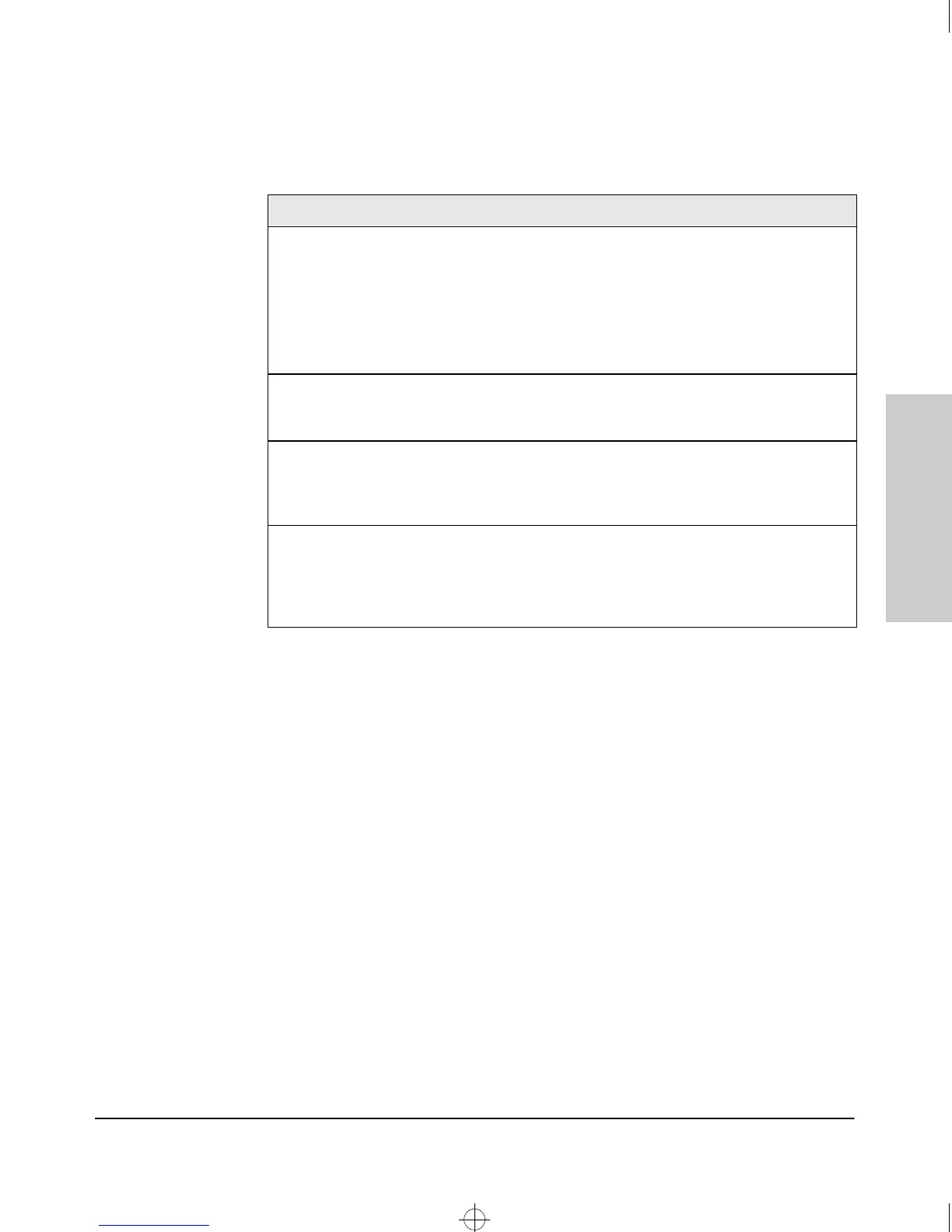6-7
Configuring the Switch
IP Configuration
Configuring the Switch
Parameter Description
IP Configuration The method the switch uses to acquire its IP service configuration.
• DHCP/Bootp: The switch attempts to get its IP configuration or its
complete configuration from a DHCP or Bootp server.
• Manual: Enables you to manually enter the IP configuration into the
next three fields.
• Disabled: Network management access to the switch over IP is
disabled.
IP Address IP address for the switch IP interface. If DHCP/Bootp is selected for IP
Configuration, this is a read-only field displaying the value received
from a DHCP or Bootp server.
Subnet Mask The same subnet mask that is used by all devices in the IP subnet being
configured. If DHCP/Bootp is selected for IP Configuration, this is a
read-only field displaying the value received from a DHCP or Bootp
server.
Default Gateway The IP address of the next-hop gateway node for reaching off-subnet
destinations. Used as the default gateway if the requested destination
address is not on the local subnet. If DHCP/Bootp is selected for IP
Configuration, this is a read-only field displaying the value received
from a DHCP or Bootp server.
Sraswb.book : SIER_SW6.FM Page 7 Tuesday, June 30, 1998 12:20 PM
