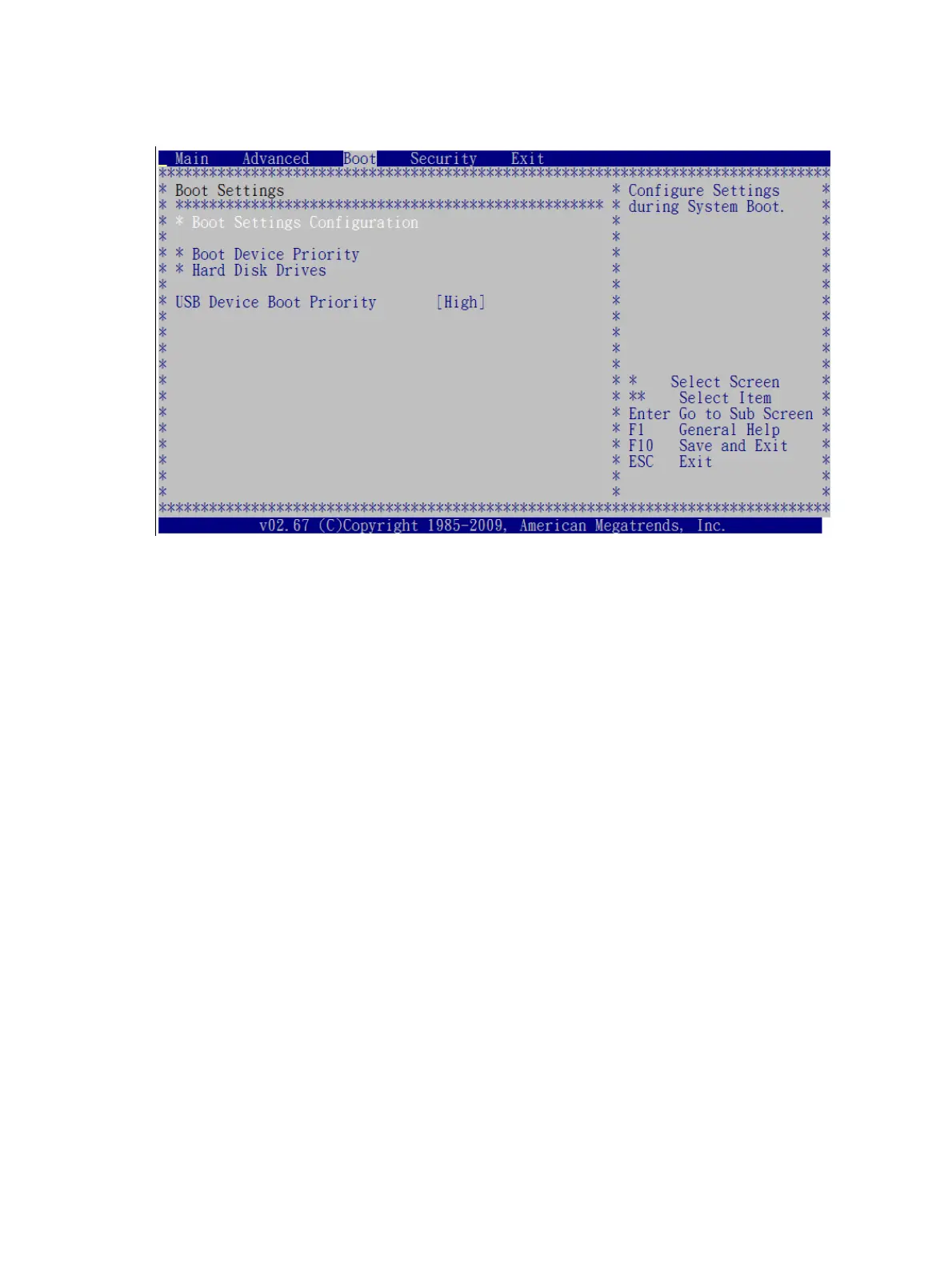Diagnostic tools and setup utilities 108
Boot menu
Figure 103 Boot Menu of the BIOS Setup Utility
• Boot Settings Configuration—Configure settings during system boot.
• Boot Device Priority—Use this screen to specify the order in which the system checks for a boot
device
.
• Hard Disk Drives— View the hard disk drives in the system.
• USB Drive Boot Priority—Configure priority settings for USB devices. Users can configure the
BIOS to avoid attempting to boot non-bootable USB devices that are left plugged into the server
during POST. The options are High (default) and Low.
