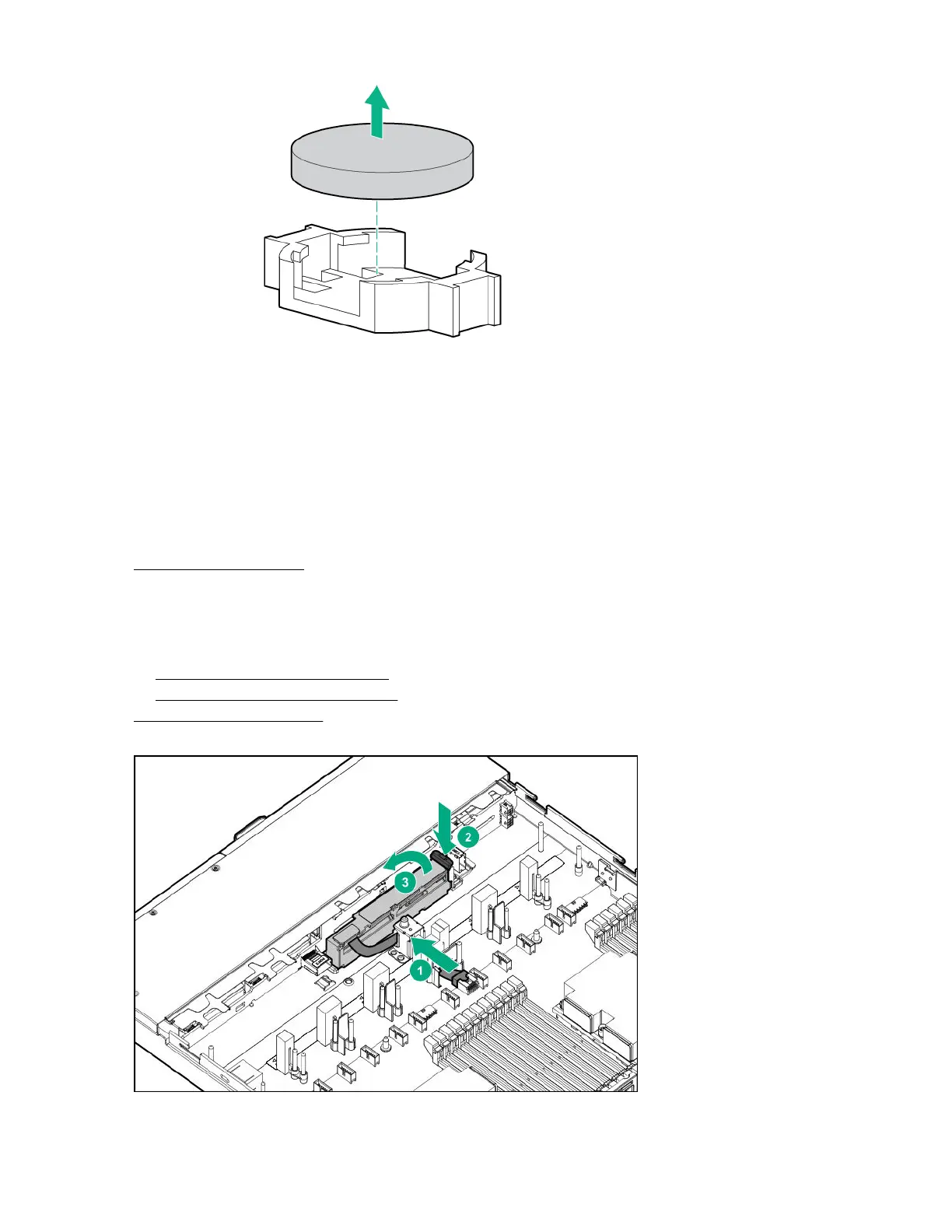7. To replace the component, reverse the removal procedure.
8. Properly dispose of the old battery.
For more information about battery replacement or proper disposal, contact an authorized reseller or an
authorized service provider.
Removing and replacing the Smart Storage Battery
Procedure
1. Power down the server.
2. Remove all power:
a. Disconnect each power cord from the power source.
b. Disconnect each power cord from the server.
3. Do one of the following:
a. Extend the server from the rack.
b. Remove the server from the rack.
4. Remove the access panel.
5. Disconnect the cable and then remove the battery.
56 Removing and replacing the Smart Storage Battery
