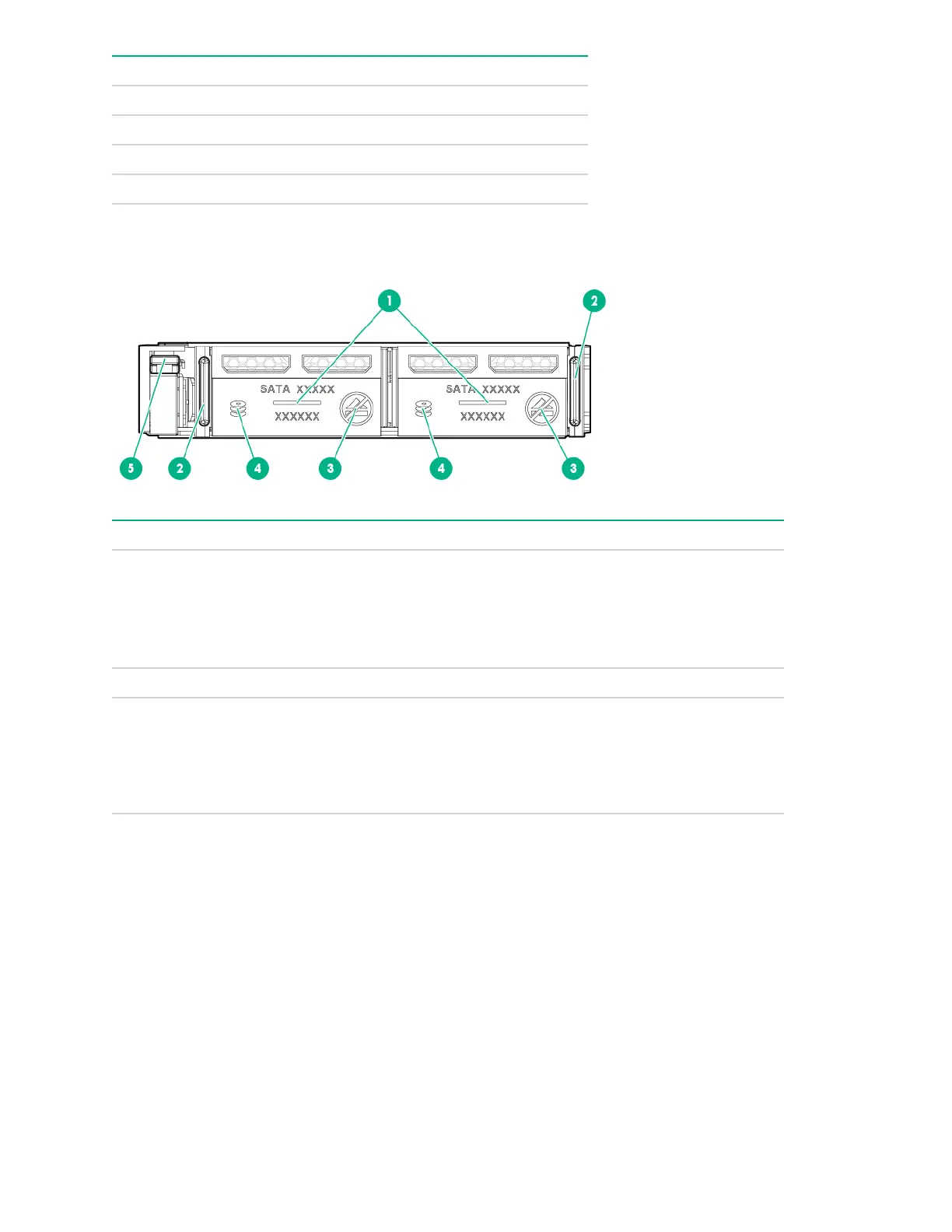Item Description
1 Release lever
2 Activity ring
3 Do Not Remove button
4 Power button
uFF drive components and LEDs
Item Description Status
1 Locate
• Off—Normal
• Solid blue—The drive is being identified by a host
application
• Flashing blue—The drive firmware is being updated
or requires an update
2 uFF drive ejection latch Removes the uFF drive when released
3 Do not remove LED
• Off—OK to remove the drive. Removing the drive
does not cause a logical drive to fail.
• Solid white—Do not remove the drive. Removing
the drive causes one or more of the logical drives to
fail.
Table Continued
94 uFF drive components and LEDs
