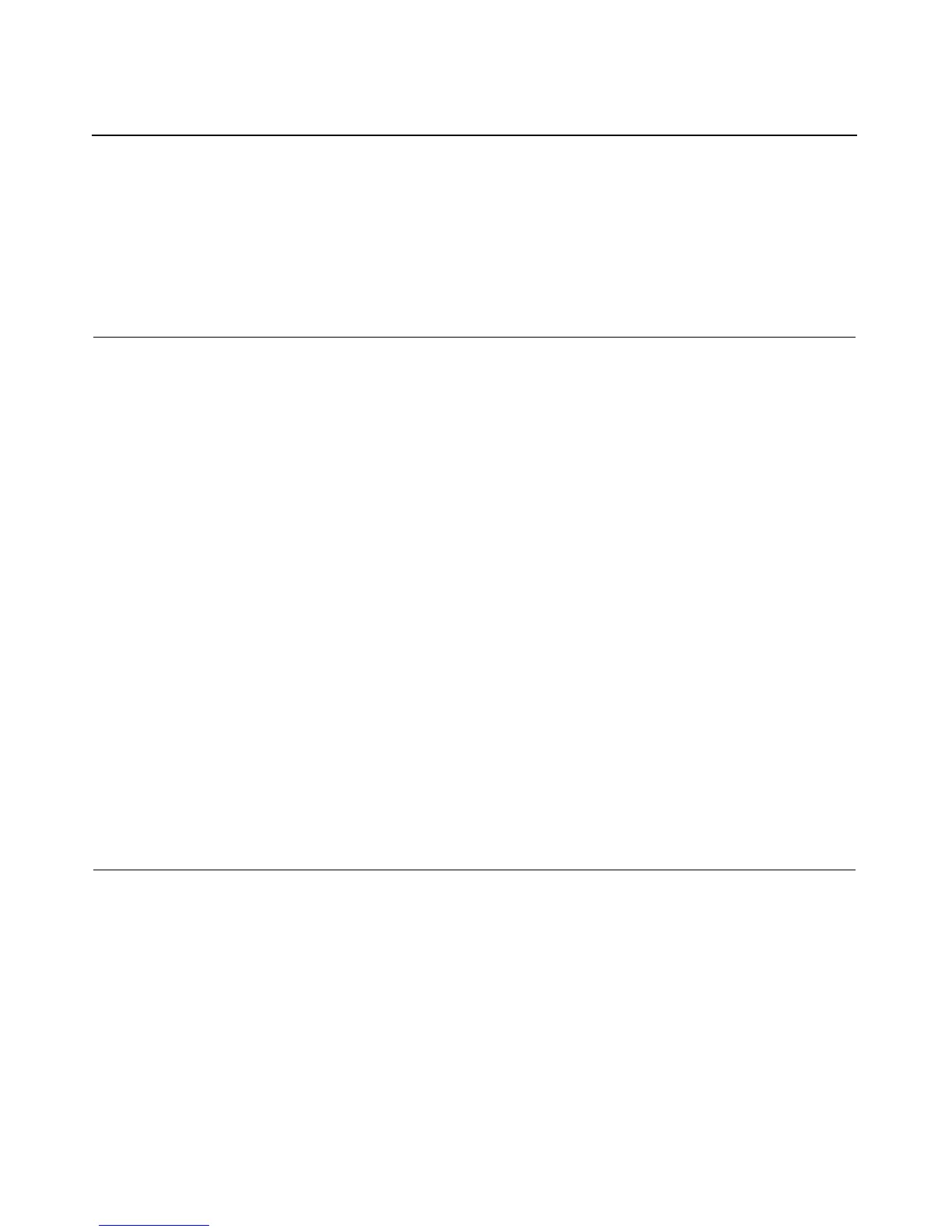3
Contents
Server Component Identification 9
Server Features.....................................................................................................................................9
Front Panel Components....................................................................................................................10
Front Panel LEDs and Buttons........................................................................................................... 11
Rear Panel Components.....................................................................................................................13
Rear Panel LEDs and Buttons............................................................................................................15
System Board Components ................................................................................................................ 17
System Maintenance Switch................................................................................................... 18
NMI Switch ............................................................................................................................18
Chassis ID Switch...................................................................................................................19
DIMM Slots............................................................................................................................19
System Board LEDs........................................................................................................................... 20
System LEDs and Internal Health LED Combinations...................................................................... 22
SCSI Backplane Components ............................................................................................................24
SCSI Backplane LEDs.......................................................................................................................25
Hot-Plug SCSI Hard Drive LEDs ......................................................................................................26
Hot-Plug SCSI Hard Drive LED Combinations.................................................................................28
Internal PCI Hot Plug LEDs and Button............................................................................................29
PCI Hot Plug LED Status Combinations ...........................................................................................30
PCI Riser Cage LED..........................................................................................................................31
Remote Management Connector........................................................................................................31
Identifying Hot-Plug Fans.................................................................................................................. 32
Hot-Plug Fan LED .............................................................................................................................33
Power Converter Module LED .......................................................................................................... 34
Battery-Backed Write Cache Enabler LEDs...................................................................................... 34
Battery-Backed Write Cache Enabler LED Statuses .........................................................................35
Server Operations 37
Powering Up the Server ..................................................................................................................... 37
Powering Down the Server ................................................................................................................ 37
Extending the Server from the Rack ..................................................................................................38
Removing the Access Panel............................................................................................................... 40
Installing the Access Panel ................................................................................................................40
Removing the PCI Riser Cage ...........................................................................................................40
Installing the PCI Riser Cage.............................................................................................................42
HP CONFIDENTIAL
File Name: 303130-3.doc Last Saved On: 7/7/03 1:48 PM
