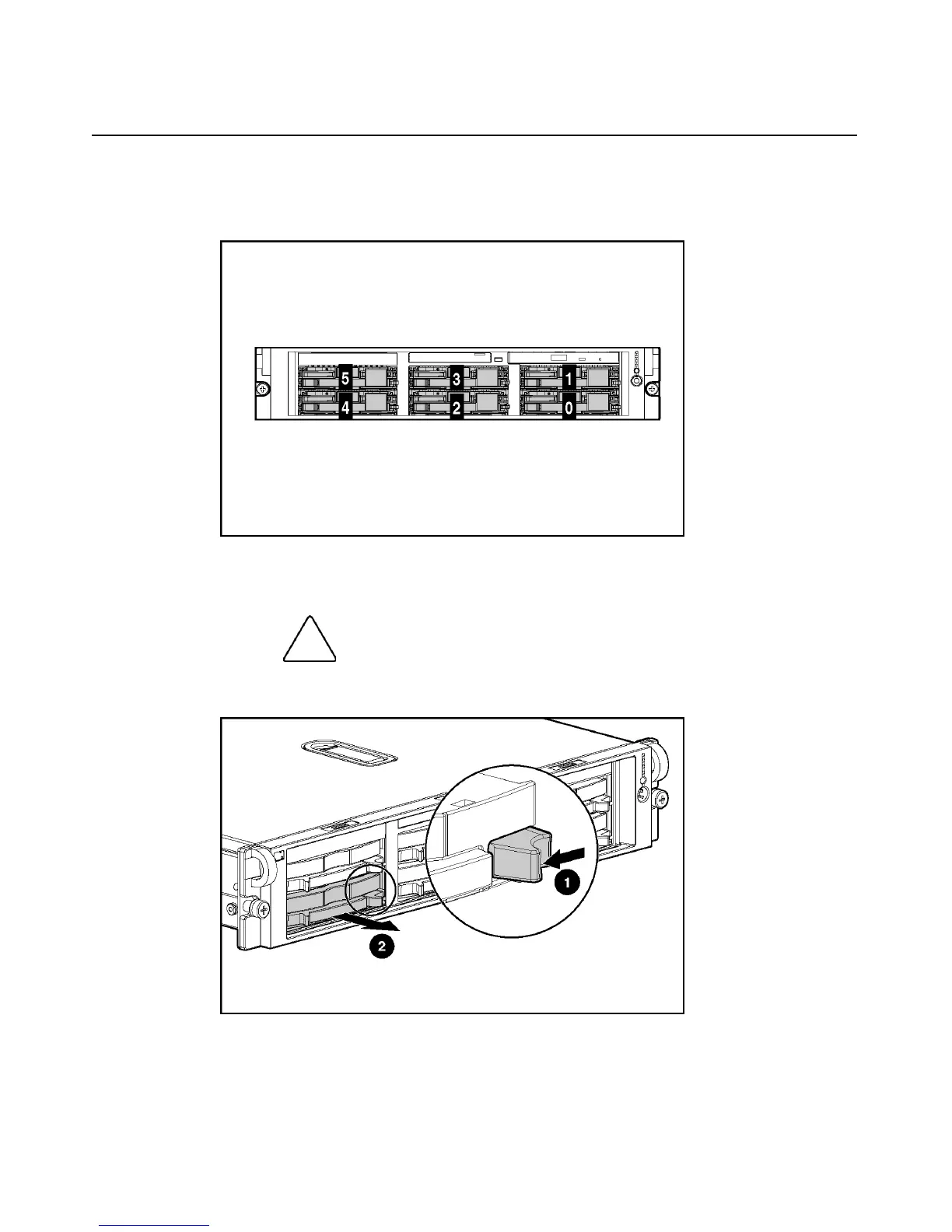Hardware Options Installation 73
The SCSI IDs for both simplex and duplex configurations are illustrated. Always
populate hard drive bays starting with the lowest SCSI ID.
Removing a Hard Drive Blank
CAUTION: To prevent improper cooling and thermal damage,
do not operate the server unless all bays are populated with either a
component or a blank.
HP CONFIDENTIAL
File Name: 303130-3.doc Last Saved On: 7/7/03 1:48 PM
