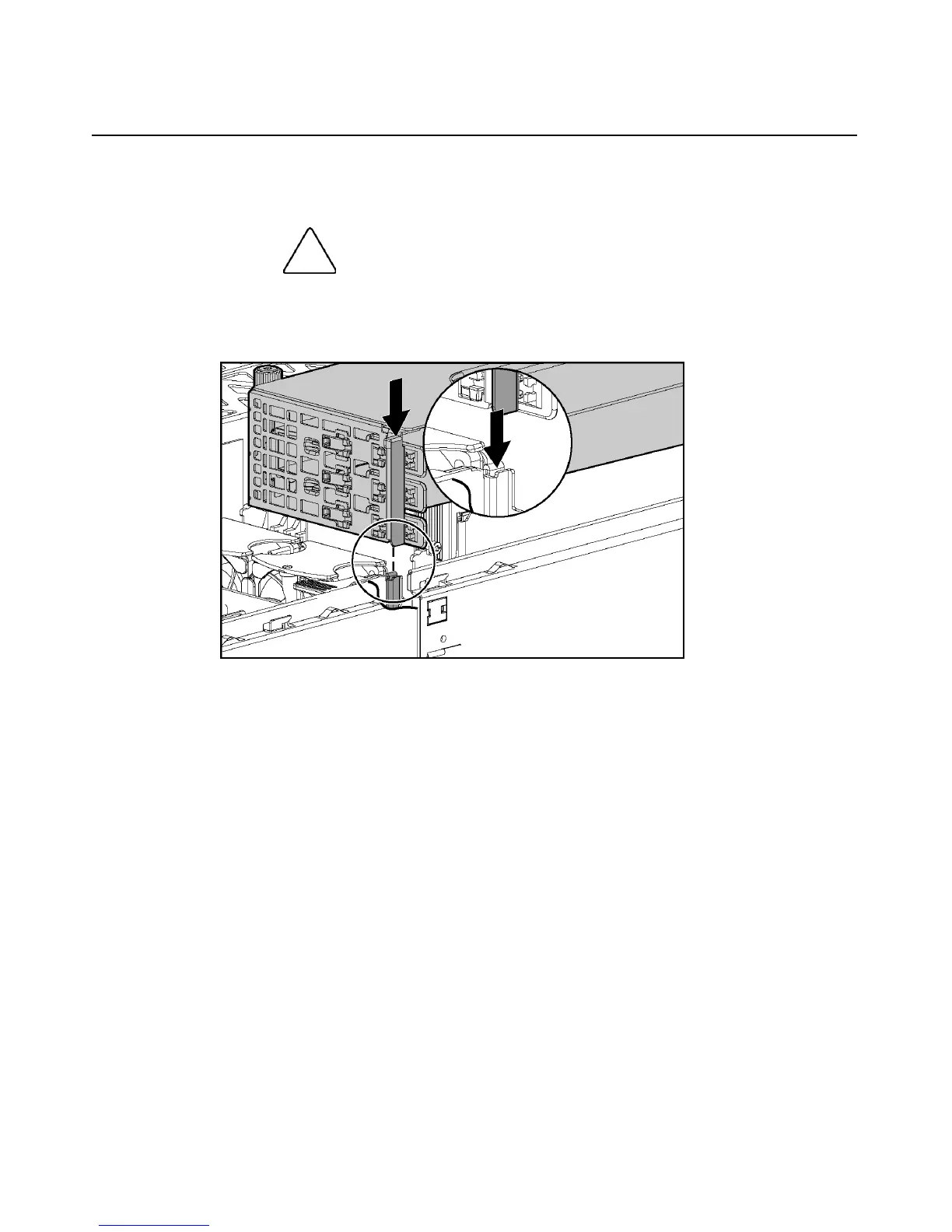42 HP ProLiant DL380 Generation 3 Server User Guide
Installing the PCI Riser Cage
CAUTION: To prevent damage to the server or expansion
boards, power down the server and remove all AC power cords before
removing or installing the PCI riser cage.
1. Align the PCI riser cage with the chassis and slide it into place.
2. Tighten the thumbscrews to secure the PCI riser cage:
a. Lift the thumbscrew knobs (1).
b. Turn the thumbscrews clockwise while pressing down, until tightened
(2).
HP CONFIDENTIAL
File Name: 303130-3.doc Last Saved On: 7/7/03 1:48 PM
