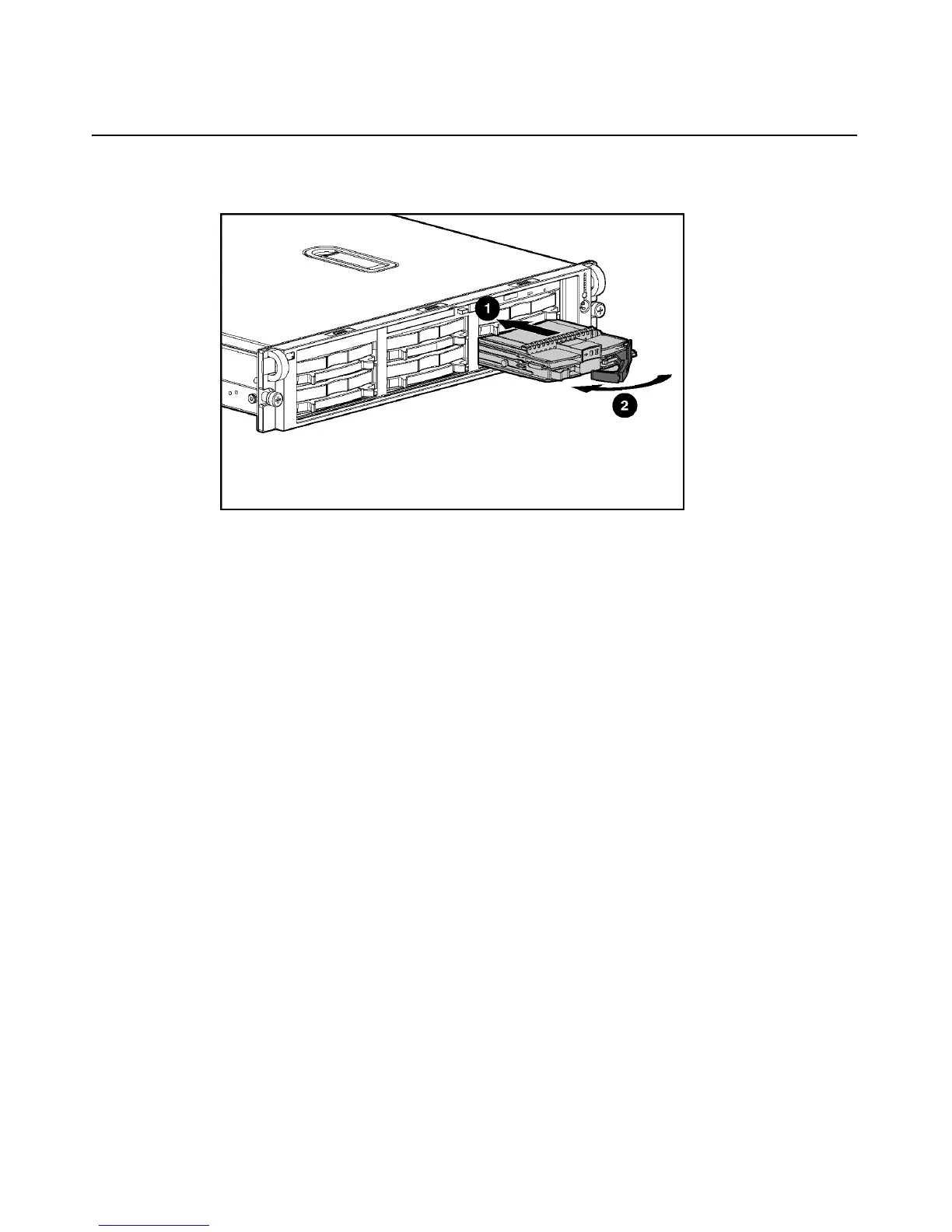Hardware Options Installation 75
2. Install the hard drive.
3. Determine the status of the hard drive from the hot-plug hard drive LEDs
("Hot-Plug SCSI Hard Drive LEDs" on page 26).
4. Resume normal server operations.
Hot-Plug Tape Drive Option
1. Remove the existing hard drive blank or hard drive from the upper-left drive
bay ("Removing a Hard Drive Blank" on page 73, "Removing a Hot-Plug
SCSI Hard Drive" on page 74).
HP CONFIDENTIAL
File Name: 303130-3.doc Last Saved On: 7/7/03 1:48 PM
