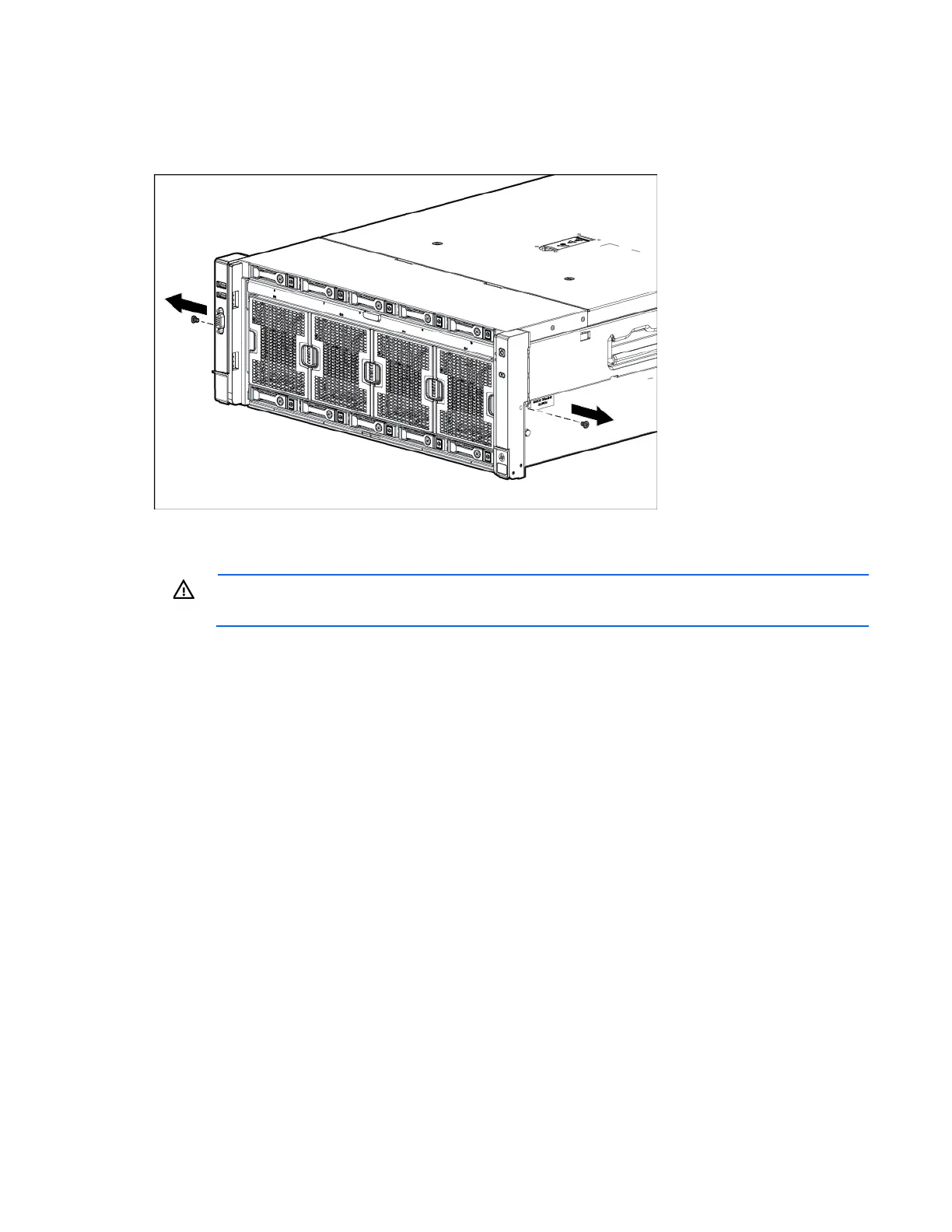Removal and replacement procedures 30
Processor memory drawer shipping screw locations
Two orange shipping screws secure the processor memory drawer in place during shipping. You must
remove the screws to access the processor memory drawer. Retain the screws for future use.
Remove the processor memory drawer
WARNING: The processor memory drawer weighs more than 11.3 kg (25.0 lb). Use extra
caution when removing and replacing the processor memory drawer.
1. Remove the processor memory drawer shipping screws, if installed. Retain the screws for future use
("Processor memory drawer shipping screw locations" on page 30).
2. Push the button on the release lever.
3. Lower the handle, and then extend the processor memory drawer from the server until the release
latches catch.
