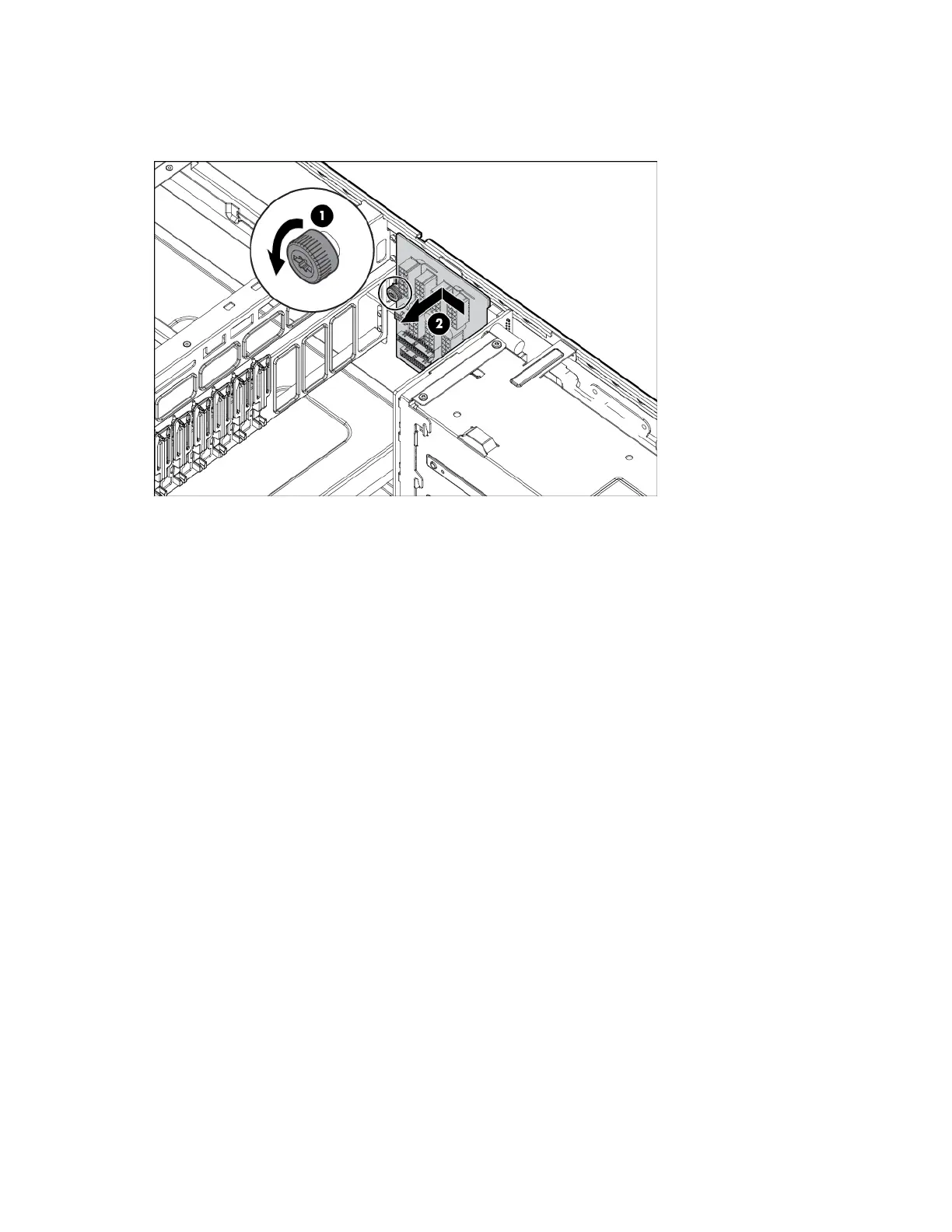Removal and replacement procedures 62
4.
Remove the access panel (on page 29).
5. Disconnect the cables from the power daughter board.
6. Remove the power daughter board.
To replace the component, reverse the removal procedure.
Power supply backplane
To remove the component:
1. Power down the server (on page 25).
2. Remove all power:
a. Disconnect each power cord from the power source.
b. Disconnect each power cord from the server.
3. Extend or remove the server from the rack ("Extend the server from the rack" on page 25, "Remove the
server from the rack" on page 26).
4. Remove the processor memory drawer (on page 30).
5. Remove the access panel (on page 29).
6. Remove the power daughter card ("Power daughter board" on page 61).
7. Remove the I/O board ("I/O board" on page 58).
8. Do the following:
a. Using a Torx-10 screwdriver, remove the screws on the top of the backplane.
b. Using a Torx-15 screwdriver, remove the screws on the bottom of the backplane.
