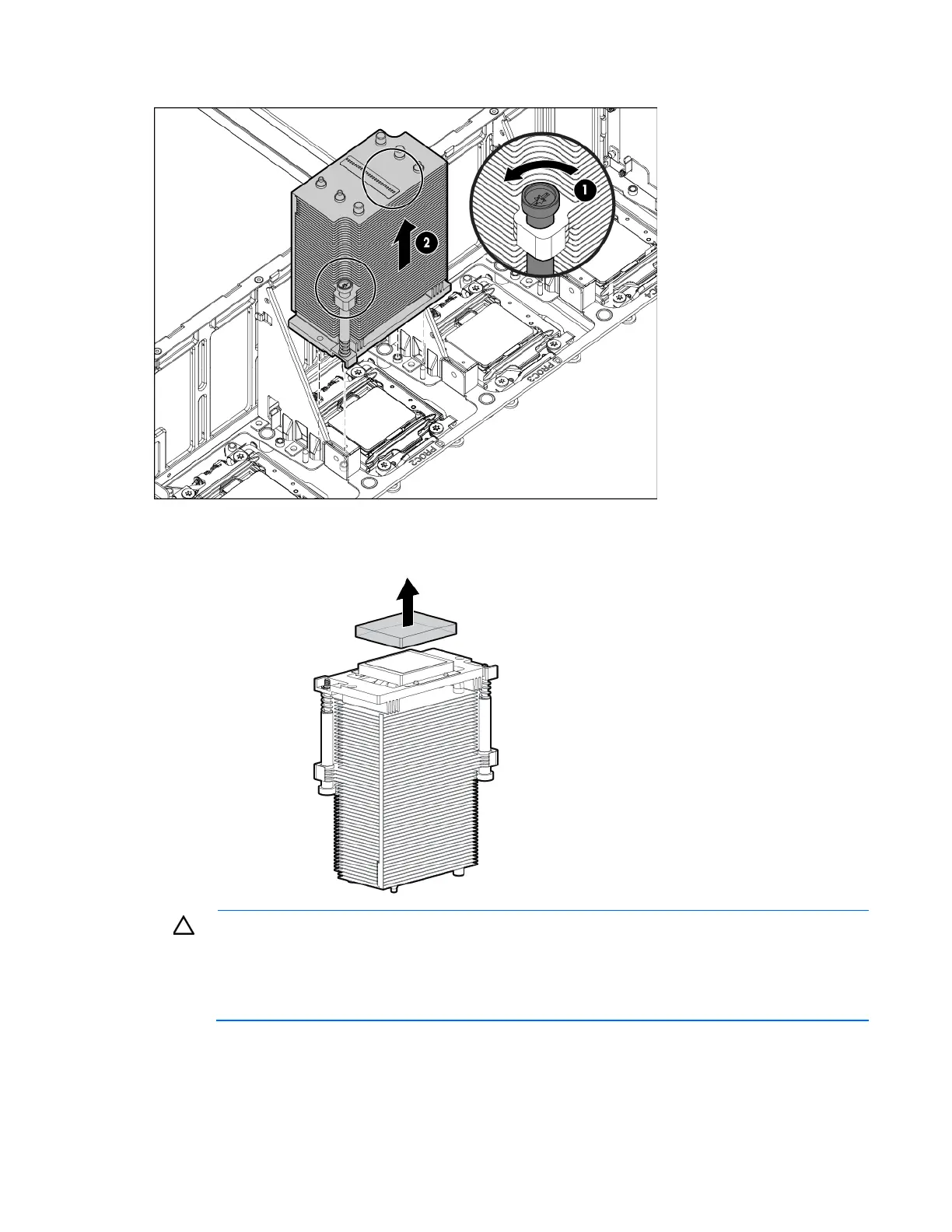Removal and replacement procedures 53
5.
Remove the heatsink.
To replace the component:
1. Remove the thermal interface protective cover from the heatsink.
CAUTION: To prevent the heatsink from tilting to one side during installation and removal
procedures, use a diagonally opposite pattern (an “X” pattern) when loosening and tightening the
two spring-loaded screws. To prevent the screws from breaking off, do not over-tighten the
screws. A maximum torque of 0.45 N m (4 in-Ib) is set for the system.
