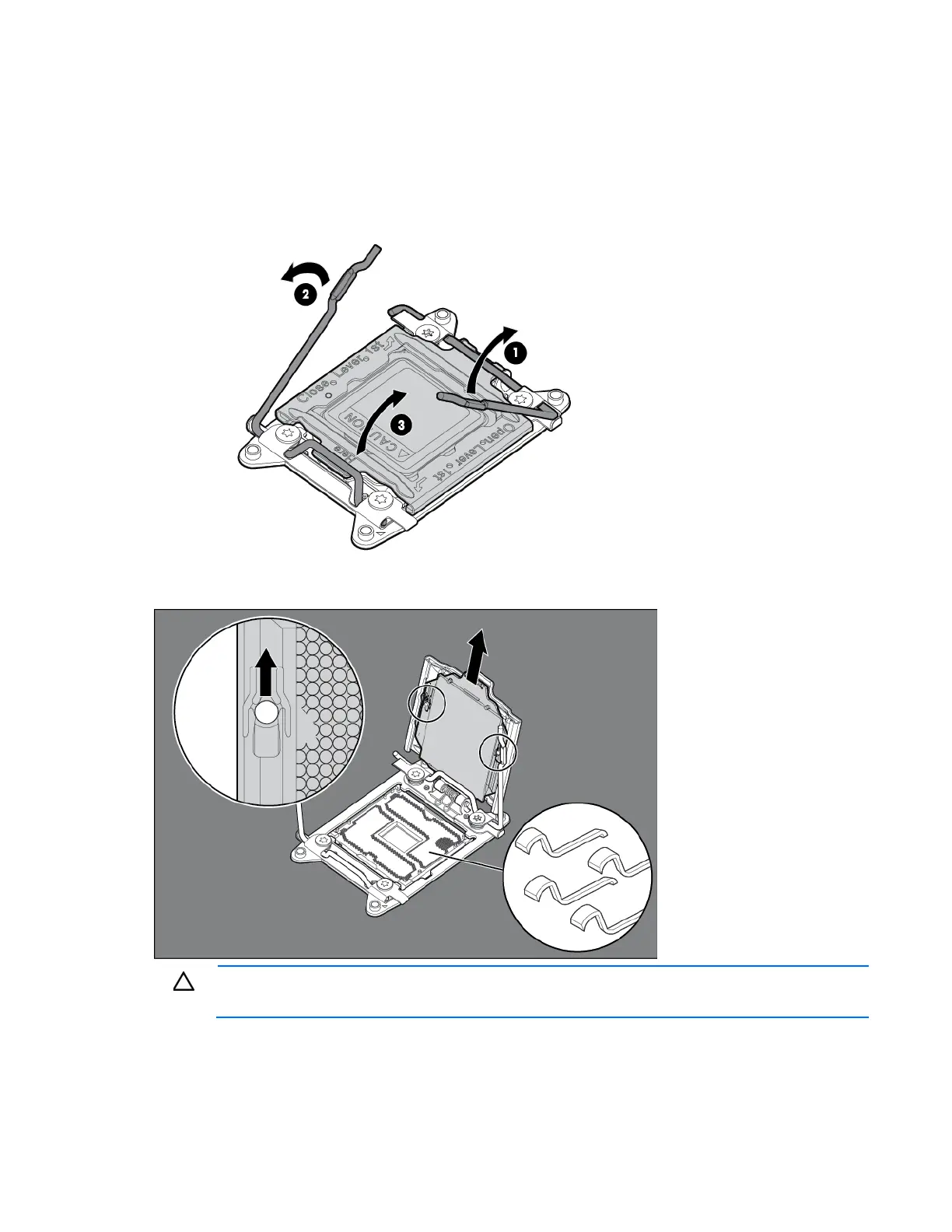Removal and replacement procedures 55
3.
Extend the server from the rack (on page 25).
4. Remove the processor memory drawer (on page 30).
5. Remove the processor memory drawer cover (on page 31).
6. Remove the heatsink ("Heatsink" on page 52).
7. Open each of the processor locking levers in the order indicated, and then open the processor retaining
bracket.
8. Remove the processor from the processor retaining bracket.
CAUTION: To avoid damage to the processor, do not touch the bottom of the processor,
especially the contact area.
