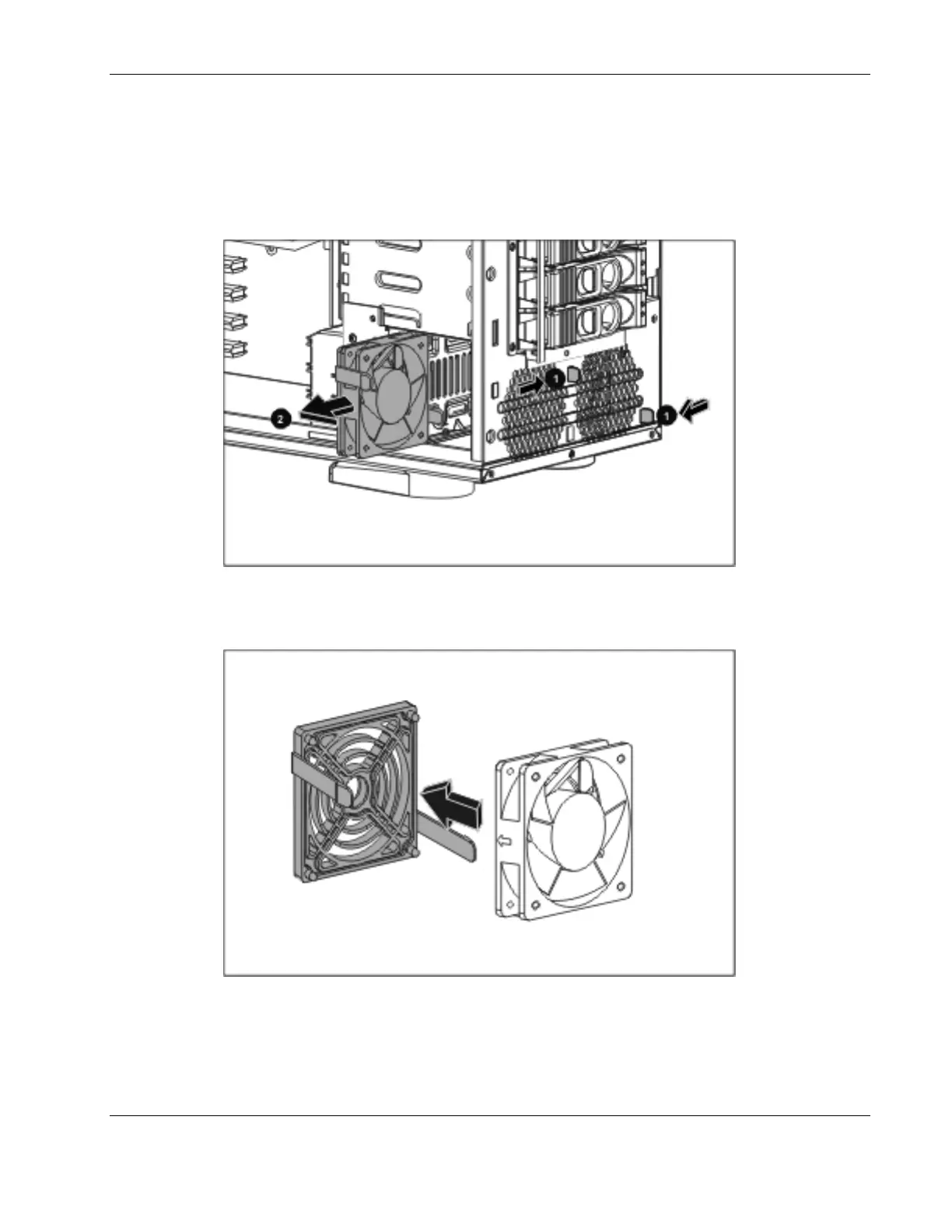Removal and Replacement Procedures
HP ProLiant ML150 Generation 2 Server Maintenance and Service Guide 2-15
HP CONFIDENTIAL Codename: Stone Soup 2 Part Number: 368148-003 Last Saved On: 6/10/05 4:28 PM
To remove the front system fan module:
1. Disconnect the front system fan cable from the system board. Refer to Figure 2-9.
2. Press the two tabs of the fan holder together towards the center of the fan module (1) to
release the fan module from the front panel.
3. Carefully lift the fan module out and away from the chassis (2).
Figure 2-12: Removing the front system fan module
4. When the fan module is removed from the chassis, it is easy to separate the fan and fan
holder (the blue plastic part).
Figure 2-13: Removing the front system fan holder
To replace the front system fan module, reverse steps 1 through 4.
When installing the fan module, a click sound indicates that the fan module is secured to the
front panel.
