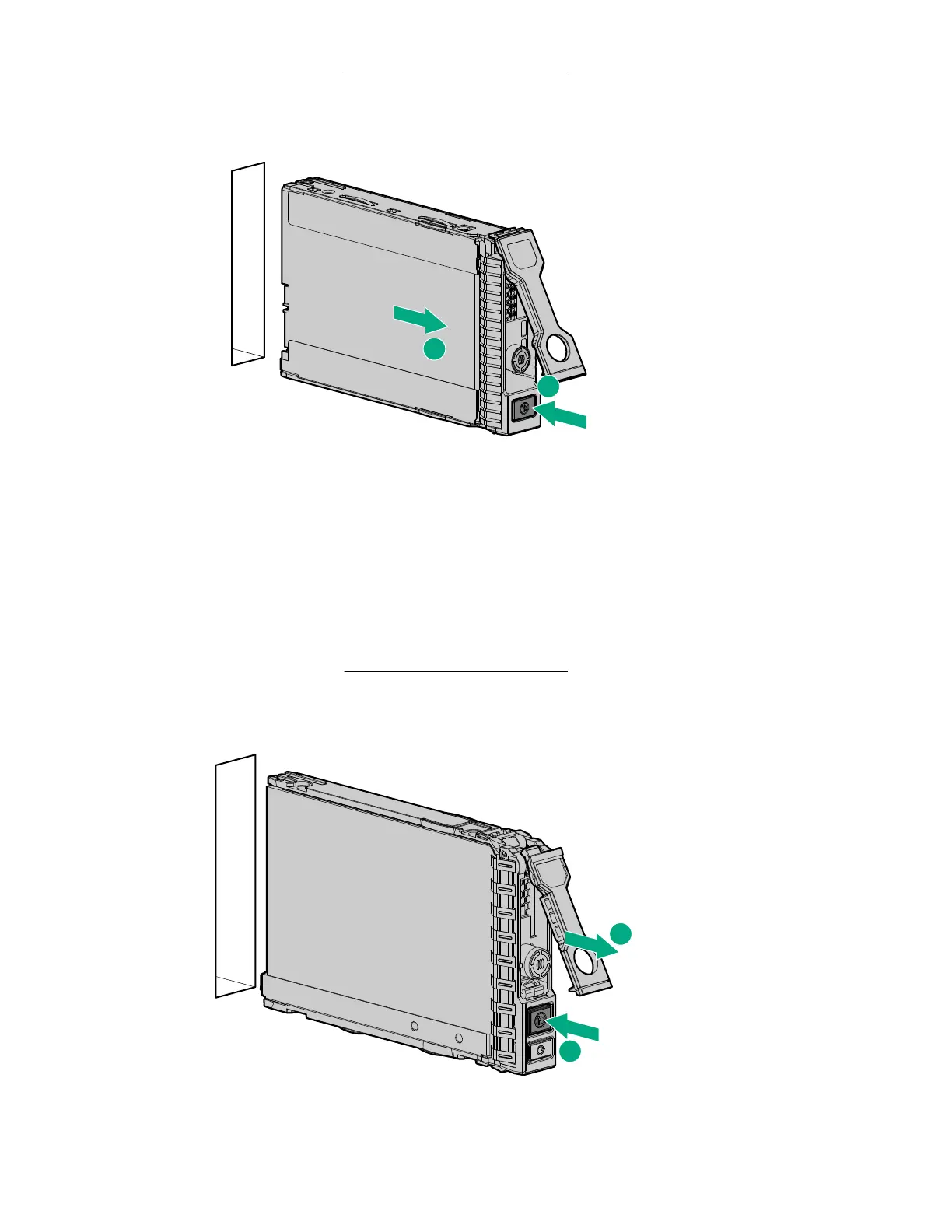For more information, see Hot-plug drive LED definitions on page 41.
2. Back up all data on the drive.
3. Remove the drive.
To replace the drive, slide the drive into the bay until it is fully seated, and then close the latch handle to
lock the drive in the bay.
Removing and replacing an NVMe drive
Procedure
1. Determine the status of the drive from the drive LED definitions.
For more information, see Hot-plug drive LED definitions on page 41.
2. Back up all data on the drive.
3. Remove the drive.
26 Removing and replacing an NVMe drive
