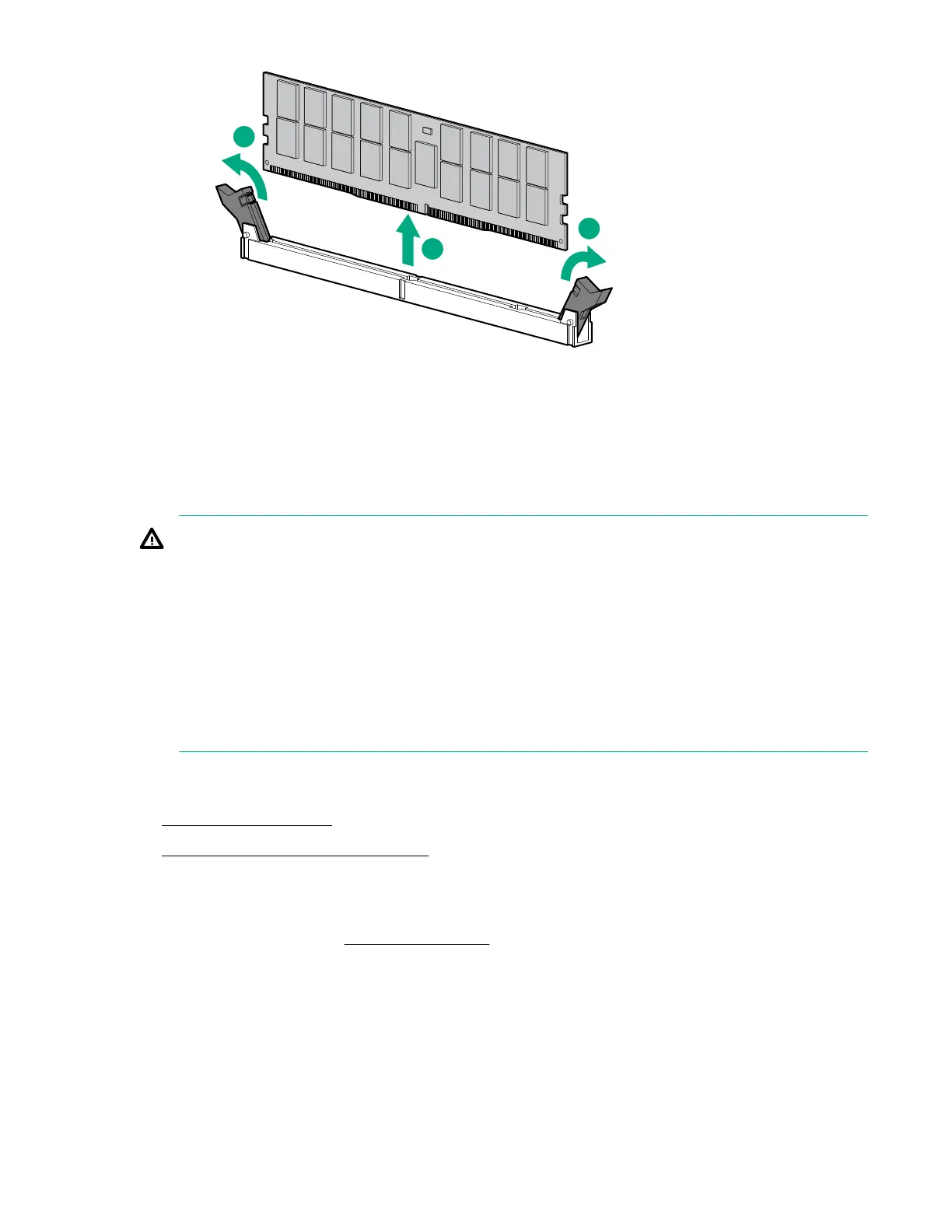To replace the component, reverse the removal procedure.
Removing and replacing the system battery
If the server no longer automatically displays the correct date and time, then replace the battery that
provides power to the real-time clock. Under normal use, battery life is 5 to 10 years.
WARNING:
The computer contains an internal lithium manganese dioxide, a vanadium pentoxide, or an alkaline
battery pack. A risk of fire and burns exists if the battery pack is not properly handled. To reduce the
risk of personal injury:
• Do not attempt to recharge the battery.
• Do not expose the battery to temperatures higher than 60°C (140°F).
• Do not disassemble, crush, puncture, short external contacts, or dispose of in fire or water.
• Replace only with the spare designated for this product.
Procedure
1. Power down the server on page 21.
2. Remove the server from the chassis on page 22.
3. Place the server on a flat, level work surface.
4. Identify the battery location.
For more information, see Server components on page 44.
5. Remove the battery.
28 Removing and replacing the system battery
