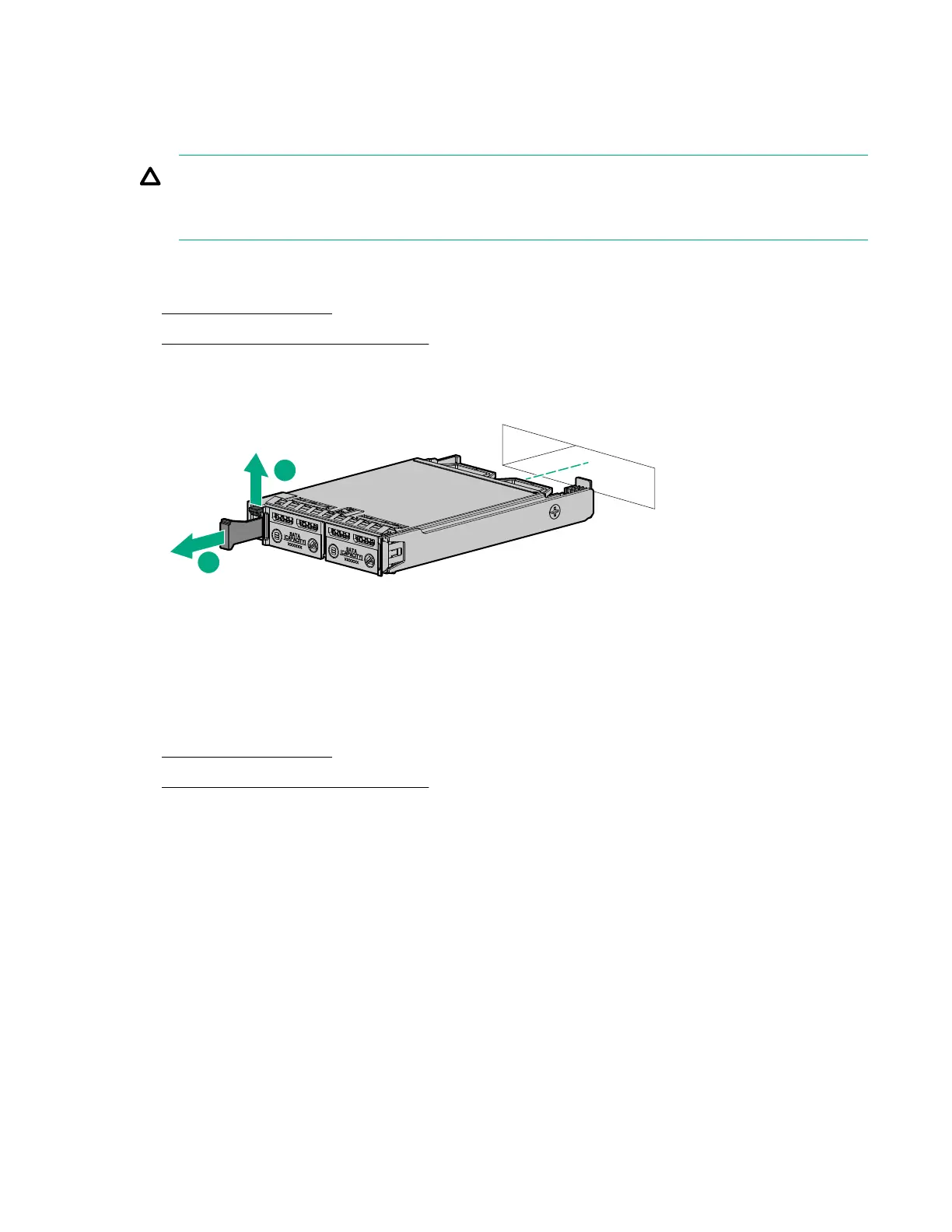To replace the drive, slide the drive into the bay until it is fully seated, and then close the latch handle to
lock the drive in the bay.
Removing and replacing the SFF flash adapter option
CAUTION:
To prevent improper cooling and thermal damage, do not operate the server or the chassis unless
all device bays are populated with either a component or a blank.
Procedure
1. Power down the server on page 21.
2. Remove the server from the chassis on page 22.
3. Place the server on a flat, level work surface.
4. Remove the SFF flash adapter.
To replace the component, reverse the removal procedure.
Removing and replacing a DIMM
Procedure
1. Power down the server on page 21.
2. Remove the server from the chassis on page 22.
3. Remove the DIMM.
Removing and replacing the SFF flash adapter option 27
