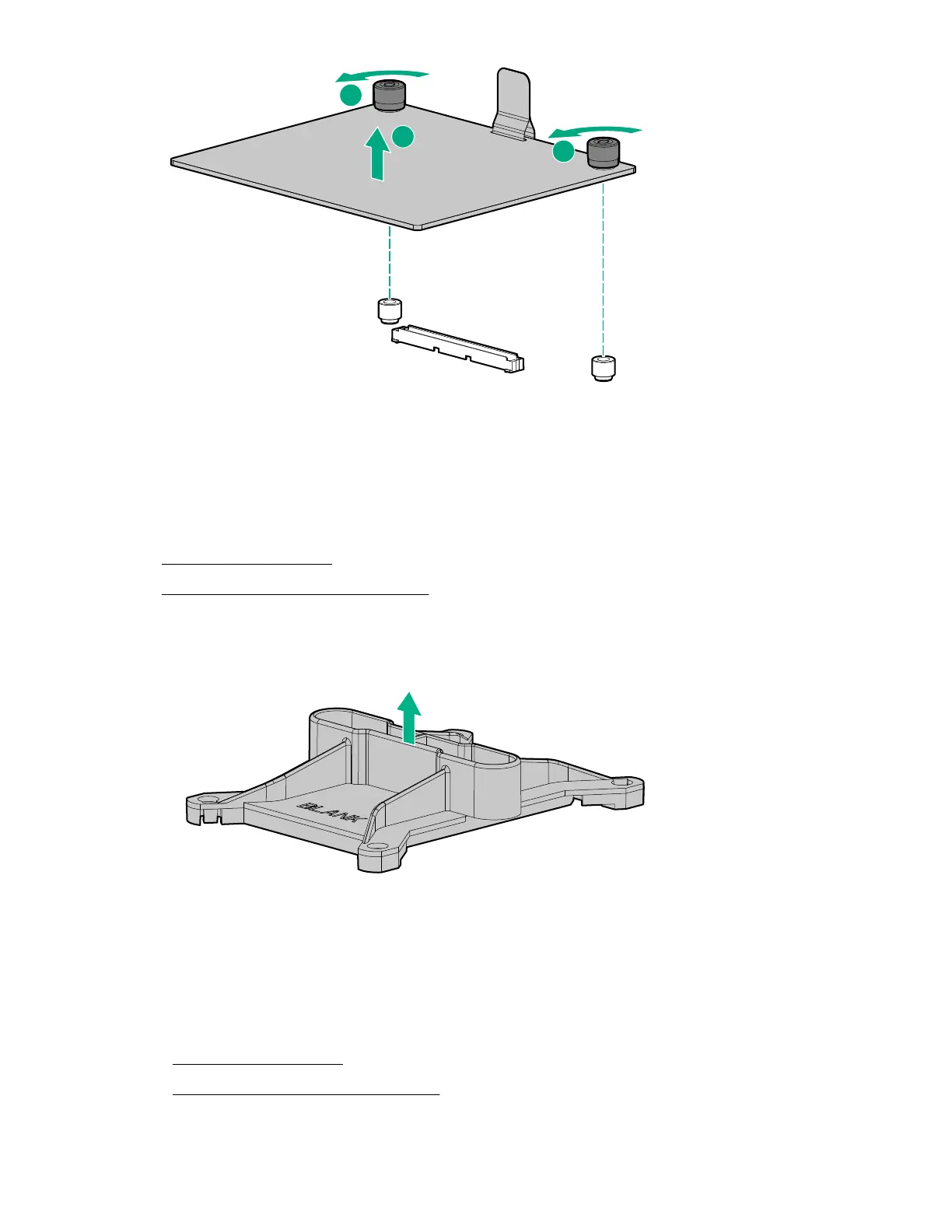To replace the component, reverse the removal procedure.
Removing and replacing a heatsink blank
Procedure
1. Power down the server on page 21.
2. Remove the server from the chassis on page 22.
3. Place the server on a flat, level work surface.
4. Remove the heatsink blank. Retain the heatsink blank for future use.
To replace the component, reverse the removal procedure.
Removing and replacing the system board assembly
Procedure
1. Power down the server on page 21.
2. Remove the server from the chassis on page 22.
30 Removing and replacing a heatsink blank
