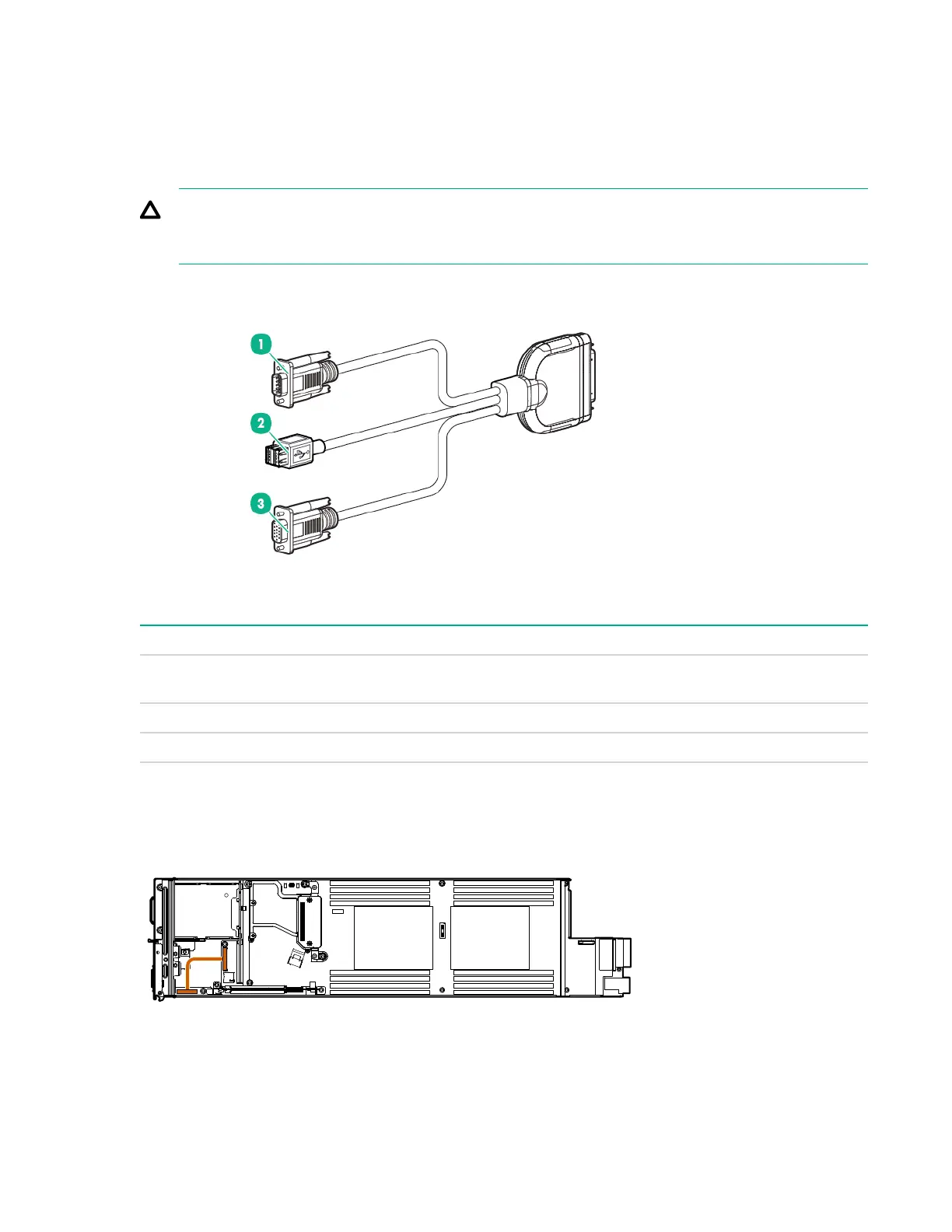Cabling
SUV cable connectors
CAUTION:
Before disconnecting the SUV cable from the connector, always squeeze the release buttons on the
sides of the connector. Failure to do so can result in damage to the equipment.
Item Connector Description
1 Serial For trained personnel to connect a null modem serial cable
and perform advanced diagnostic procedures
2 USB
1
For connecting up to two USB 2.0 devices
3 Video For connecting a video monitor
1
The USB connectors on the SUV cable do not support devices that require greater than a 500mA power source.
Front I/O and USB board cabling
Cabling 47
