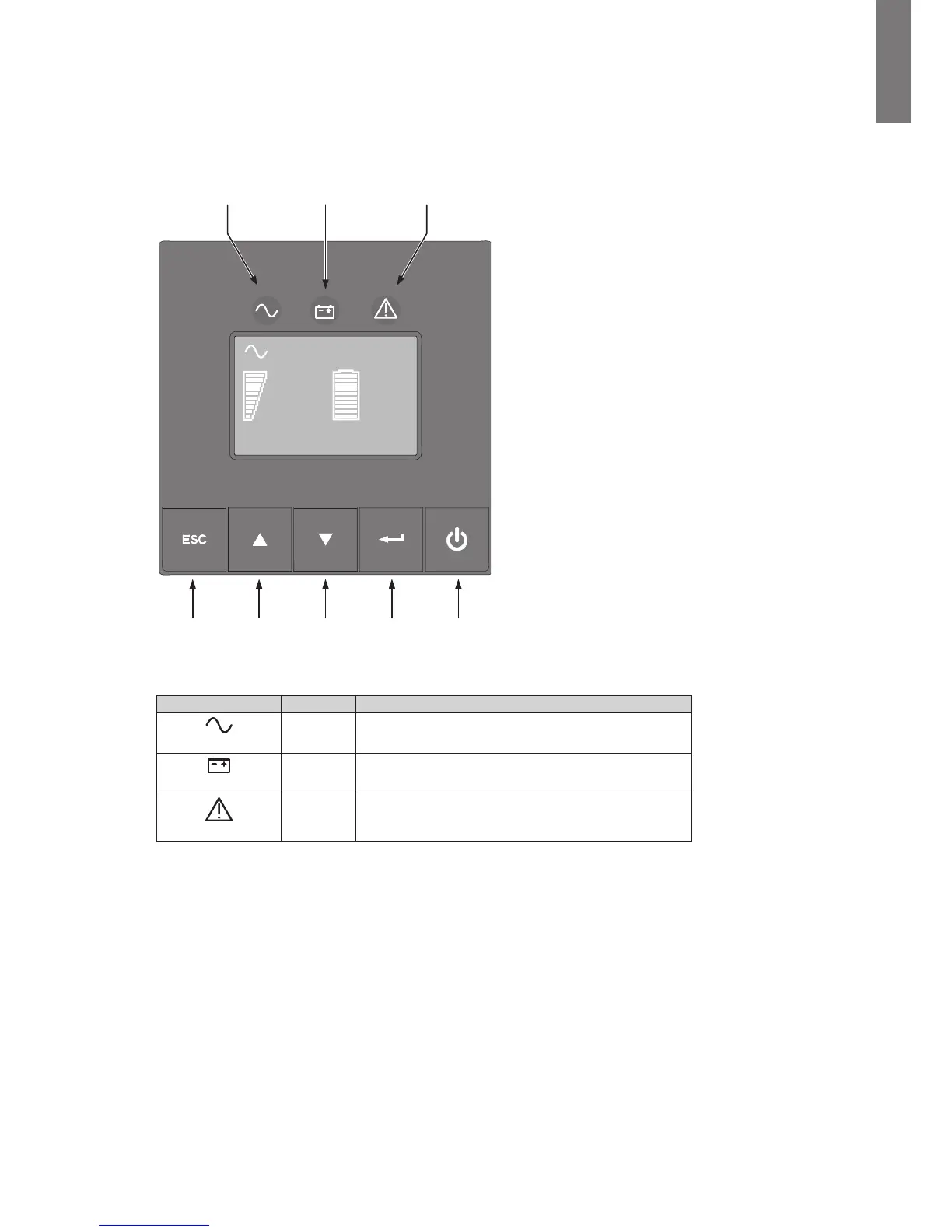2. User Interface
2.1 Control panel
The UPS has a ve-button graphical control panel.
Power On
Indicator (green)
On battery
Indicator (yellow)
Alarm
Indicator (red)
Normal mode
100%
17min
1ERM
100%
2.7kW
3kVA
Eciency: ~98%
Escape Up Down Enter On/Off
button
The following table shows the indicator status and description:
Indicator Status Description
Green
On The UPS is operating normally.
Yellow
On
The UPS is on Battery mode.
Red
On
The UPS has an active alarm or fault. See "5.1
Troubleshooting" on page 26 for additional information.
