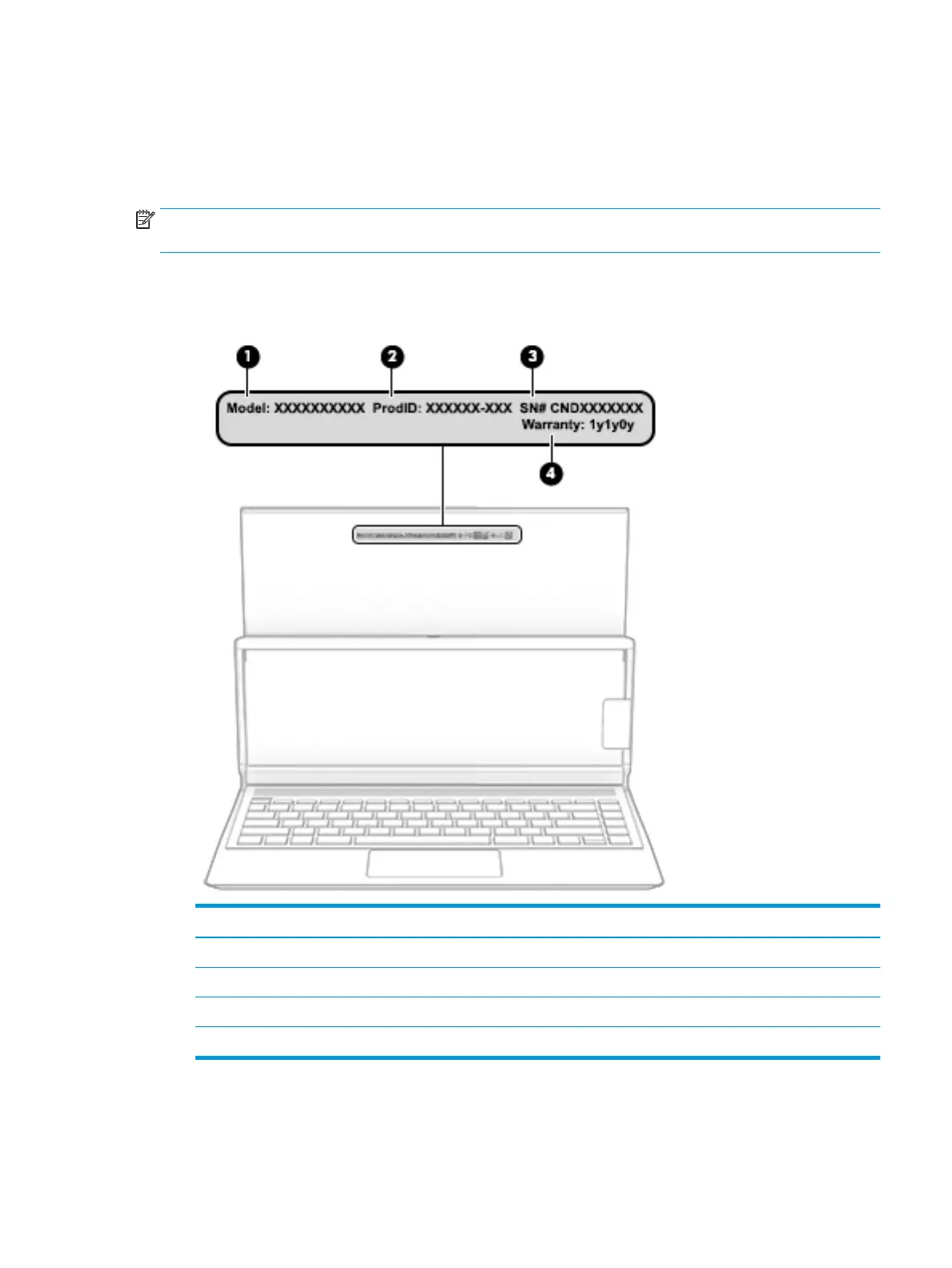Labels
The labels axed to the computer provide information that may be needed when troubleshooting system
problems or traveling internationally with the computer. Labels may be in paper form or imprinted on
the product.
NOTE: The labels described in this section are provided on the back of the display, under the leather cover. To
access, ip the panel/leather cover 360 degrees. After the cover is ipped, the leather is folded in half.
● Service label—Provides important information to identify the computer. When contacting support,
the serial number, product number, or model number may be required. Locate this information before
contacting support.
Item Component
(1) Model number
(2) Product ID
(3) Serial number
(4) Warranty period
● Regulatory label(s)—Provide(s) regulatory information about the computer.
● Wireless certication label(s)—Provide(s) information about optional wireless devices and the approval
markings for the countries or regions in which the devices have been approved for use.
Labels 11