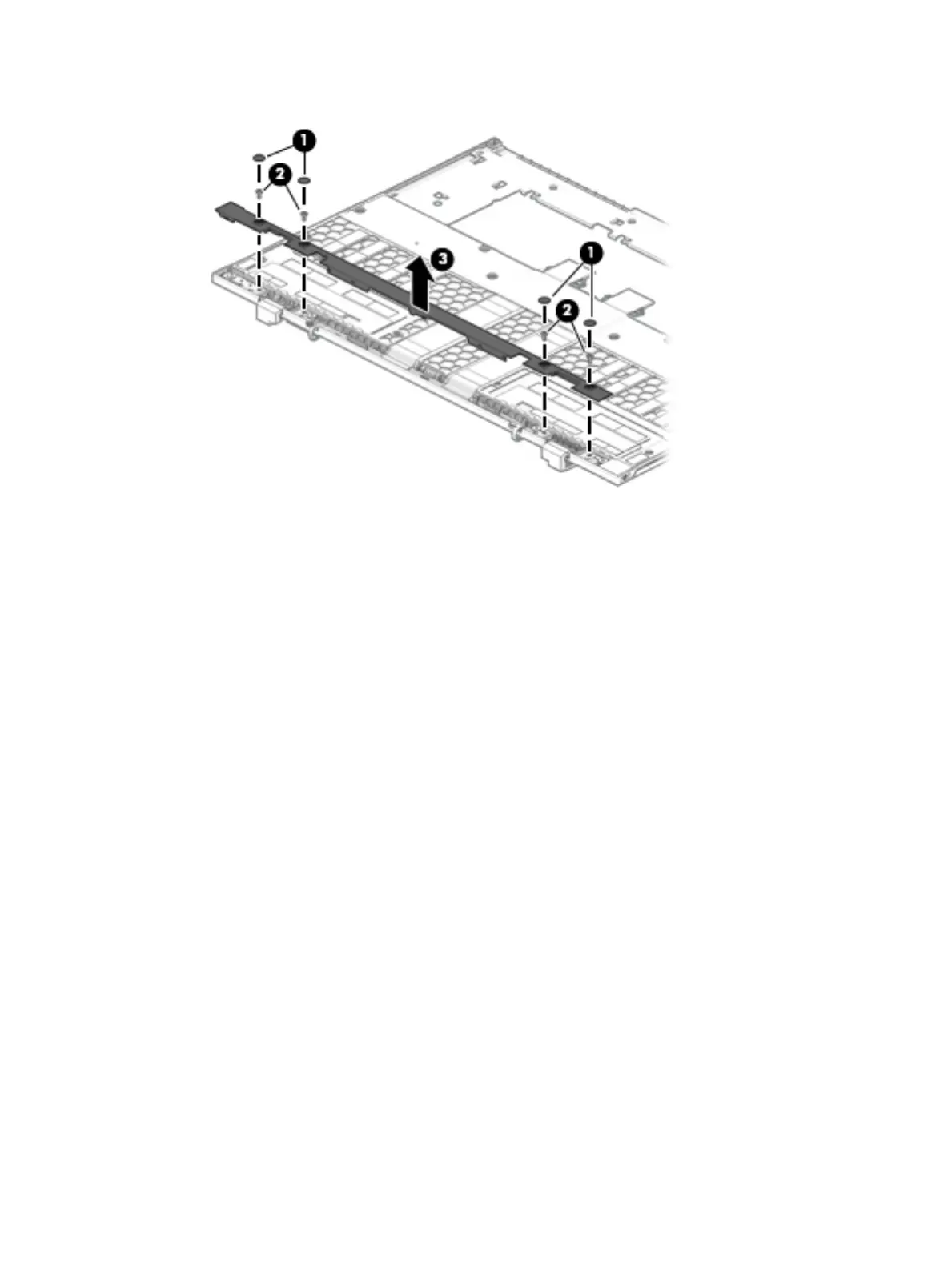3. Remove the hinge cover (3).
4. Remove the audio jack shield (1).
5. Remove the Phillips M2.0×2.0 screw (2) that secures the audio jack bracket to the lower frame.
6. Remove the Phillips M2.0×2.3 broad head screw (3) that secures the left display hinge and the audio jack
bracket to the lower frame.
7. Remove the audio jack bracket (4).
The audio jack bracket is available using spare part number xxx.
8. Remove the three Phillips M2.0×2.3 broad head screws (5) that secure the display hinges to
the lower frame.
Component replacement procedures 53