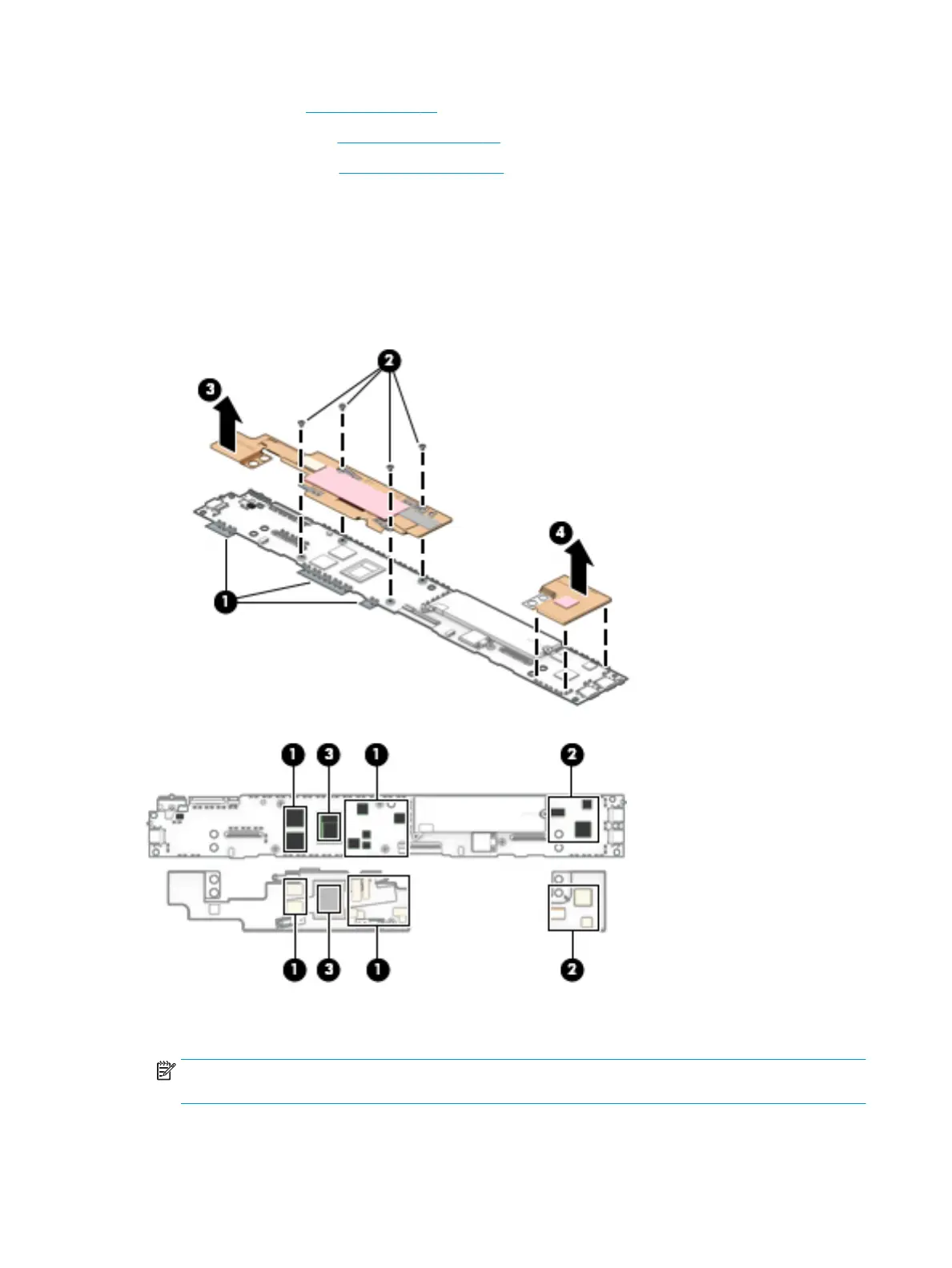a. Webcam (see Webcam on page 36)
b. Leather cover (see Leather cover on page 41)
c. System board (see System board on page 61)
Remove the heat sink:
1. Release the adhesive foil strips (1) that secure the processor heat sink to the system board.
2. Remove the four Phillips M2.0×2.9 screws (2) that secure the processor heat sink to the system board.
3. Remove the processor heat sink (3).
4. Remove the graphics subsystem heat sink (4).
To install the heat sinks:
1. Install the graphics subsystem heat sink (1) onto the system board.
NOTE: When installing the graphics subsystem and processor heat sinks onto the system board, make
sure the metal clips (2) on the system board fully engage the heat sinks.
2. Install the processor heat sink (3) onto the system board.
64 Chapter 5 Removal and replacement procedures