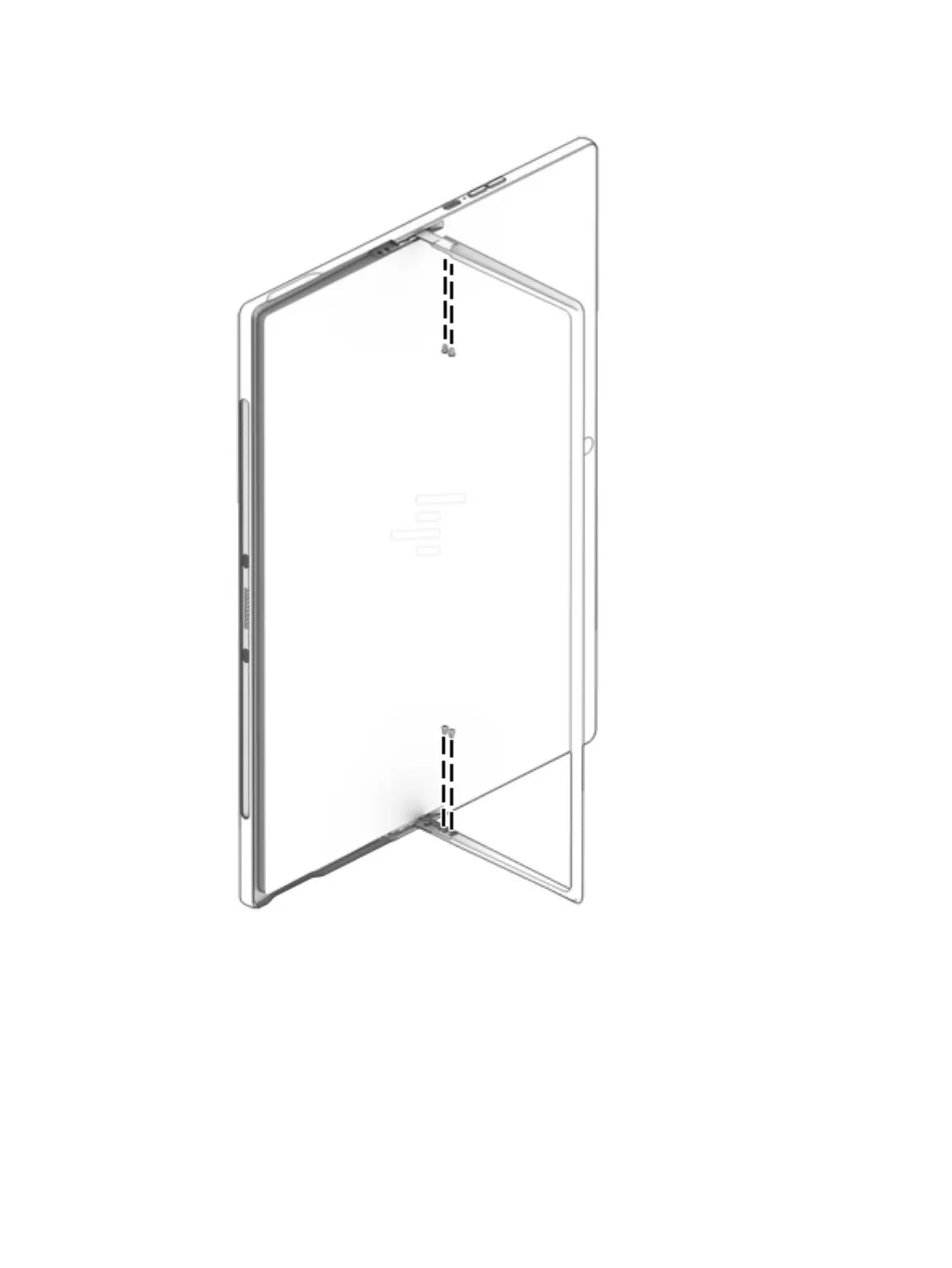8. Remove the four Torx4 M2.0×2.8 screws that secure the kickstand to the hinges.
9. Remove the four Phillips PM2.0×3.8 screws (1) that secure the hinges to the back cover.
10. Slide the kickstand (2) toward the back cover to release the hinges from the back cover.
11. Remove the hinges (3).
The hinges are available using spare part number 933241-001.
34 Chapter 5 Removal and replacement procedures