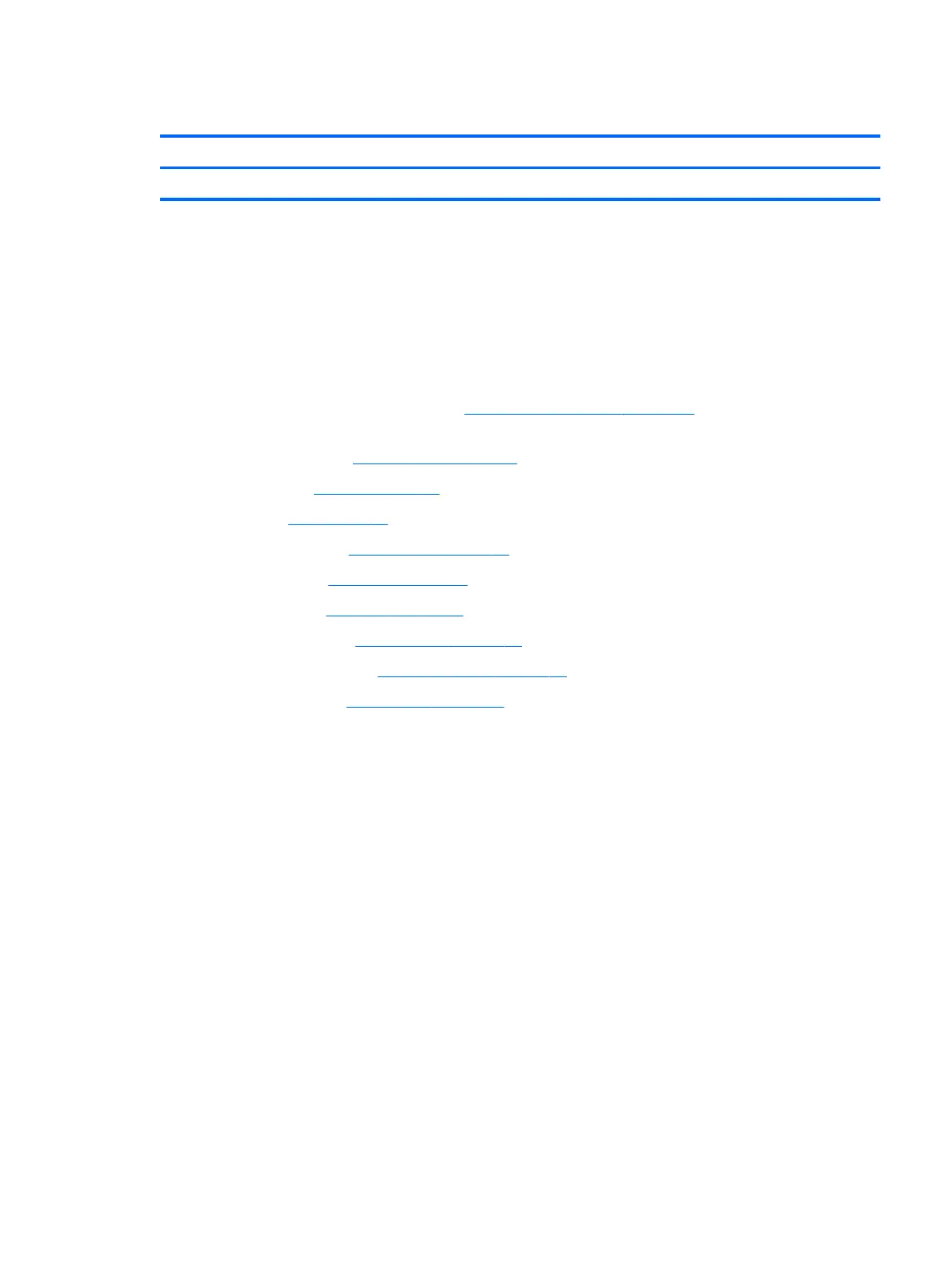Audio jack board
Description Spare part number
Audio jack board (includes audio jack and cable) 924836-001
Before removing the audio jack board, follow these steps:
1. Shut down the tablet. If you are unsure whether the tablet is o or in Hibernation, turn the tablet on,
and then shut it down through the operating system.
2. Disconnect all external devices connected to the tablet.
3. Disconnect the power from the tablet by rst unplugging the power cord from the AC outlet, and then
unplugging the AC adapter from the tablet.
4. Remove the display panel assembly (see Display panel assembly on page 20), and then remove
the following components:
a. Bottom bezel (see Bottom bezel on page 24)
b. Battery (see Battery on page 25)
c. Fan (see Fan on page 31)
d. Microphones (see Microphones on page 38)
e. Webcams (see Webcams on page 40)
f. Heat sink (see Heat sink on page 44)
g. System board (see System board on page 46)
h. Wireless antenna (see Wireless antenna on page 50)
i. Left speaker (see Left speaker on page 51)
Remove the audio jack board:
▲
Remove the audio jack board.
Component replacement procedures 53