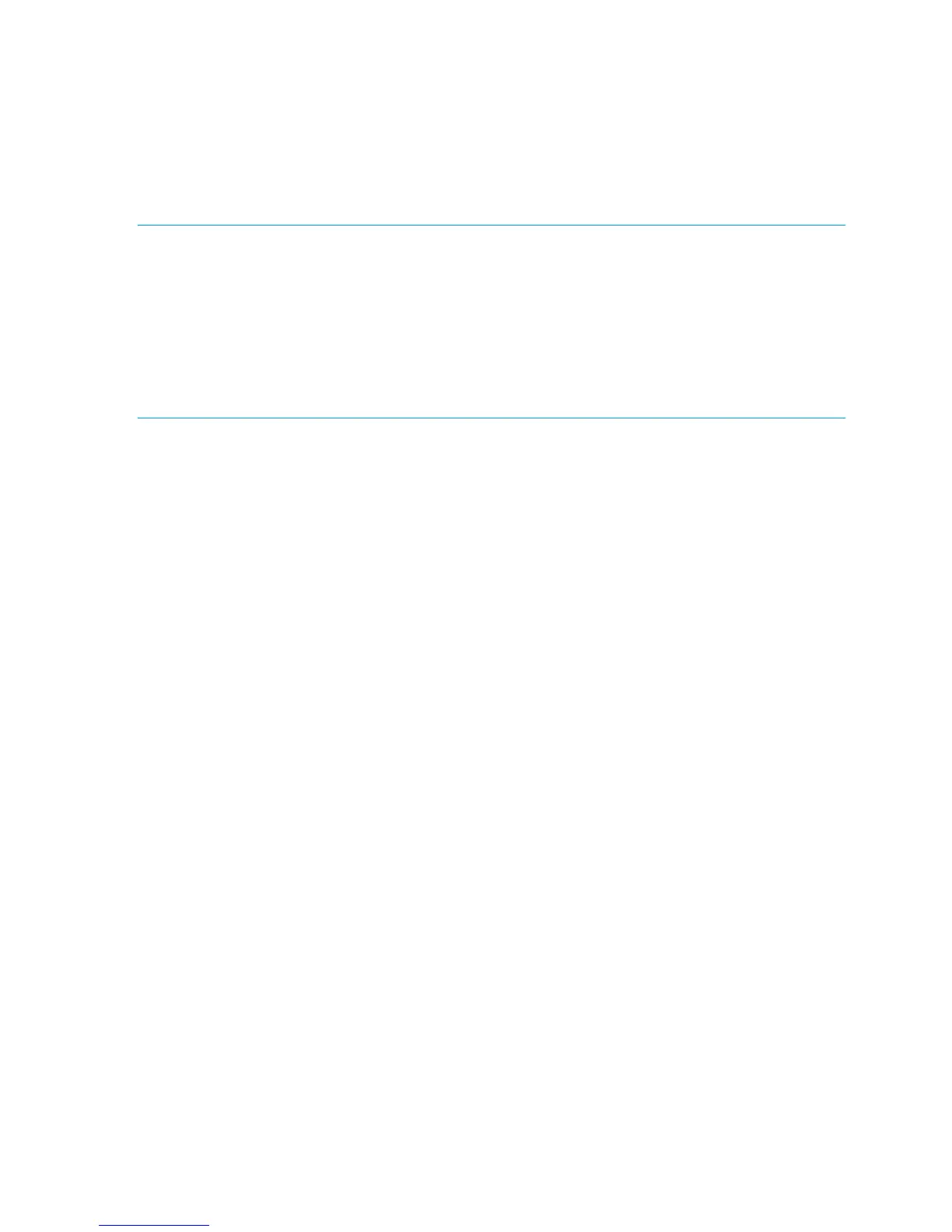366 Optimizing fabric behavior
6. Enter the portCfgQos command to enable QoS on the E_Ports, using the following syntax:
portcfgqos --enable [slot/]port
where:
NOTE: For the HP StorageWorks 8/8 and 8/24 SAN Switches, HP StorageWorks 8/40 SAN Switch, HP
StorageWorks 8/80 SAN Switch, HP StorageWorks DC SAN Backbone Director and HP StorageWorks
DC04 SAN Director Switch, QoS is enabled by default on all ports. If you use the portCfgQos command
to enable QoS on a specific port, the port is toggled to apply this configuration, even though the port
already has QoS enabled. The port is toggled because the user configuration changed, even though the
actual configuration of the port did not change.
If you later use the portCfgQos command to enable QoS on the port again, the port is not toggled
because the configuration did not change.
slot/port The slot and port number of the E_Port on which you want to enable QoS. The
slot number is required for the HP StorageWorks 4/256 SAN Director HP
StorageWorks DC SAN Backbone Director platforms.
