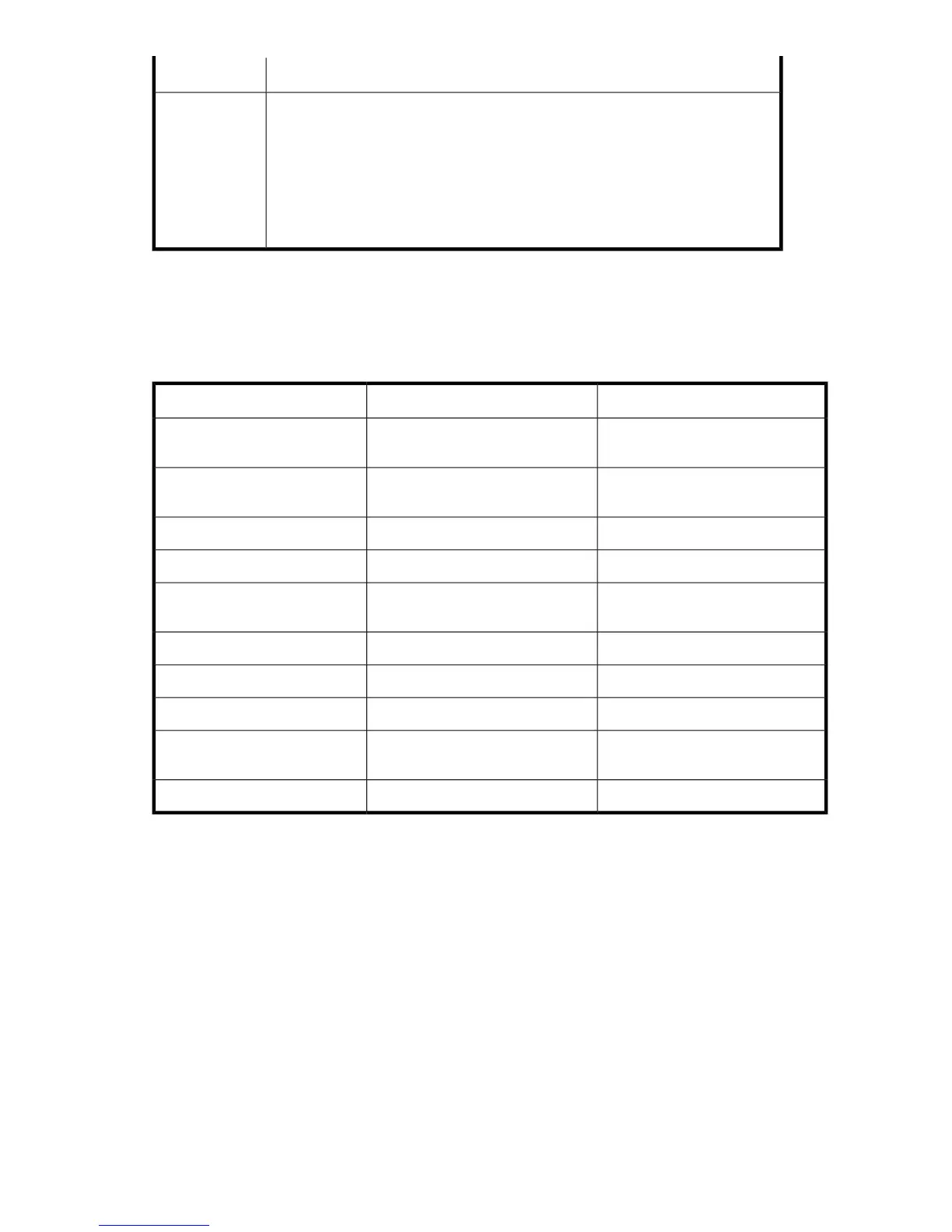RequirementsType
8/8, 8/24, and 8/40 SAN Switches and FCoE Converged Network Switch—One
rack unit in a 48.3 cm (19 in) cabinet.
8/80 and Encryption SAN Switches—Cabinet space of 2U in an EIA 19-in cabinet.
All equipment in the cabinet grounded through a reliable branch circuit connection.
Additional weight of the switch not to exceed the cabinet's weight limit.
Cabinet secured to ensure stability in case of unexpected movement, such as an
earthquake.
Cabinet (when
rack mounted)
Electromagnetic compatibility (EMC)
Table 23 lists EMC compatibility.
Table 23 EMC compatibility
EMCSafetyCountry
ANSI C63.4
Bi_Nat UL/CSA 60950-1 1st Ed or
latest
United States
ICES-003 Class A
Bi_Nat UL/CSA 60950-1 1st Ed or
latest
Canada
CISPR22 and JEIDA (Harmonics)Japan
EN55022 and EN55024EN60950-1 or latestEuropean Community
EN55022 or CISPR22 or AS/NZS
CISPR22
Australia/New Zealand
IEC60950-1 or latestArgentina
51318.22-99 and 51318.24.99IEC60950-1 or latestRussian Federation
KN22 and KN24Korea
GB17625.1-2003 or latest
GB4943-2001 and GB9254-1998
or latest
China (PS only)
CNS 13438(95) or latestCNS 14336(94) or latestTaiwan (PS only)
Power supply specifications
The power supplies are universal and capable of functioning worldwide without using voltage jumpers
or switches. They meet IEC 61000-4-5 surge voltage requirements and are autoranging in terms of
accommodating input voltages and line frequencies. Each power supply integrates its own built-in
fan for cooling, pushing the air forward toward the port side of the switch.
8-Gb SAN Switch hardware reference manual 85
