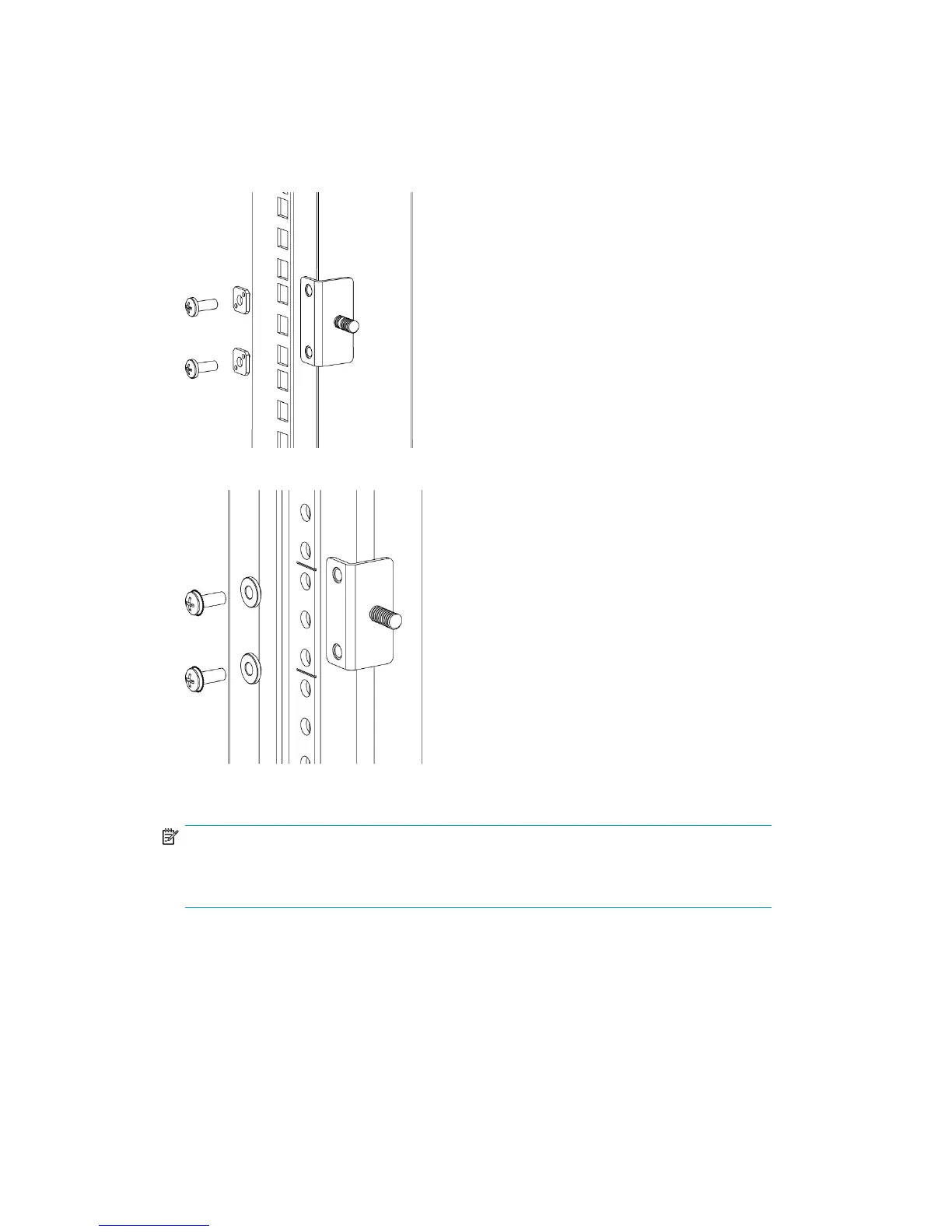3. Attach the rear mounting brackets to the rear rack uprights:
• For HP 10000 series racks, assemble each of the two brackets with two #10-32 x 1/2-inch
Phillips pan-head screws with captive star lock-washers and two #10 adapter washers, as
shown in Figure 11.
• For an HP System/e Rack, install the two rear mounting brackets with two #10-32 x 1/2-inch
Phillips pan-head screws and two #10 alignment washers, as shown in Figure 12.
Figure 11 Installing the rear mounting brackets (HP 10000 series racks)
Figure 12 Installing the rear mounting brackets (HP System/e Rack)
NOTE:
Your SAN Switch Rack Mount Kit contains both right rails and left rails. The rails are labelled
Right and Left.
8-Gb SAN Switch hardware reference manual 39
