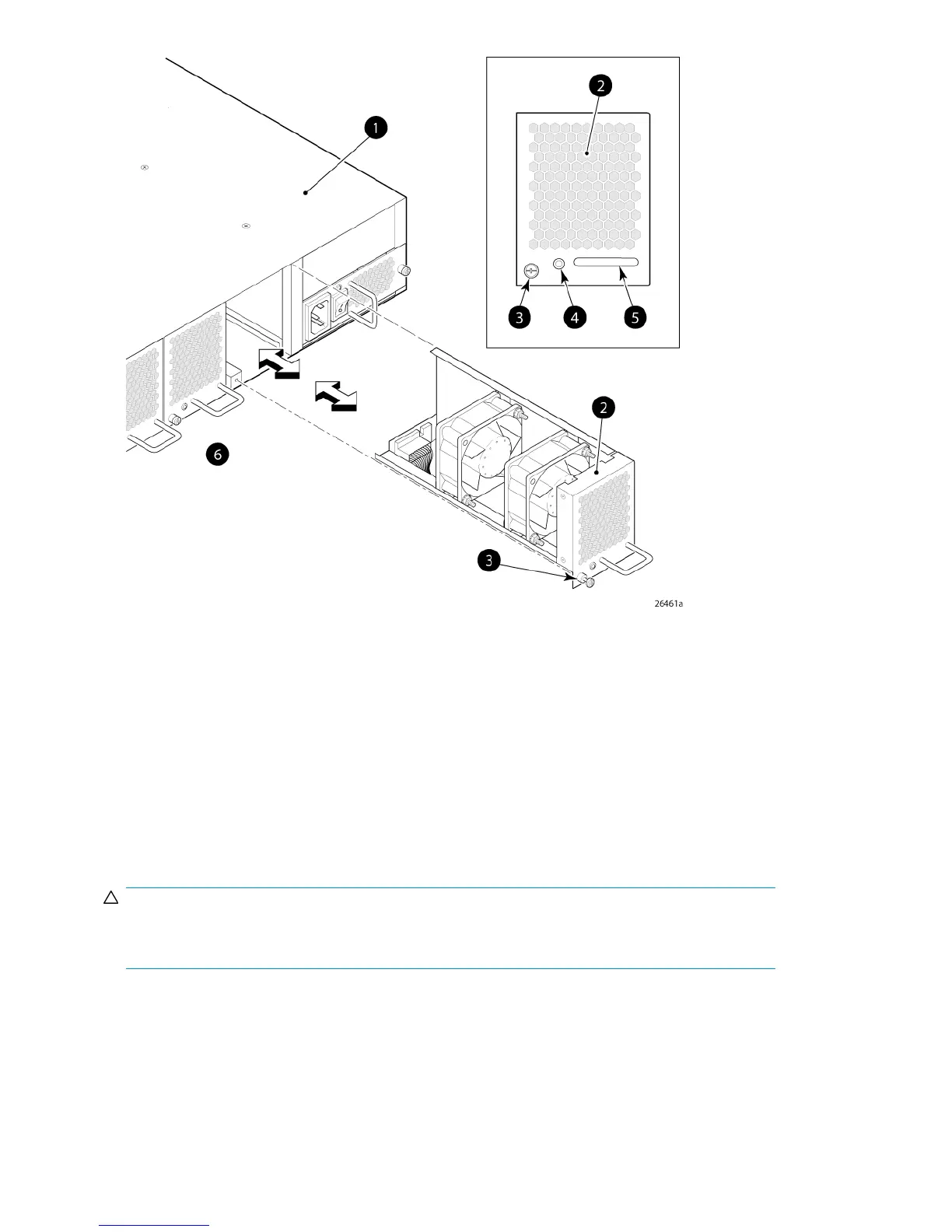4 Status LED1 8/80 SAN Switch
5. Handle2 Fan assembly unit
6. Nonport side3 Captive screw
Figure 33 Inserting the fan assembly in the 8/80 SAN Switch
Replacing an 8/80 SAN Switch or Encryption SAN Switch
power supply
CAUTION:
If a power supply fails, leave the power supply in the switch until it can be replaced. Maintain both
power supplies in operational condition to provide redundancy.
Replacing a power supply takes approximately two minutes. You will need:
• 8/80 SAN Switch or Encryption SAN Switch
• New power supply
• Phillips-head screwdriver #1
Managing the 8-Gb SAN Switches76
