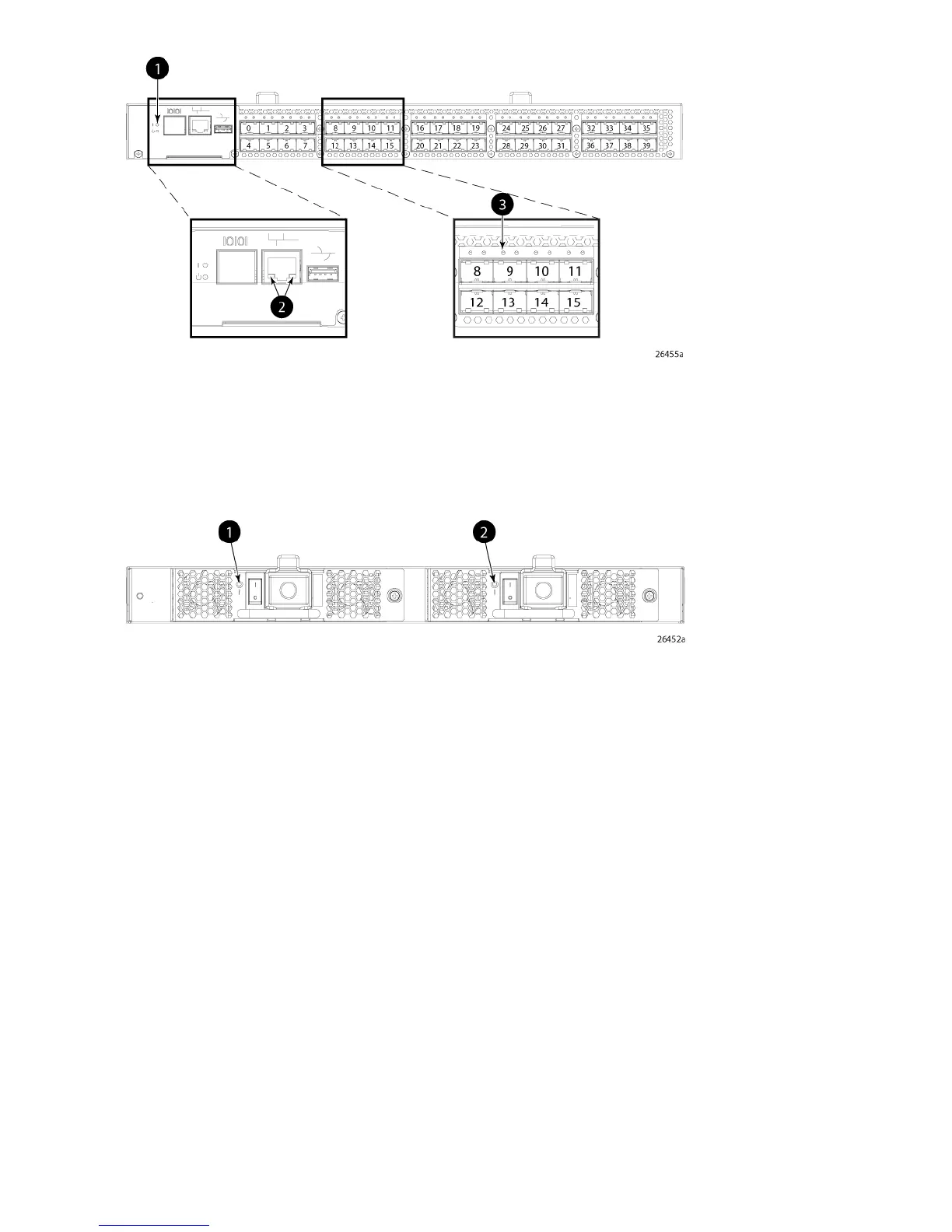1 System status LED (top) and system power (bottom)
2 Ethernet port status LEDs (green/amber)
3 FC port status (port 9)
Figure 24 Identifying 8/40 SAN Switch port side LEDs
1 Power supply 1 status LED
2 Power supply 2 status LED
Figure 25 Identifying 8/40 SAN Switch nonport side LEDs
8/80 SAN Switch LEDs
8/80 SAN Switch LEDs are located on the port side and nonport side. See Figure 26 and Figure 27.
Managing the 8-Gb SAN Switches58
