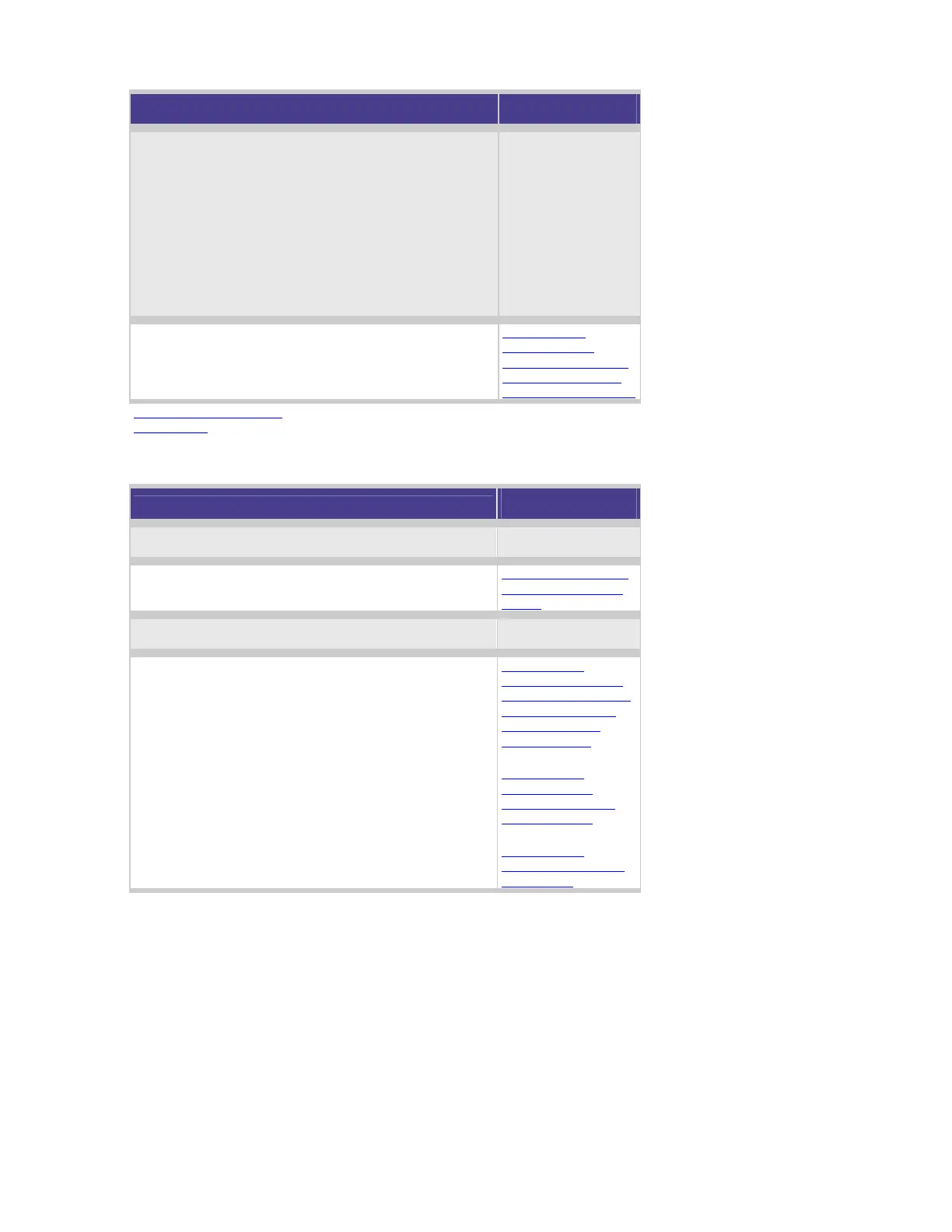Action recommended
Additional
information
Due to issues in development Library and Tape
Tools cannot be reliably used to diagnose
potential issues with the DAT 40 Hotplug drive
(Q1546A only). This problem is currently being
investigated and will be corrected in the next
revision of Library and Tape tools. This note will
be updated once the problem has been corrected
but until then do not use Library and Tape Tools
to diagnose issues with this product. This problem
only relates to the Q1546A product, no other DAT
40 variants are affected.
For older DAT24 drives be aware that using excessive
force when inserting the media can cause damage to the
drive. This damage may lead to the drive needing to be
exchanged. This issue is not present on newer DAT24
drives
Click here for
information on
calling HP and other
ways to contact HP
for technical support.
Back to Start of Section
Back to Top
Check if the media is ejected after insertion
Action recommended
Additional
information
Try loading a tape into the tape drive. If the tape loads,
but then ejects again, follow the steps listed below.
Check correct media is being used.
Click here for a DDS
media compatibility
matrix.
Check the cartridge is being loaded in the correct
orientation
Inspect your Media and SCSI cables, and discard if faulty
or damaged. Check for the following:
o Incorrect label placement.
o Damage.
o Usage in incorrect environment.
o Snapped/damaged tape.
Click here for
information on how
to detect a damaged
DDS cartridge and
what symptoms
would be seen.
Click here for
information on
visually inspecting
HP DDS media.
Click here for
information on DDS
media label