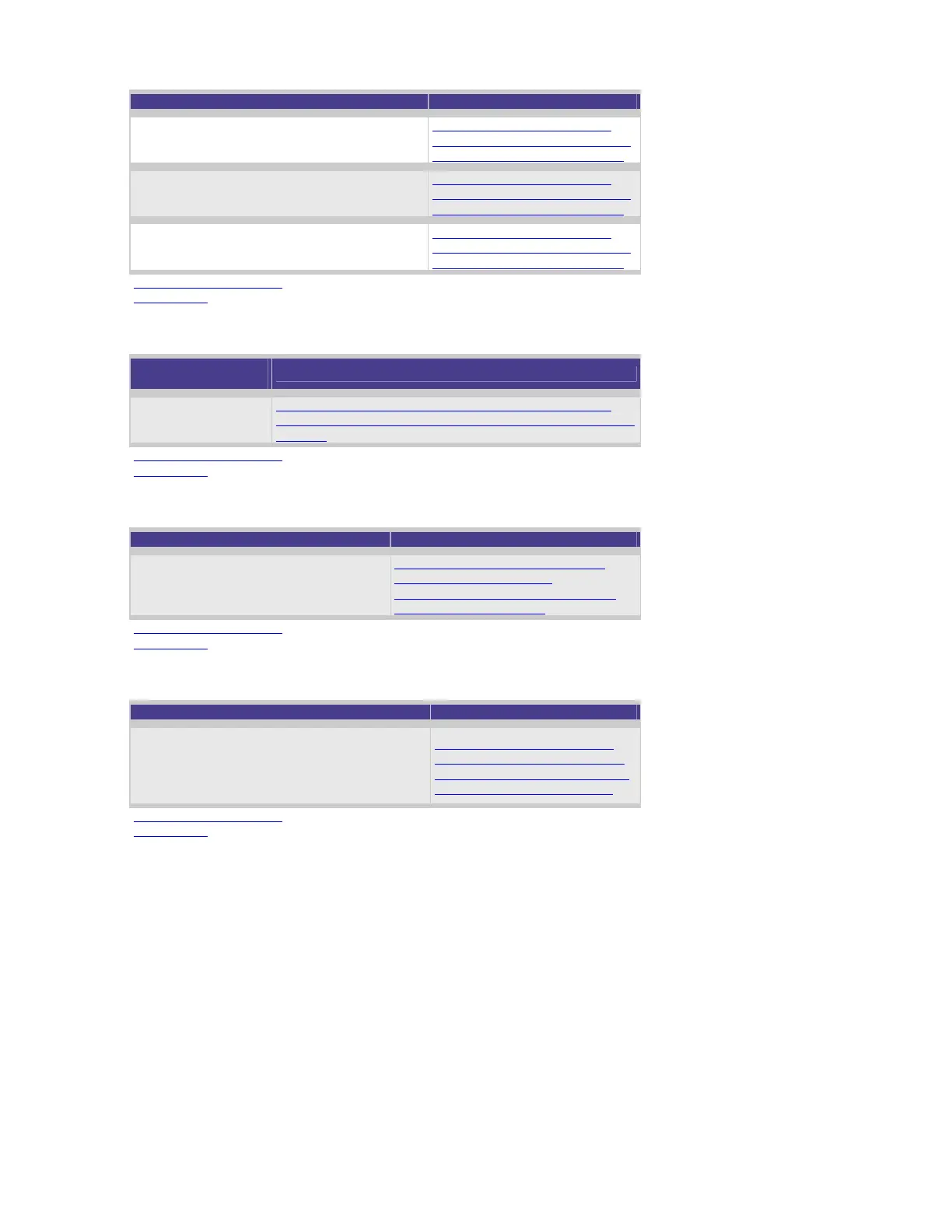Action recommended Additional information
RSM can cause problems in backup including
compression issues.
Click here for information on
resolving issues caused by RSM
(Removable Storage Manager).
If an issue with RSM is suspected then a
reboot will be necessary after setting it to
Disable.
Click here for information on
resolving issues caused by RSM
(Removable Storage Manager).
RSM can cause other issues related to backup
devices so be aware that it resides in Services
and will need to be disabled.
Click here for information on
resolving issues caused by RSM
(Removable Storage Manager).
Back to Start of Section
Back to Top
Check system event logs
Action
recommended
Additional information
Check the system
event logs.
Click here for information on tape drive detection and
other considerations in Windows NT4 and 2000 operating
systems.
Back to Start of Section
Back to Top
Decode driver errors
Action recommended Additional information
Error messages generated by the
adpu160m.sys driver can be viewed by
opening the Windows NT Event Viewer
error logs.
Click here for information on tape
drive detection and other
considerations in Windows NT4 and
2000 operating systems.
Back to Start of Section
Back to Top
Check application event logs
Action recommended Additional information
Check the Application Event Log and expand it
further by double-clicking on the event. If, for
example, your license is not correct for your
backup application then the backup
application will not work.
Click here for information on
tape drive detection and other
considerations in Windows NT4
and 2000 operating systems.
Back to Start of Section
Back to Top
Check if you have a Netware Operating System issue