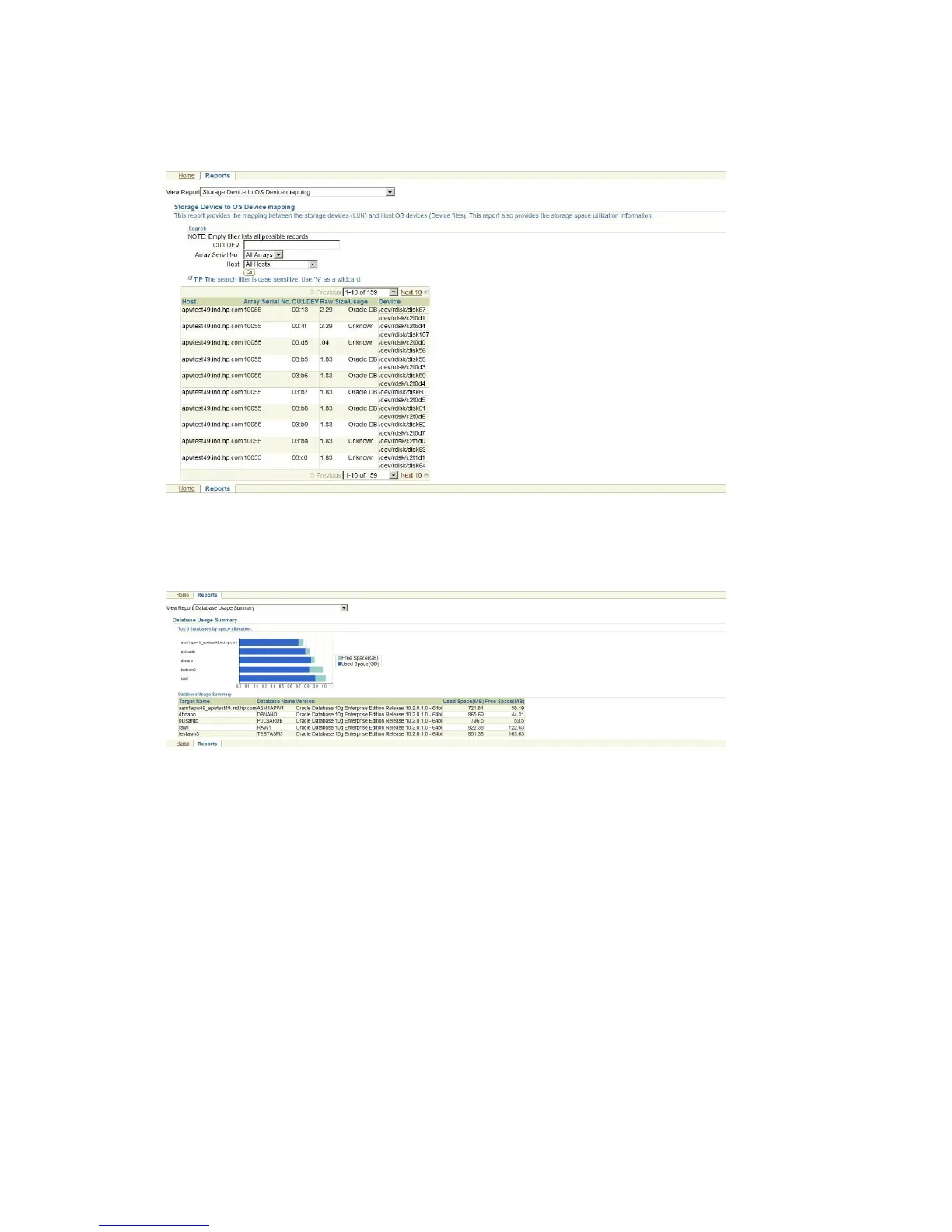Storage device to OS device mapping report
This report provides the mapping between the storage devices (LUNs) and Host OS devices (Device
files) as well as storage utilization information. To reduce report page load time, filter selections
are not updated in the reports until you click Go.
Database usage summary report
This report displays storage allocation of the top five databases of the selected disk array.
Storage device to OS device mapping report 17
