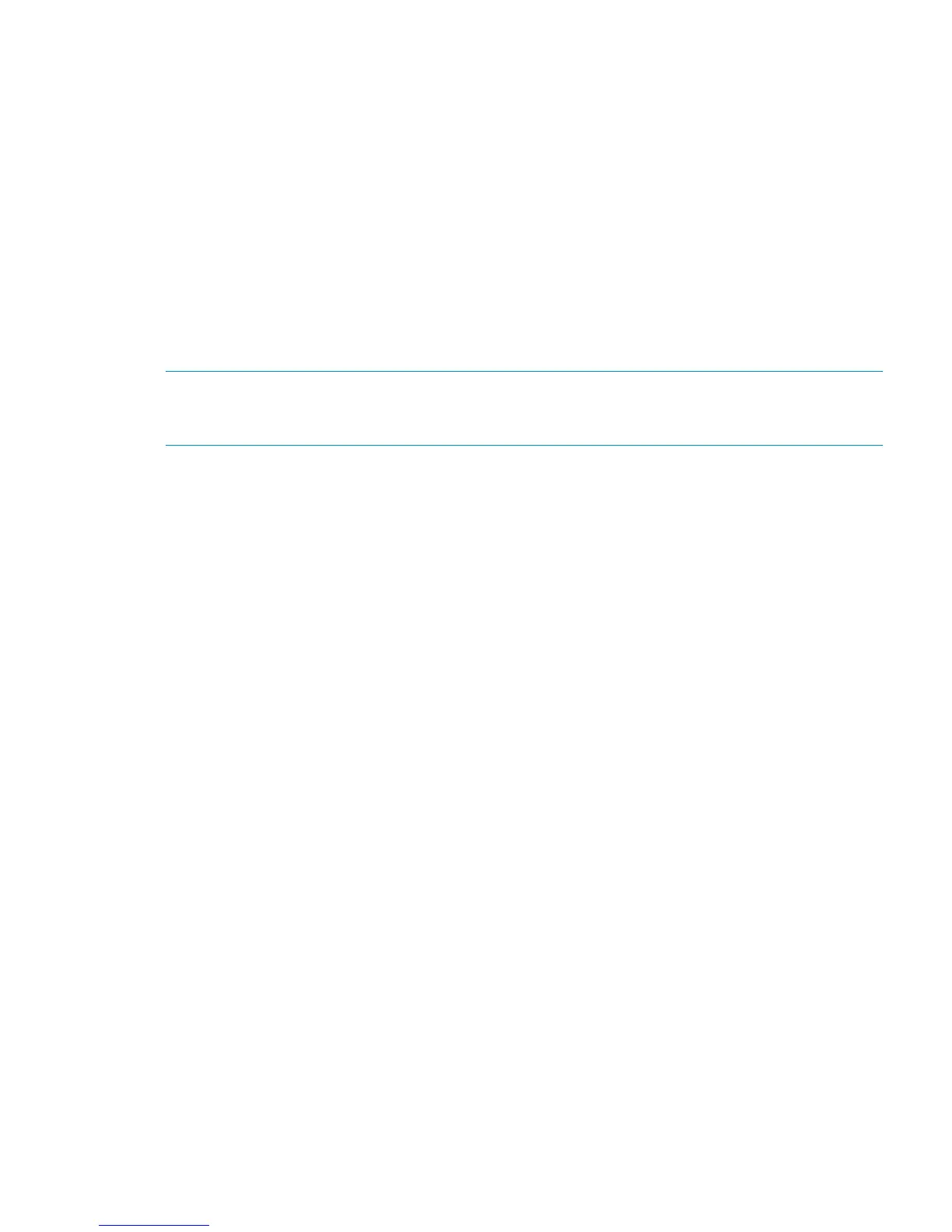Use uname –S to name or rename a node.
• HP–UX patches
To use the plug-in, the PHCO_36309 patch must be installed. The plug-in support is listed in
“Plug-in description” (page 5) (HP–UX nodes not listed are ignored).
• Monitored LUN OS device permission
The plug-in will not be able to monitor storage devices on operating systems if the any device
special files are not given the correct Oracle ownership and permission. For example,
# chown oracle:oinstall /dev/rdisk/r*
Oracle Enterprise Manager configuration prerequisites
The plug-in supports Oracle Enterprise Manager 10.2.0.3 or later and 11.1.0.1 or later. See
“Plug-in components” (page 5) for more information.
NOTE: All databases that are monitored by the plug-in must have the preferred credentials for
host, agent, and database targets. For details on setting preferred credentials, refer to the Oracle
Enterprise Manager documentation.
Oracle Enterprise Manager configuration prerequisites 7
