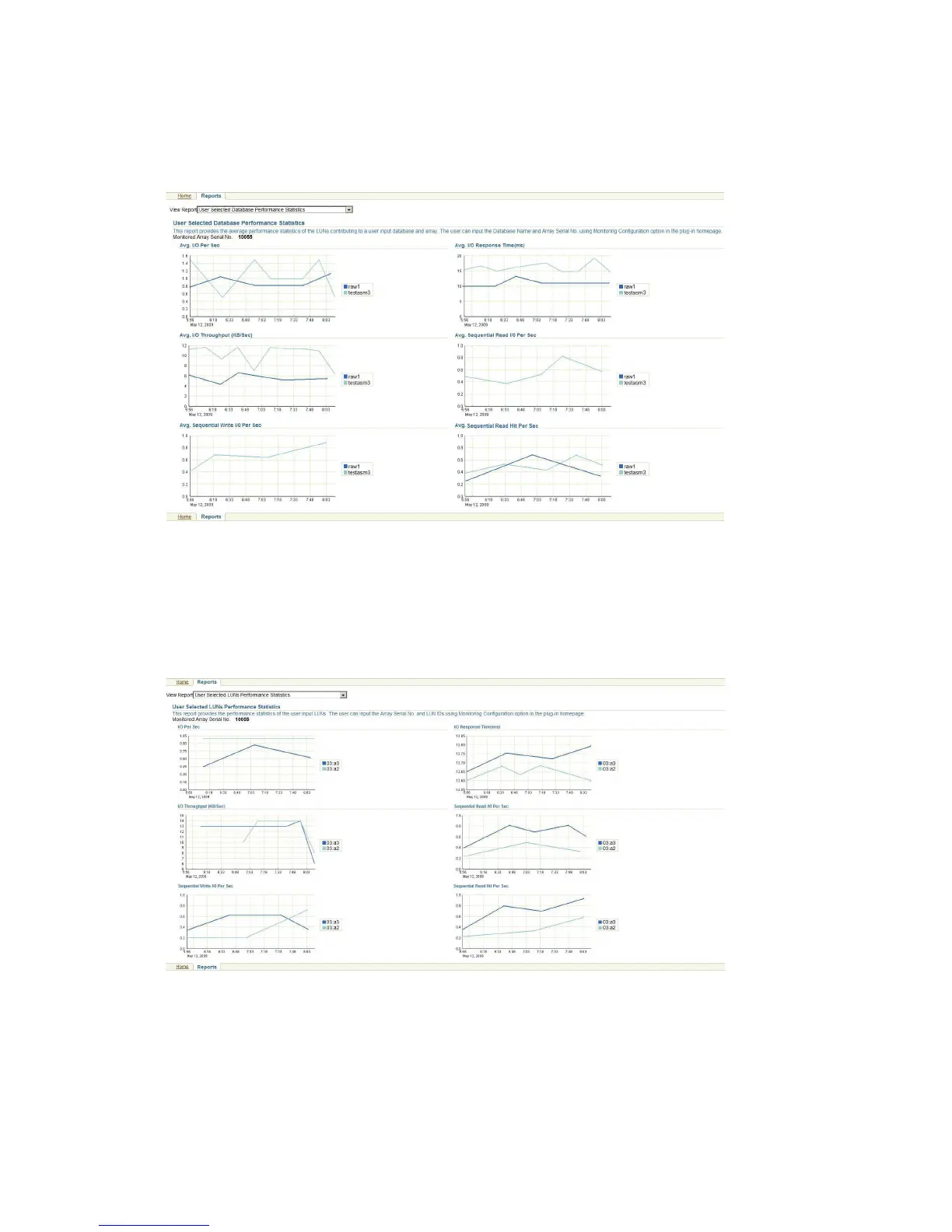User selected database performance statistics report
This report displays the average performance statistics of the LUNs contributing to a database and
of the selected disk array. Enter the Database Name and Array Serial No. using Monitoring
Configuration option in the plug-in home page (see “HP P9000 StorageWorks plug-in home page”
(page 11)). Only valid databases are used for performance statistics graphs.
User selected LUNs performance statistics report
This report provides the performance statistics of the user input LUNs of the selected disk array.
Enter the Array Serial No. and LUN IDs using the Monitoring Configuration option in the plug-in
home page (see “HP P9000 StorageWorks plug-in home page” (page 11)). Only valid input LUNs
belonging to user input arrays are displayed in a performance statistics graph.
User selected database performance statistics report 19
