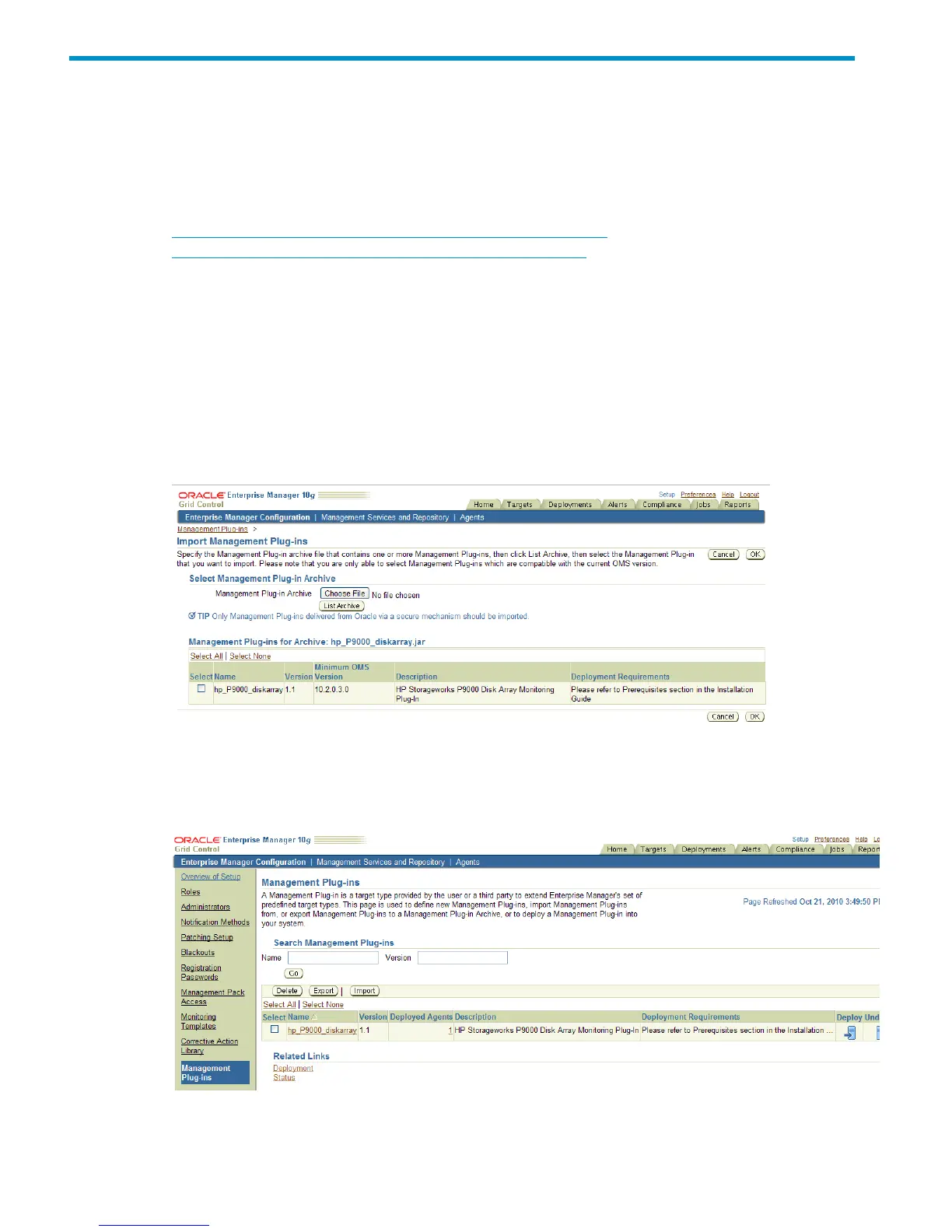3 Installation and removal
This section describes installation and removal steps for the plug-in.
Obtaining the plug-in
1. Browse to:
http://h71028.www7.hp.com/enterprise/us/en/solutions/
storage-oracle-plug-ins-xp-oracle-enterprise-manager.html.
2. Under P9000 and XP Disk Array Plug-In for Oracle Enterprise Manager Integration guide,
click Download the Plug-in.
3. Follow the on-screen instructions to download the installer.
Installing the plug-in
1. From the Enterprise Manager console, click Setup.
2. Click Management Plug-ins (on the navigation bar at the left).
3. Click Import. The Import Management plug-ins page appears.
4. In the Select Management plug-in Archive section, specify the management plug-in archive
file hp_P9000_diskarray.jar.
5. Click List Archive to view management plug-ins contained within the archive.
6. Select the plug-in and then click OK.
7. Follow the steps provided by Enterprise Manager.
8 Installation and removal
