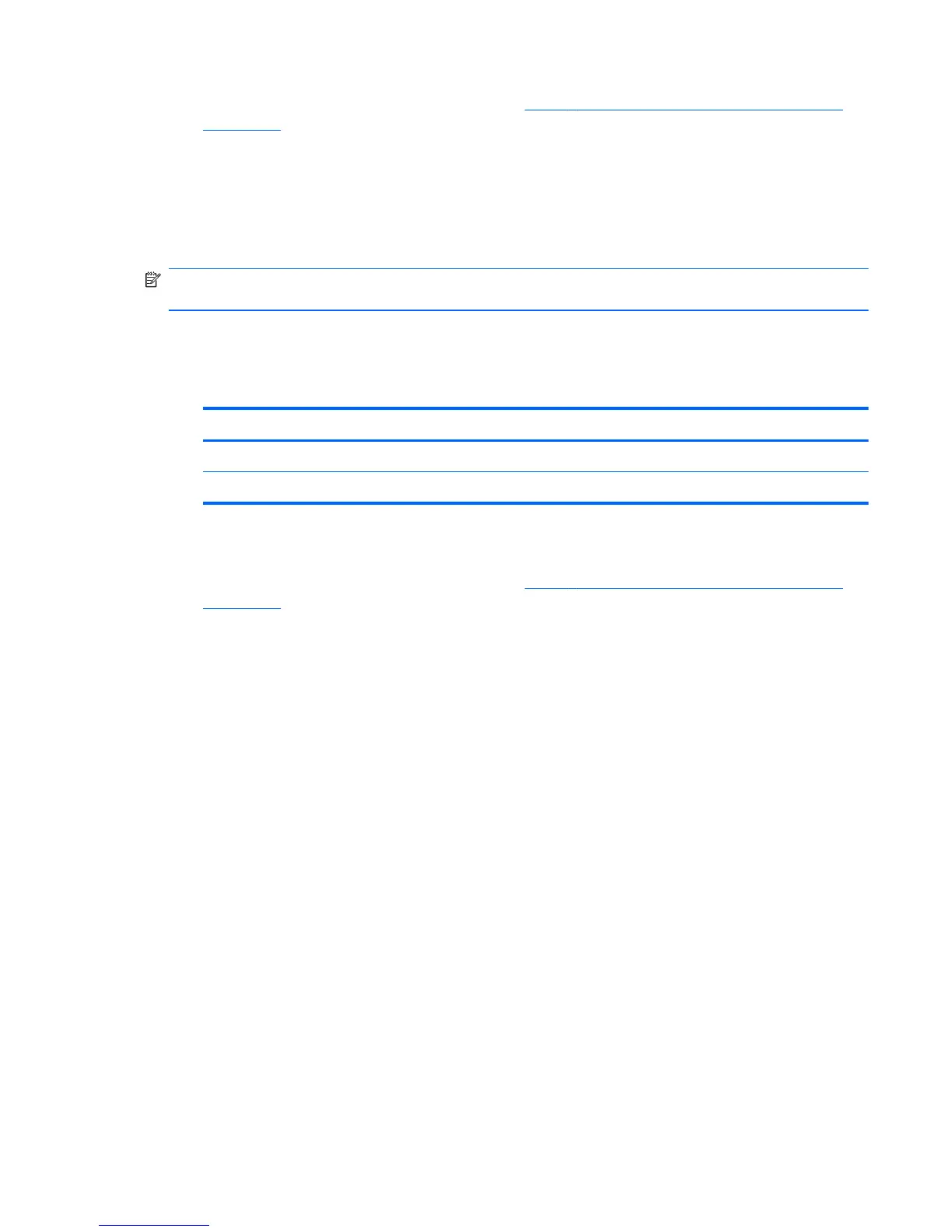3. Set the appropriate advanced options (refer to Table 3-9 New Connection Advanced Settings
on page 10).
4. Click Finish to save your settings and close the dialog box.
Custom
If you would like to install a custom Linux application, you can use the Custom connection to allow
you to open this application through the connection manager.
NOTE: This feature is neither present nor supported on the HP ThinPro image for the HP t5325
Thin Client.
1. To add a Custom connection, click Connections > Add.
2. Select Custom and set the appropriate configuration options:
Table 3-43 New Custom Connection Configuration Settings
Option Description
Name The connection name
Enter command to run The command to run to make the remote connection.
Click Next to continue.
3. Set the appropriate advanced options (refer to
Table 3-9 New Connection Advanced Settings
on page 10).
4. Click Finish to save your settings and close the dialog box.
Copy
▲
To copy a connection, click a selection under Connection Name and then click Copy.
A copy of the connection appears in the list under Connection Name.
Delete
▲
To delete a connection, click a selection under Connection Name and then click Delete.
The connection is removed from the list under Connection Name.
Edit
1. To edit a connection, click a selection under Connection Name and then click Edit.
The connection settings window for that connection opens.
2. Edit the connection and click Apply.
3. Click OK.
ENWW
Connections
27