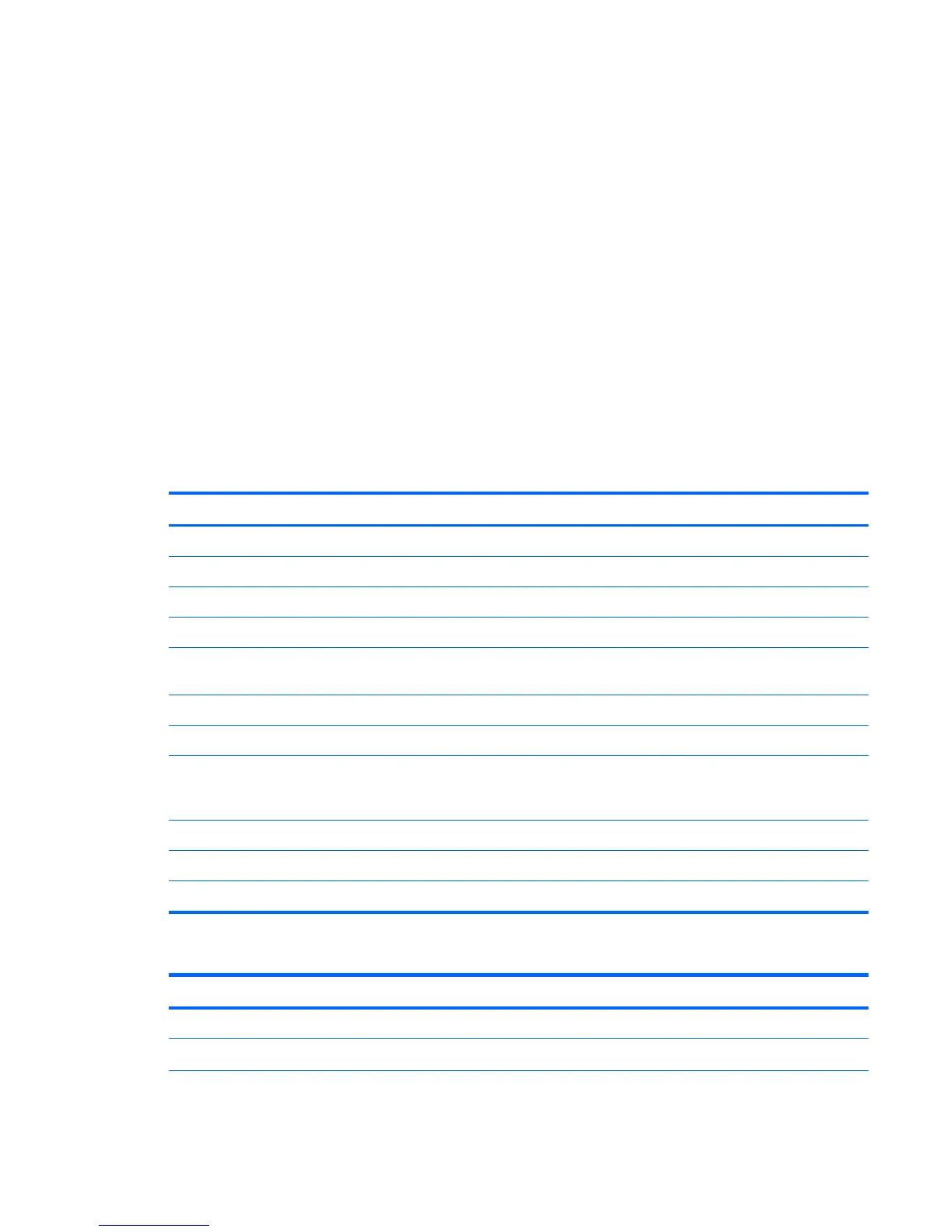Connect
To open a connection, select a selection under Connection Name that has a Status of inactive and
click Connect.
Disconnect
To close a connection, select a selection under Connection Name that has a Status of active and
click Disconnect.
General Settings
General settings are shared by all connections of a given connection type. Three types of
connections are available: Citrix ICA, Web Browser, and RDP. The options for each connection type
are listed below:
Citrix ICA
The options available for a Citrix ICA connection are listed in the tables below:
Table 3-1 Citrix ICA Connection Options
Option Description
Enable Windows Alert Sound Enable the Windows alert sound.
ICA Acceleration(LAN Only) Enable ICA Acceleration.
Allow Backing Store Allow for backing store.
Use Server Redraw Use the server's redraw functionality.
Disable Info Box Before Connecting
Do not display the information box displayed before a
connection is completed.
Use Asynchronous COM-port Polling Use asynchronous polling of the COM port.
Allow Smart Card Logon Use a client-connected Smart Card for logon authentication.
Enable Off Screen Surface
Directs the ICA Client to draw screen updates to an in-
memory bitmap rather than to the screen, improving
bandwidth efficiency.
Enable Session Sharing Enable the session to be shared.
Enable Auto Reconnect Enable automatic reconnection of dropped connections.
Minimum Bitmap Cache Size Minimize the bitmap cache size.
Table 3-2 Citrix ICA Connection Local Resources Options
Option Description
Allow Audio Input Allow audio input from the thin client.
Auto Printer Creation Automatically create a printer.
ENWW
Connections
7