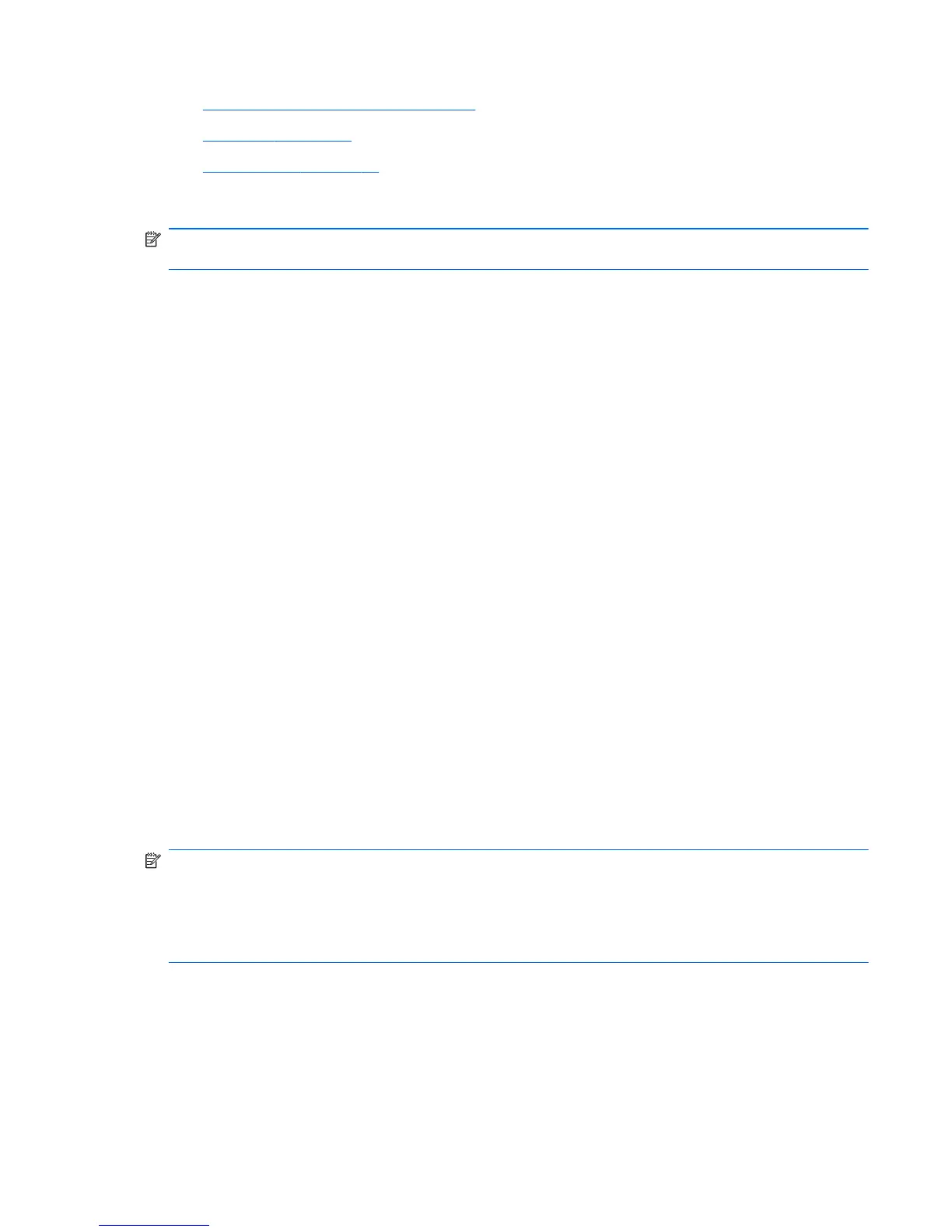●
Synaptic Package Manager on page 49
●
ThinState on page 49
●
VNC Shadow on page 53
AD/DDNS Manager
NOTE: This feature is neither present nor supported on thin client models with less than 1GB flash,
such as the HP t5145, t5545, and t5325 Thin Clients.
This control allows you to add the thin client to an Organizational Unit of the Active Directory Server,
and to enable automatic Dynamic DNS updates of the thin client's name and IP-address association.
It does not enable authentication against the Active Directory database.
1. Double-click AD/DDNS Manager.
2. Type the following information in the fields:
●
Active Directory Domain
●
Organizational Unit for Machine (OU)
●
Administrator User Name
●
Administrator User Password
3. Click Update Dynamic DNS from client if you want the system to update this information
automatically.
4. Click Information to see the following information:
●
AD Server
●
Credentials
●
Time Synchronization
● AD Machine Status
Click OK when done.
5. Click OK to save your changes and close the dialog box.
Altiris Configuration
NOTE: This feature is neither present nor supported on the HP ThinPro image for the HP t5325
Thin Client.
Altiris is disabled by default. It can be activated automatically if the local area network DHCP server
provides Altiris server information through DHCP Tag 190. For maximum security, HP recommends
the use of a fixed Altiris server via the DHCP tag or a static server IP address.
To configure or disable Altiris Agent:
1. Double-click Altiris Configuration.
2. Clear Disable Altiris Agent and specify the Altiris Agent Settings in the fields shown.
3. Select Use Multicast if you want to use the default Altiris server address.
4. The default Multicast Address is displayed. Type your installation address if necessary.
ENWW
Control Panel
47